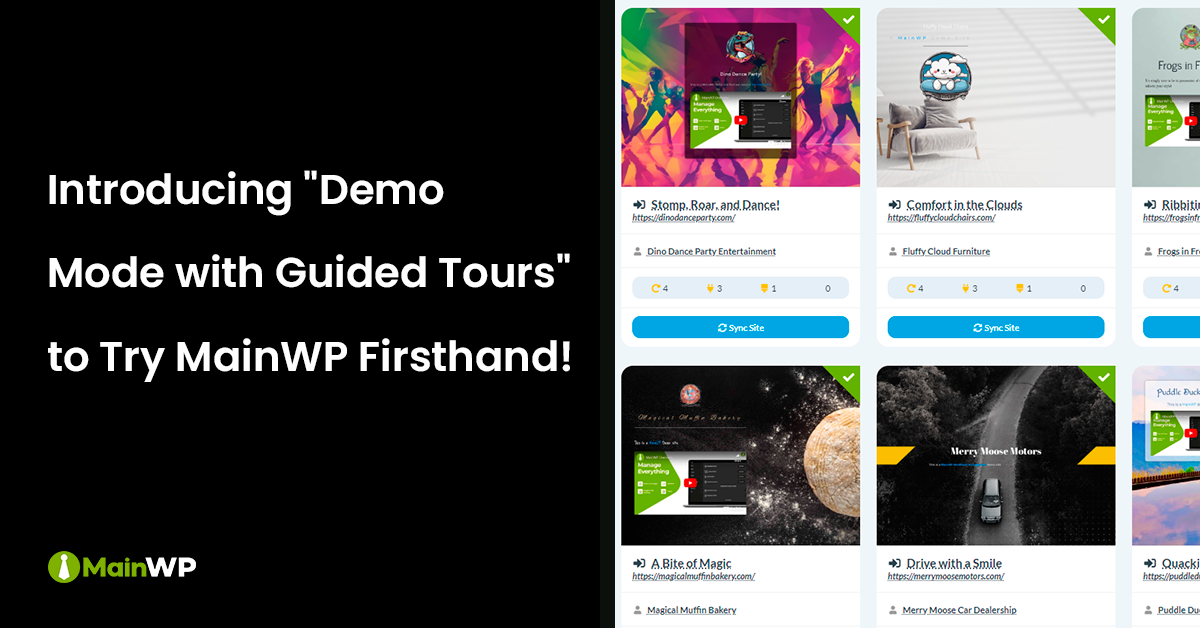We understand that exploring a new tool or plugin can sometimes be daunting.
That’s why we’ve crafted an amazing feature for new users to learn more about MainWP and how MainWP will help them enhance WordPress site management workflow and better organize clients.

– Why the MainWP Demo Mode?
- Save Time: Skip the setup hassle—import demo content for an instant start. Explore a pre-configured dashboard that gives you a feel for how everything works at MainWP.
- Hands-On Experience: The demo mode will allow you to interact with MainWP firsthand. You’ll be able to navigate through features, settings, and functionalities, gaining a deeper understanding of how everything works.
- Visual Learning: Seeing is believing. The demo mode will visually represent your website management capabilities and managing clients, making it easier to test your workflows.
- Safe Environment: The MainWP demo mode creates a safe environment for new users to experiment and test various actions without the fear of making irreversible changes or affecting real data.
- Use-case Testing: Learn by example! Experience how MainWP will help you enhance your workflows and address your unique needs and challenges, from monitoring to managing clients to controlling websites in bulk.
- Comparison & Decision Making: By playing around with demo content, you can experience how beneficial MainWP could be compared to your existing WordPress website management solution, helping you make informed decisions.
- Seamless Transition: When you’re ready, quickly switch from demo mode to start connecting and managing your websites—no confusion, no hiccups, start with confidence.
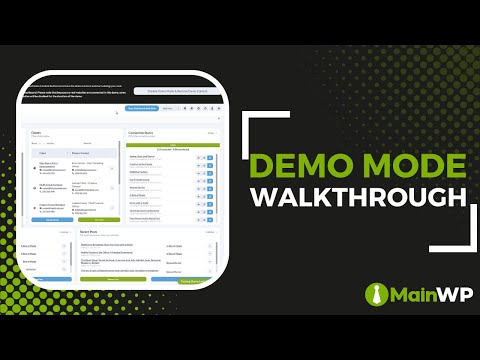
– Added to Quick Setup Wizard
Upon installing and activating the MainWP Dashboard plugin, you will be greeted with the “Quick Setup Wizard” screen, which guides you through the setup process.
Click “Enable Demo Mode with Guided Tours”, and voila! You’re ready to experience MainWP firsthand.
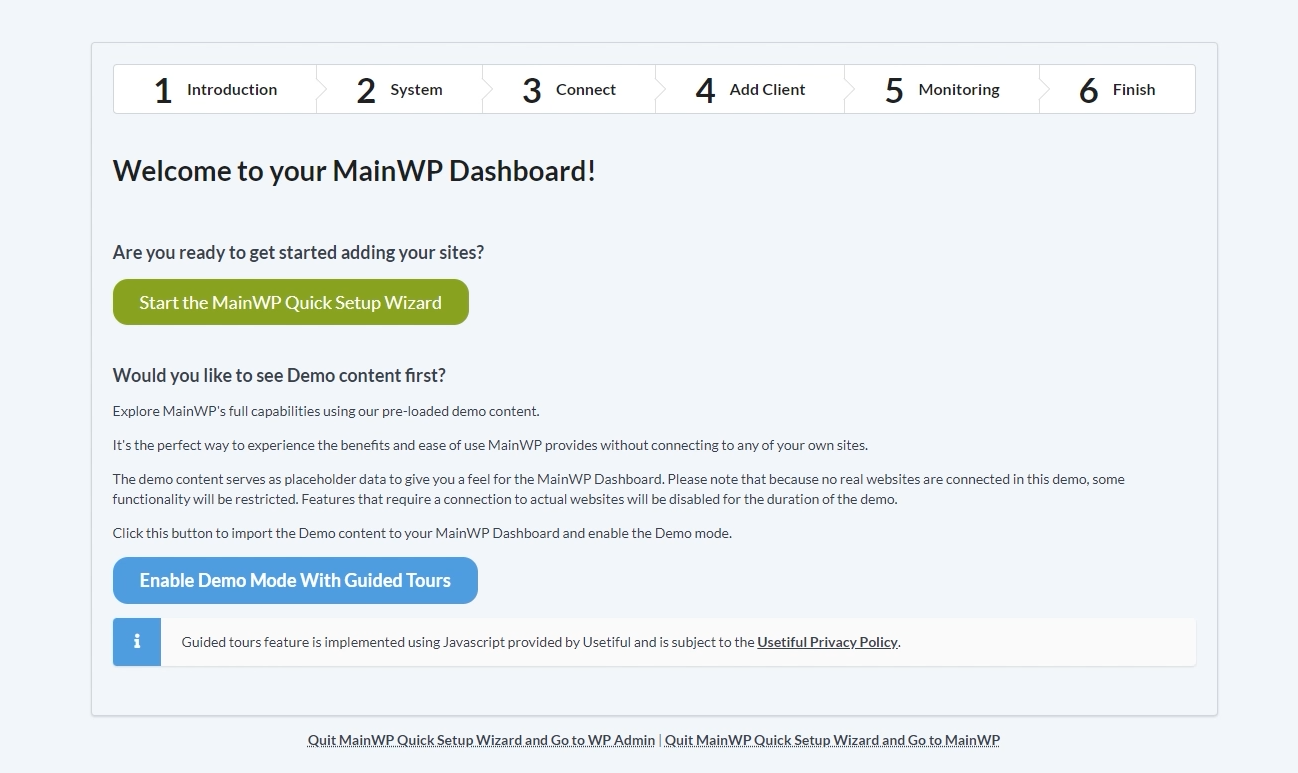
– Guided Tours
Besides the Demo Content, you would have the most helpful feature, “Guided Tours”. This provides new users with a step-by-step introduction to MainWP, explaining each page and section with relevant knowledgebase articles and videos linked within the descriptions.
This will be a great resource for starting MainWP and familiarizing oneself with unexplored features and functionalities.
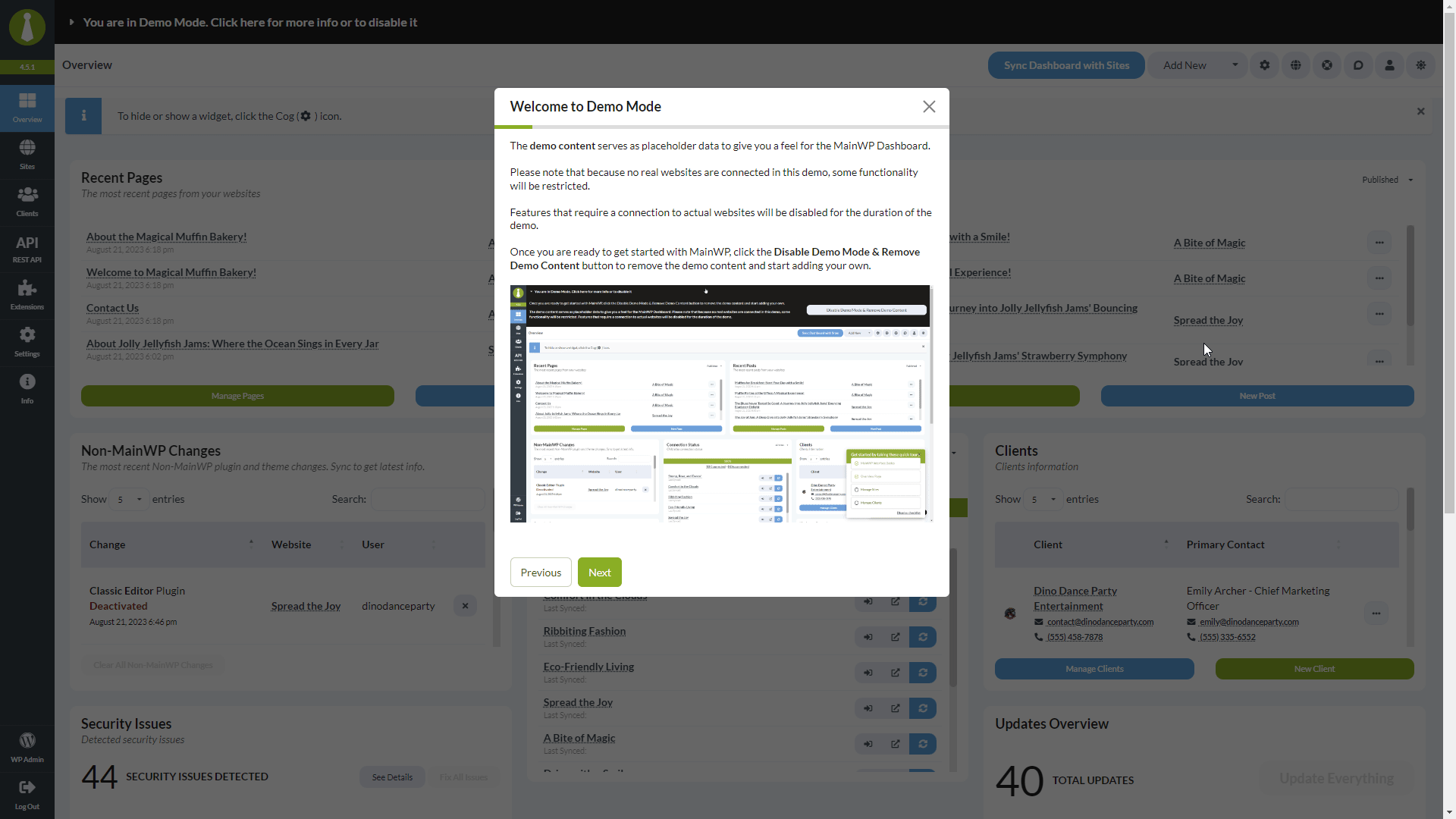
– Manage Sites
The “Manage Sites” screen displays a list of all the demo imported sites, providing a quick overview of each site to simplify your site management tasks.
You can choose between grid or list views for more or less details.

– Manage All Updates
The MainWP “Updates” page is a central hub for all WordPress updates, including core, plugins, themes, translations, and more.
It provides a clear overview of required updates across your demo websites.

– Explore Client Area
The beauty of MainWP’s Demo Mode is that it introduces sample clients along with their details. This gives you a glimpse of what your clients could look like and what you can achieve with them, from creating profiles to mapping sites and more.
It’s a great way to improve your client management workflow right from your MainWP Dashboard.
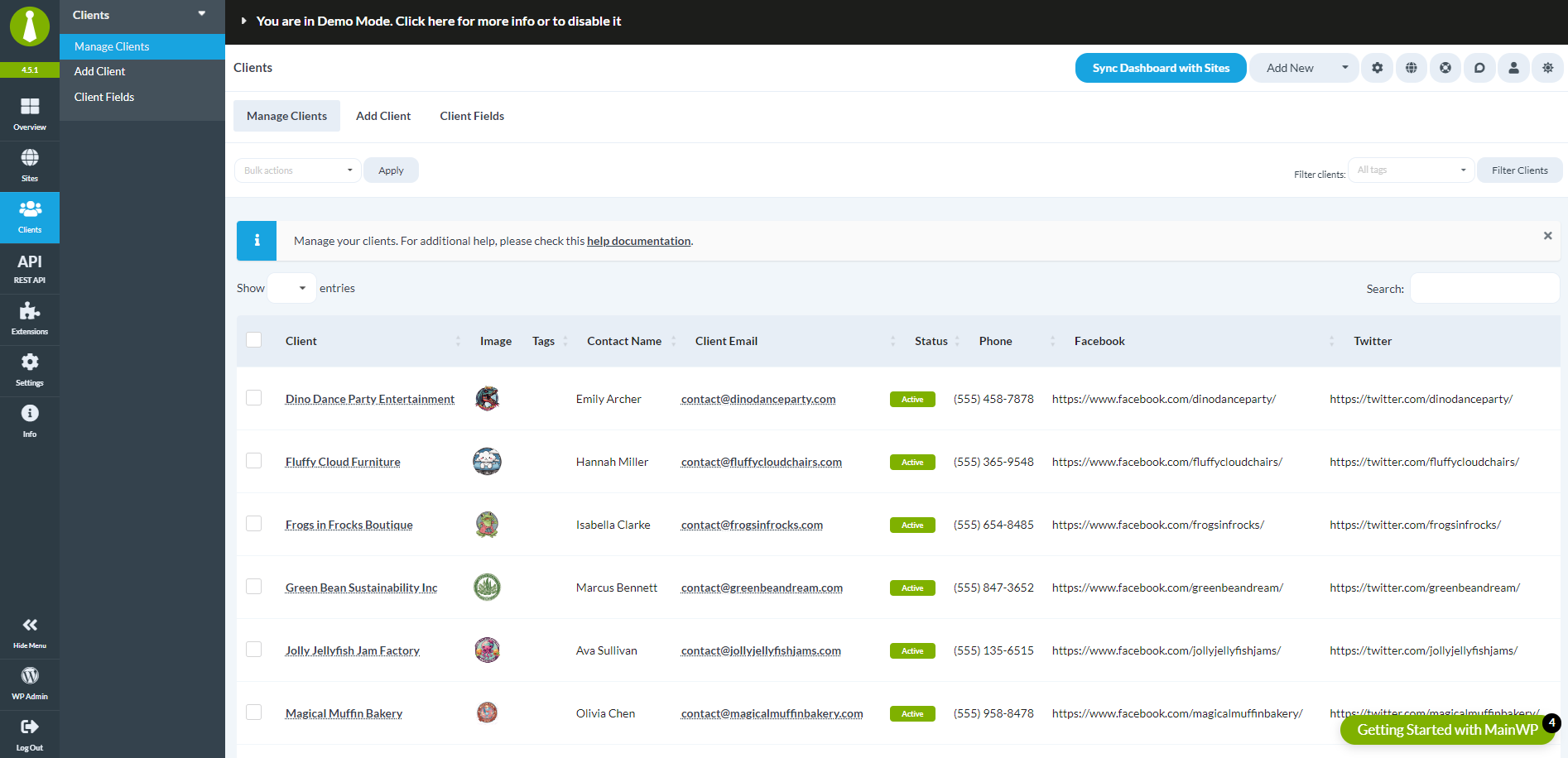
– Disable and Delete Demo Content
Once you’ve explored the extensive power of MainWP, the next step would be to remove the demo content and turn off Demo Mode.
Just click “Disable Demo Mode & Remove Demo Content” at the top, enabling you to start adding your Child Sites.

– Re-enable Demo Mode
If you’d like to test MainWP again, enabling Demo Mode is a breeze. Just go to Settings -> Tools and click “Import Demo Content”.
Remember, the Demo Mode is accessible only when no Child Site is connected, ensuring a secure testing environment.

So there you have it! Demo Mode with Guided Tours and sample data to dive into MainWP possibilities and control websites like never before.
Update your MainWP Dashboard and Child plugins, and start your journey today!