Members Only Tickets
The extension adds the ability to limit access to view or purchase tickets by membership level.
Note: this extension only works with tickets created using WooCommerce and Event Tickets Plus, when used along with a supported membership plugin.
Currently supported membership integrations:
- Restrict Content Pro
- Paid Memberships Pro
- WooCommerce Memberships
- MemberPress
For all integrations, tickets can either be completely hidden from non-members, or will be shown in the tickets form with a message indicating that the ticket can only be purchased by members. The message used for visible but restricted tickets can be configured in Tickets > Settings > General > Membership. The ticket will not be able to be added to the cart, and the controls to do so are greyed out.
When tickets are completely hidden from non-members, the associated ticket prices will not be shown in the event details.
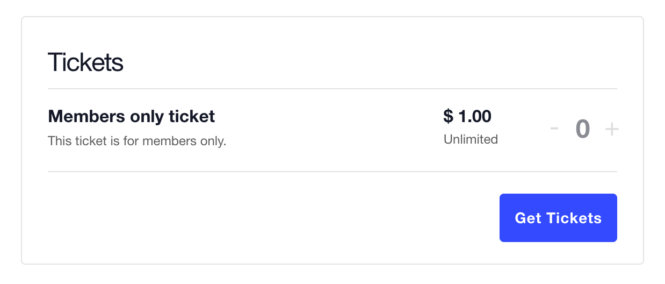
Instructions for Restrict Content Pro
- Create the ticket normally in the event or other post type.
- In the WordPress dashboard, navigate to the related WooCommerce product.
- In Product Data > Access Control, there are options for restricting the ability to view or purchase the ticket.
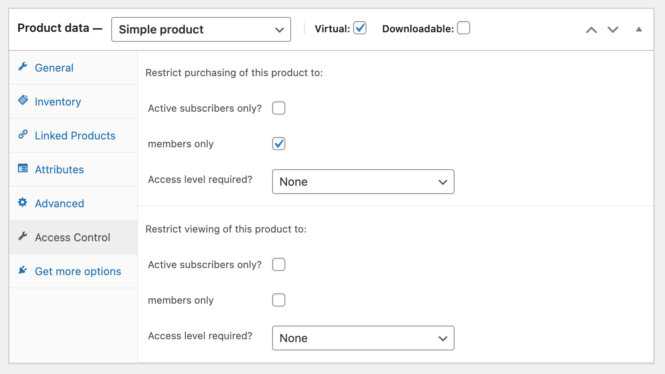
Instructions for Paid Memberships Pro
- Create a membership level in Memberships > Settings > Levels.
- In Tickets > Settings > General > Membership, configure the required membership names, and the categories that will be used to control whether a ticket can be viewed or purchased by users with the associated membership level.
- Create a ticket or tickets normally in the event or other post type.
- In the WordPress dashboard, navigate to the related WooCommerce product.
- Assign the appropriate product category to determine if the ticket can be viewed or purchased by members.
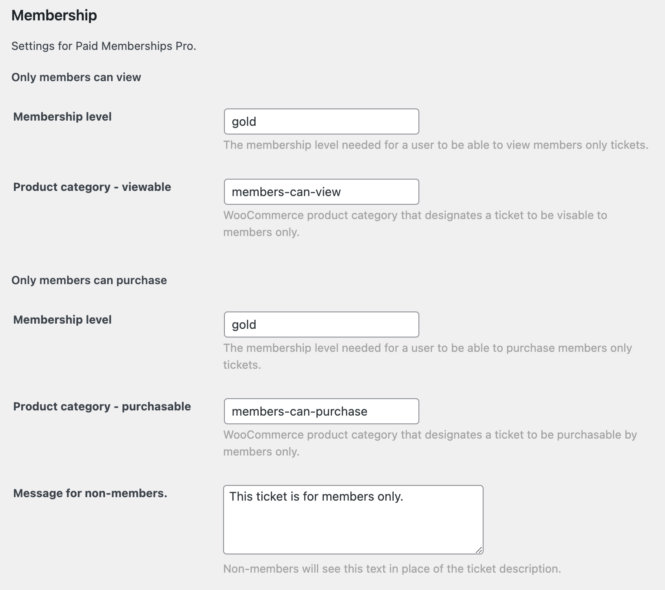
Instructions for WooCommerce Memberships
- Create a membership plan in WooCommerce > Memberships > Membership Plans.
- Create a ticket or tickets normally in the event or other post type.
- In the WordPress dashboard, navigate to the related WooCommerce product.
- In Memberships > Restrict Content, select the membership plan and assign whether only members can view or purchase.
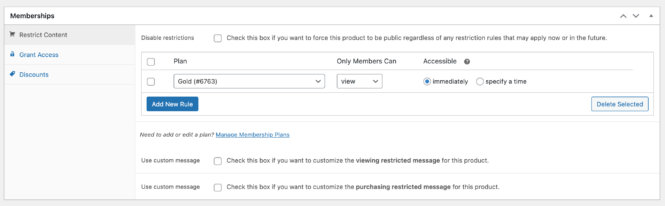
Instructions for MemberPress
- Create a membership level in MemberPress > Memberships.
- In Products > Categories, create a category that will be used to designate tickets to be for members only.
- Create a rule in MemberPress > Rules. In “Content & Access” > “Protected Content”, select “Products with Category”, and choose the members-only category created in the previous step.
- In “Content & Access” > “Access Conditions”, set the required membership level.
- Create a ticket or tickets normally in the event or other post type.
- In the WordPress dashboard, navigate to the related WooCommerce product.
- Assign the members-only category to the product.
- In Tickets > Settings > General > Membership, you can configure whether to show members-only tickets to non-members or not.
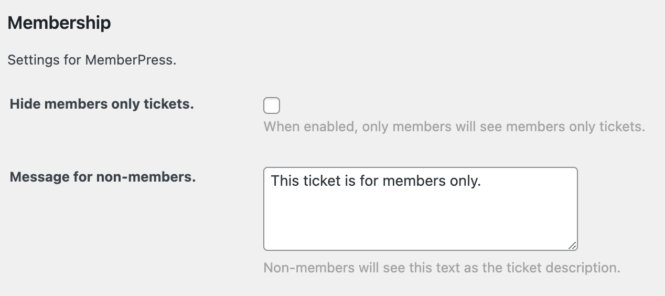
Changelog
= [1.0.2] 2023-04-30 =
* Fix – MemberPress now shows members tickets when expected.
* Fix – Added check for existence of WooCommerce before adding actions.
* Enhancement – Added style wrapper around admin settings.
= [1.0.1] 2022-05-19 =
* Remove trailing commas
* Replace double quotes with single quotes
= [1.0.0] 2022-03-12 =
* Initial release