Curated blog with news, events, listings, jobs and exciting stories about web design & web development.

How To Display Amazon Product Boxes On Specific Categories
There are several Amazon Affiliate plugins for WordPress available, both paid and free. AAWP, however, is definitely one of the most popular and powerful ones. In combination with Advanced Ads, you are able to display Amazon product boxes on specific categories.
Product Boxes
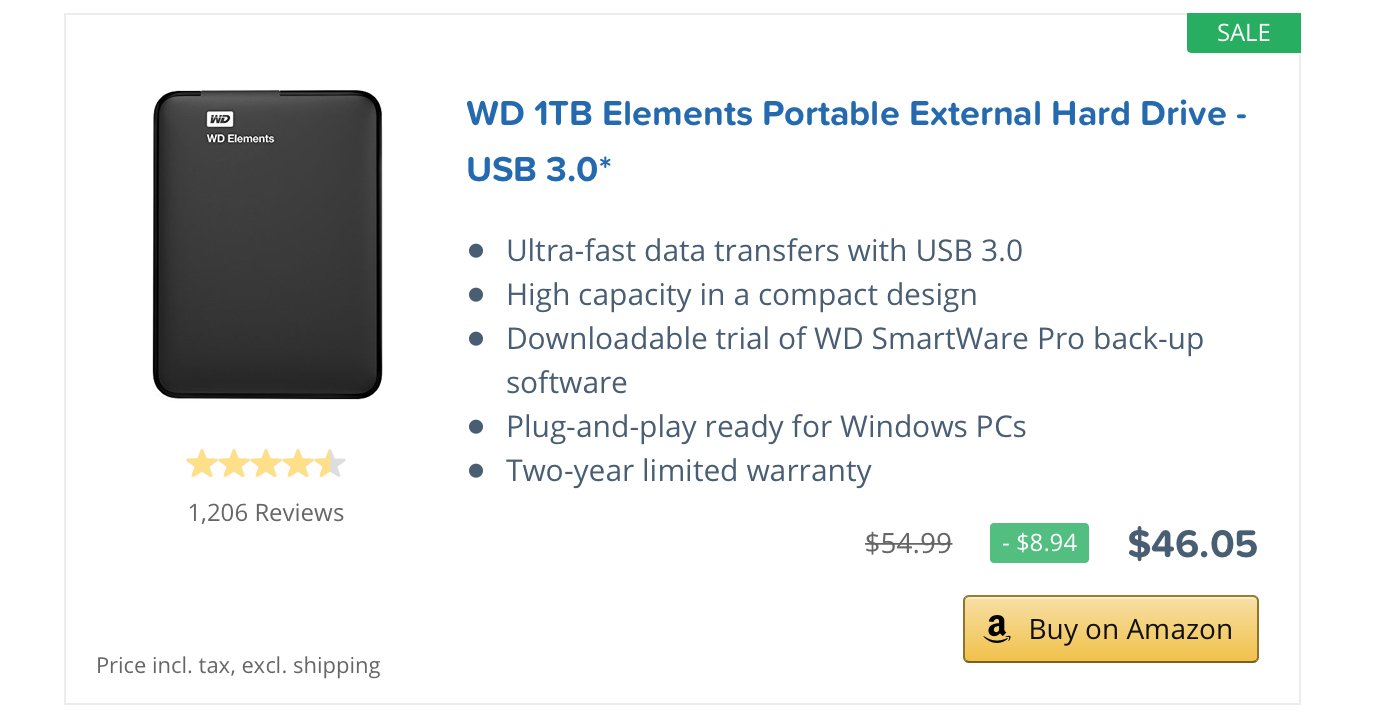
AAWP allows you to promote Amazon products efficiently via text links, comparison tables, automated bestseller and new releases lists as well as product boxes. All of them can easily be displayed on your site by using shortcodes.
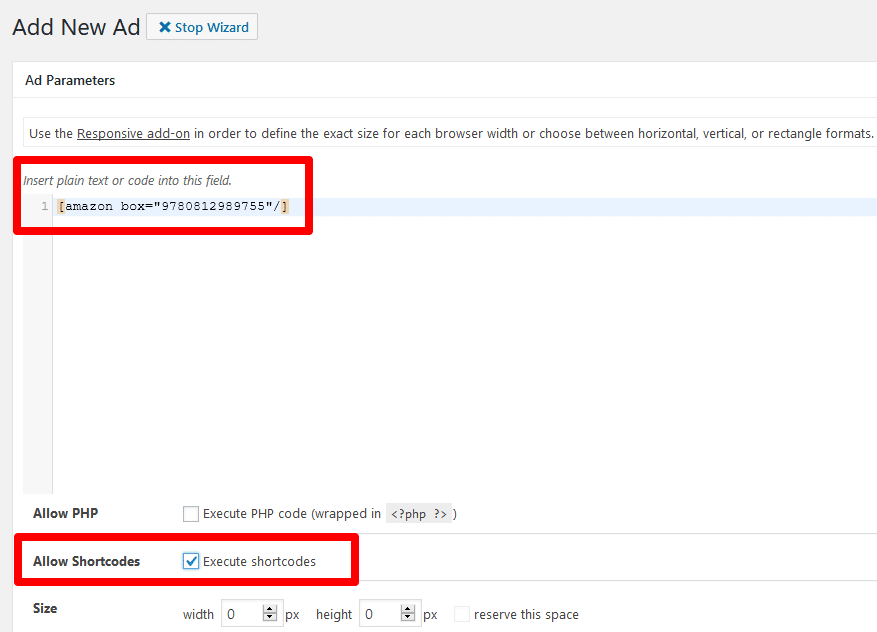
Advanced Ads is the ad management plugin for WordPress which we are also using here on stubble.IO for selling and publishing banner ads. The Pro version comes with WooCommerce support, geo-targeting, and tracking features. By using both plugins, you can also display categorized product boxes or any other AAWP shortcodes. If you have a “Design” or “Tech” category on your blog for instance, you are now able to show a relevant product box for this category only.
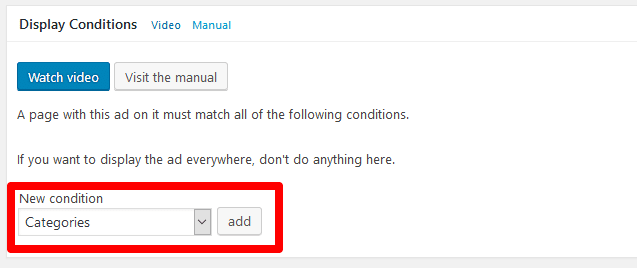
By using the Placements section, you can easily place these boxes in a sidebar widget or right in a blog post for example. There you can choose to display it before, after or within your content.
Check Out AAWP – The Amazon Affiliate WordPress Plugin »
Biff Codes - The Job Board for WordPress Devs
Biff.codes is on a mission to revolutionize job boards. Post and find WordPress developer jobs for free.
FTC Disclosure: We may receive a payment in connection with purchases of products or services featured in this post.

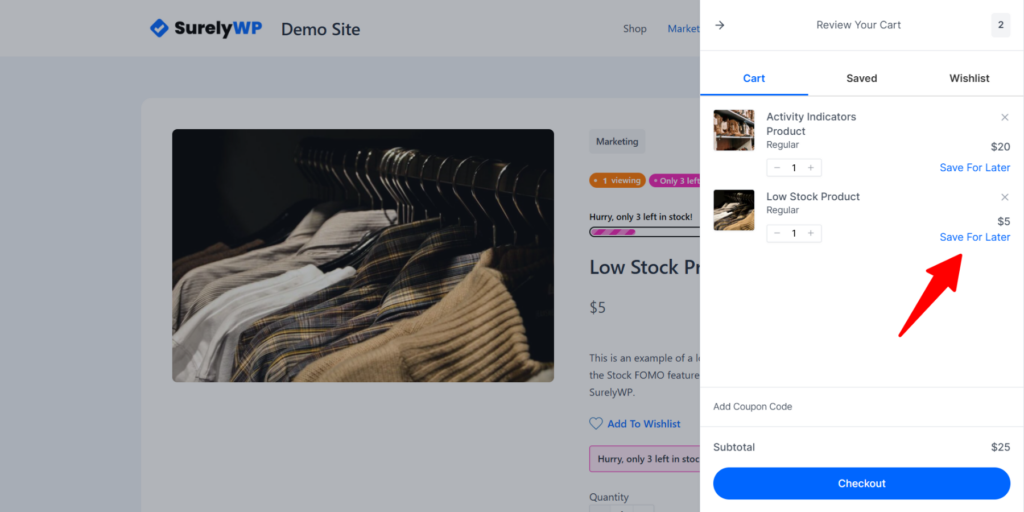





Add your first comment to this post