Curated blog with news, events, listings, jobs and exciting stories about web design & web development.
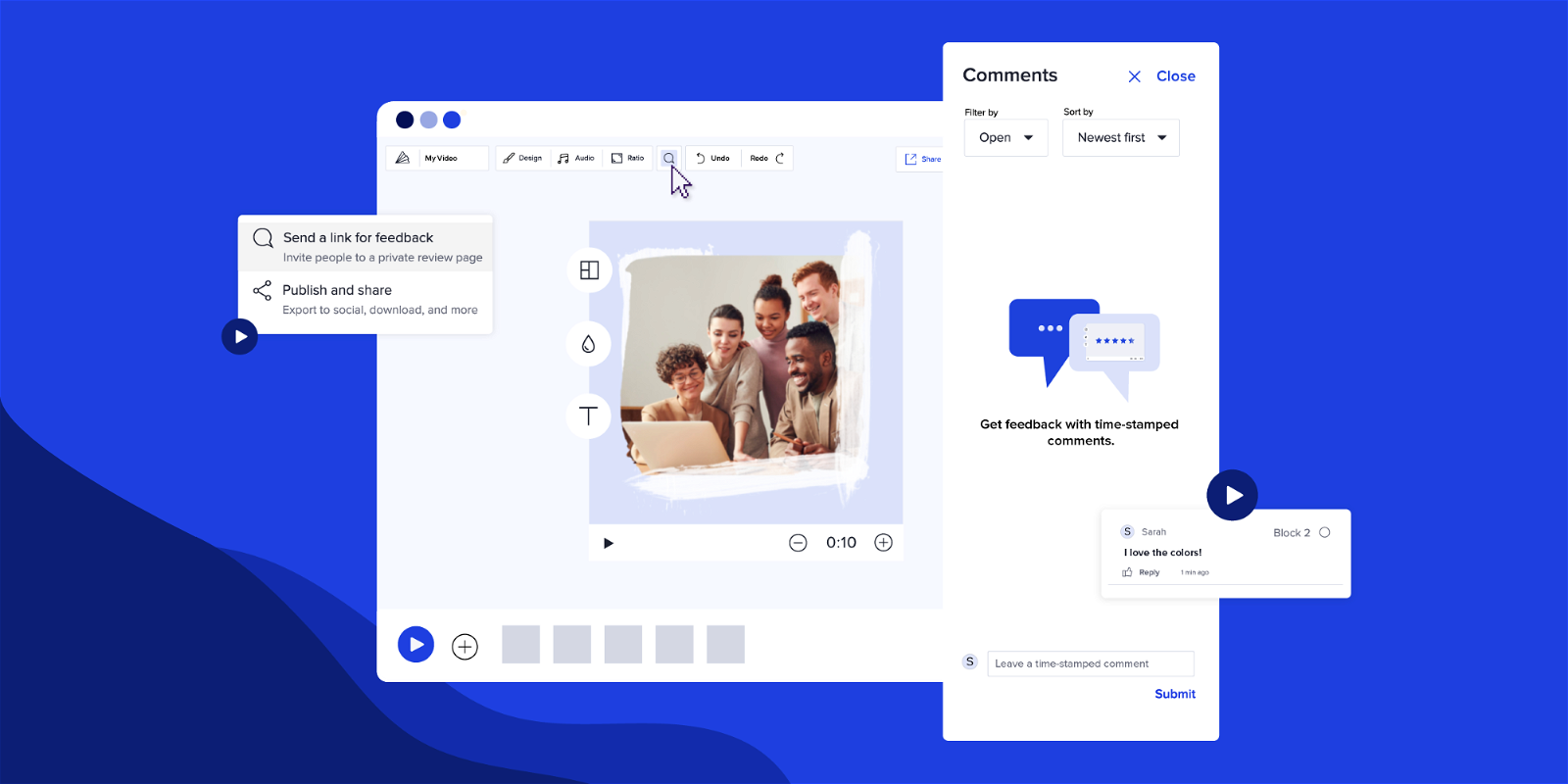
Animoto Introduces Commenting On Videos & Screen Recording
If you work on videos as part of a team, you’ll be thrilled with Animoto’s new Commenting feature. You will get to your final video faster with centralized feedback. They also rolled out screen recording.
Create Videos That Demand Attention »
Commenting On Videos
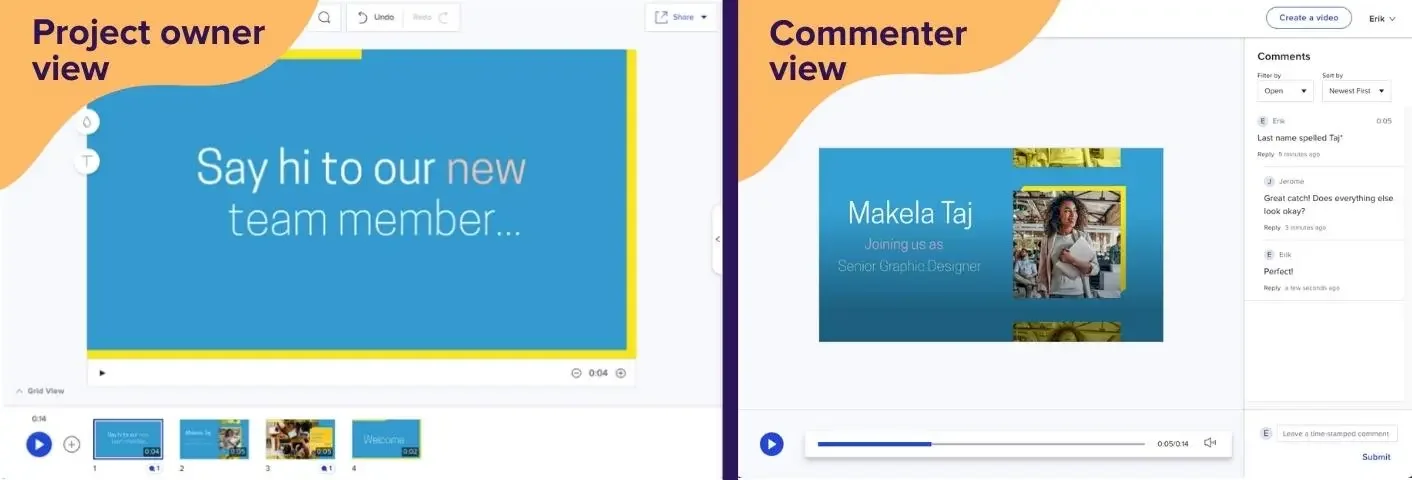
No more frustrating banging around with confusing email threads and conflicting feedback. With Animoto, you can now create professional videos and receive timestamped comments from your team members and clients – all in one place with Commenting.
Check out the benefits:
- Fewer lengthy meetings and email threads
- Organise everyone’s feedback in one single place
- See exactly what your (remote or in-House) team is referring to with timestamped comments
- Respond to and resolve comments to move the project forward
- Easily share via email, no attachments or downloads required
- Coordinate remote teams and publish videos with confidence
Note that this feature is only available with the Professional Plus plan.
Screen Recording

With Animoto you can now record your screen for internal training videos, customer onboarding, product demos, customer support, presentations, sales communications and much more. Templates are also provided to get you started in no time.
Create Videos That Demand Attention »
PS: Since October, you can connect your cloud storage including Drive, Dropbox, OneDrive, and Box to Animoto and seamlessly import media.
Biff Codes - The Job Board for WordPress Devs
Biff.codes is on a mission to revolutionize job boards. Post and find WordPress developer jobs for free.
FTC Disclosure: We may receive a payment in connection with purchases of products or services featured in this post.


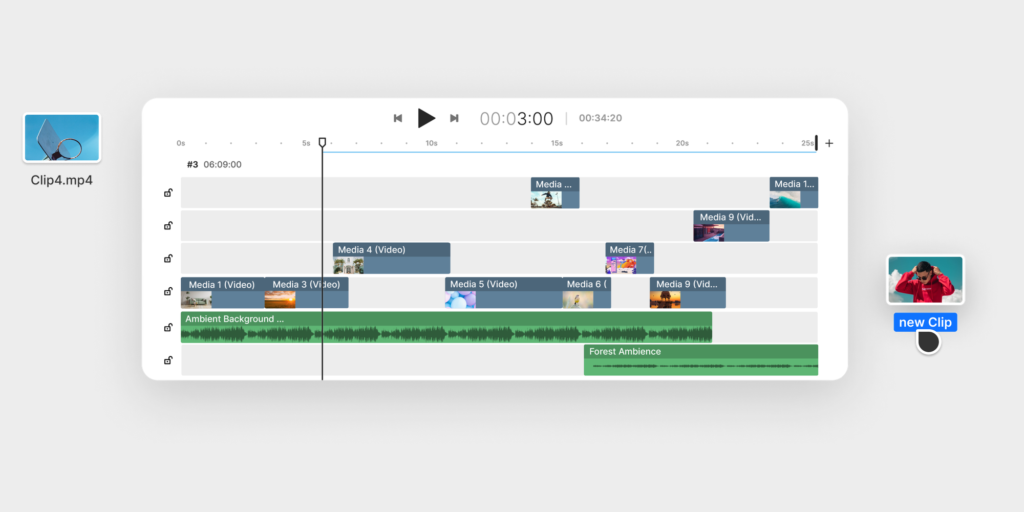




Add your first comment to this post