Curated blog with news, events, listings, jobs and exciting stories about web design & web development.

AutomateWoo: New WooCommerce Subscriptions Features & Mailchimp Tags
AutomateWoo just announced the release an update to their powerful WooCommerce marketing automation tool. AutomateWoo 4.8 is shipped with new WooCommerce Subscriptions features, MailChimp tags, and performance improvements.
Get Marketing Automation For WooCommerce »
AutomateWoo 4.8
This big plugin update is jam-packed with new features and some really significant performance improvements. Check them out below:
Use Of Subscription Rules & Variables With Order Triggers
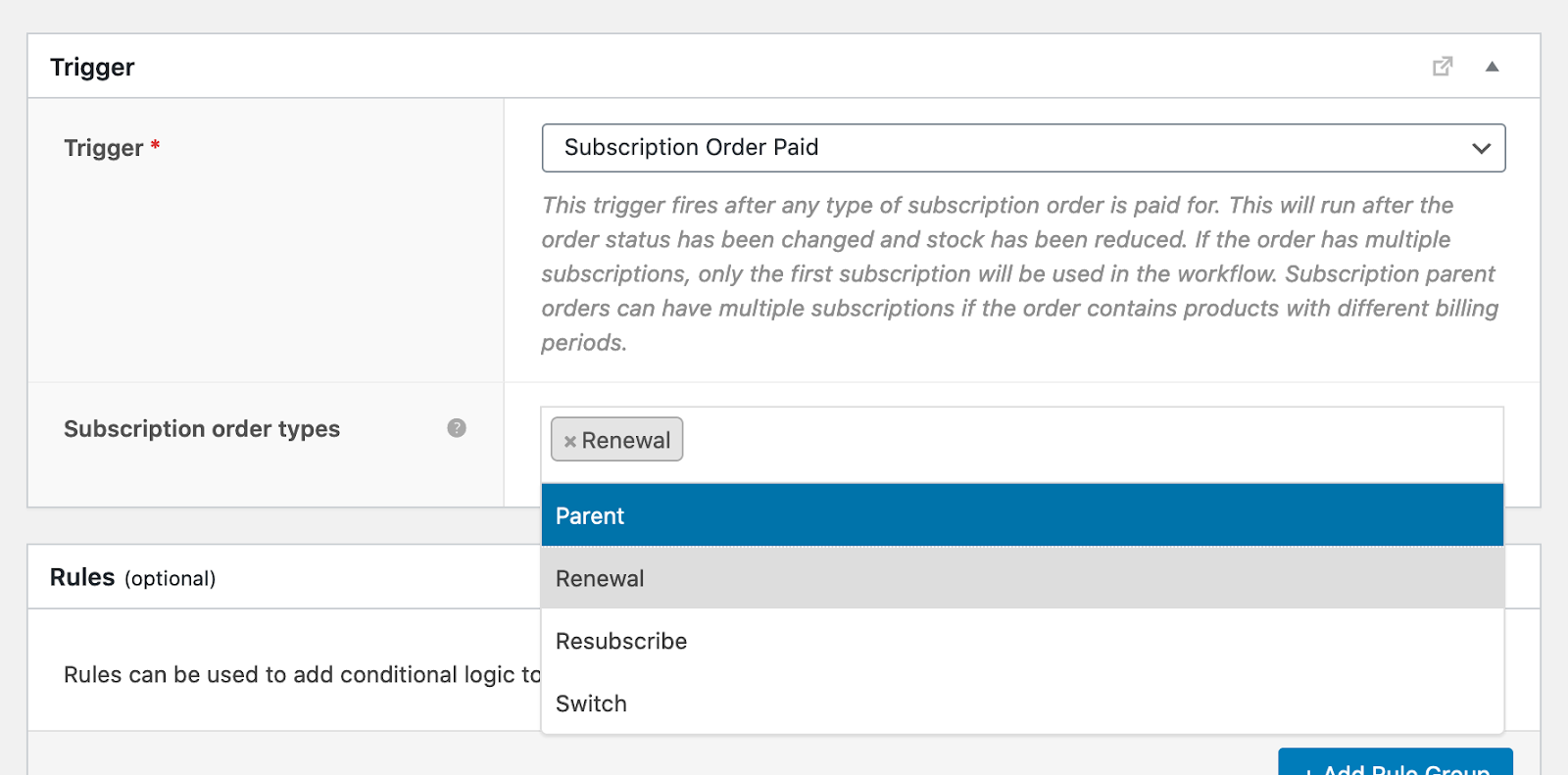
Due to popular demand, version 4.8 comes with the following three new triggers that allow you to use subscription rules and variables in combination with order rules and variables:
- Subscription Order Created
- Subscription Order Paid
- Subscription Order Status Changed
If you have previously used the Order Created trigger, it would have been impossible to use subscription rules and variables – even if the order in question was a subscription order. In version 4.8, however, you are now able to use the Subscription Order Created trigger. It will be executed only for subscription orders and can therefore access the subscription rules and variables.
The other two new triggers introduce a new field for subscription order types that lets you target renewal, parent, resuscribe, or switch subscription orders.
Mailchimp Tags Support

Based on their existing Mailchimp actions, AutomateWoo rolled out a new action called Mailchimp – Update Contact Tags. As the name suggests, it is able to add and remove tags from Mailchimp contacts. This provides powerful segmentation capabilities into Mailchimp lists by linking events and data from your WooCommerce store via AutomateWoo workflows.
Segmentation Based On Previous Customer Order Dates

They also introduced a new rule called Customer – 2nd Last Paid Order Date. It allows you to segment workflows based on the customer’s 2nd most recent order date. For instance, you will now be able to create a workflow targeting customers who place two orders within a period of 14 days.
Improved Subscription Line Item Support

In addition to the Subscription Status Changed – Each Line Item trigger, the AutomateWoo team has created an equivalent for the subscription creation event named Subscription Created – Each Line Item. They have also announced the following three new variables which can be used with both triggers: subscription_item.attribute, subscription_item.meta, and subscription_item.quantity.
Better Performance – Optimizing Async Events
Finally, let’s take a look at the biggest change in AutomateWoo 4.8. They improved the performance of asynchronous (async) events system which is responsible for powering most of AutomateWoo’s triggers. As the list of asynchronous events increased in the course of time, the AutomateWoo developers found that they could optimize the entire system by only running the events your website needed.
Assume your website does not use the Customer Account Created trigger. Previously to 4.8, AutomateWoo would have created asynchronous events for this trigger, no matter if they were used or not. Now it only creates asynchronous events when the workflow that requires the event is enabled.
Because async events are stored in the database of your website, these optimizations can make a real difference, especially at peak times.
Get Marketing Automation For WooCommerce »
Biff Codes - The Job Board for WordPress Devs
Biff.codes is on a mission to revolutionize job boards. Post and find WordPress developer jobs for free.
FTC Disclosure: We may receive a payment in connection with purchases of products or services featured in this post.

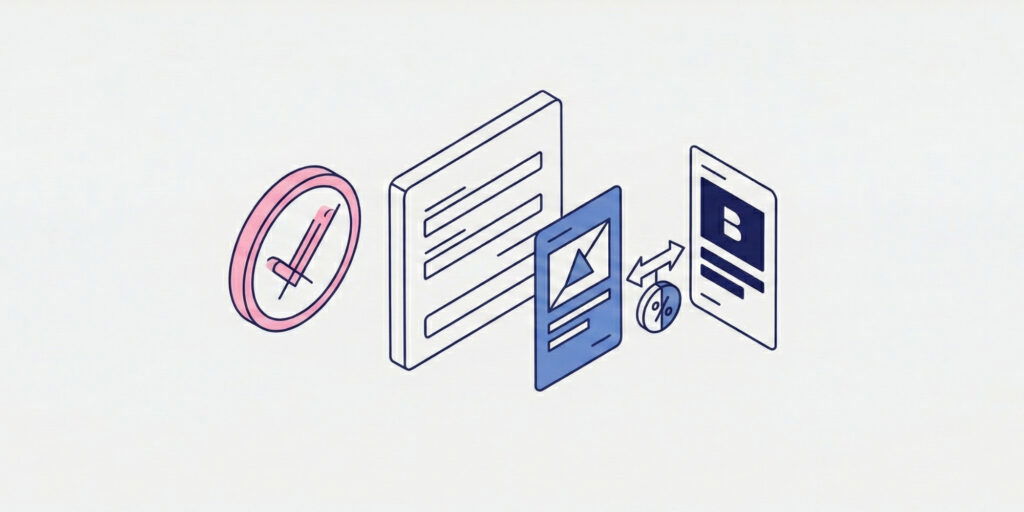
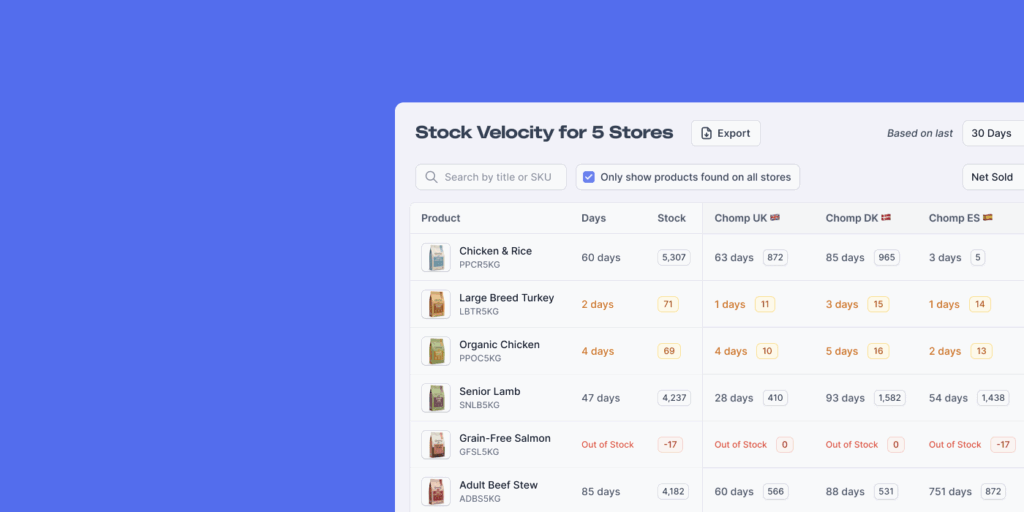




Add your first comment to this post