Curated blog with news, events, listings, jobs and exciting stories about web design & web development.

Cloudways Introduces Application Performance Monitoring
Cloudways just introduced application performance monitoring (AMP) on their managed cloud hosting platform for better website health insights.
Cloudways AMP
To cope with the increasing amount of support requests related to performance and troubleshooting queries, Cloudways just officially launched their new app performance monitoring feature. You’ll find it by navigating to Server Management > Monitoring > Application Wise Details in your account. There you will get a summary of how much each application uses server resources such as CPU, memory or disk usage. It’s a good way to identify server resource intensive websites and either move them to a new server or scale the current server for instance.
A click on any application listed there will take you to that particular app’s Monitoring tab. This contains details about traffic, PHP requests, disk usage per folder, database queries and running cron jobs.
Customers are now able to troubleshoot and debug application-specific performance issues better by themselves. However, if you need further help, you can still contact the Cloudways support team, which is available 24/7/365.
Get Your Managed Cloud Hosting Platform »
Stay tuned for more features coming soon. Soon PHP access logs and Apache logs will be displayed in a user-friendly readable format within their hosting platform.
Biff Codes - The Job Board for WordPress Devs
Biff.codes is on a mission to revolutionize job boards. Post and find WordPress developer jobs for free.
FTC Disclosure: We may receive a payment in connection with purchases of products or services featured in this post.
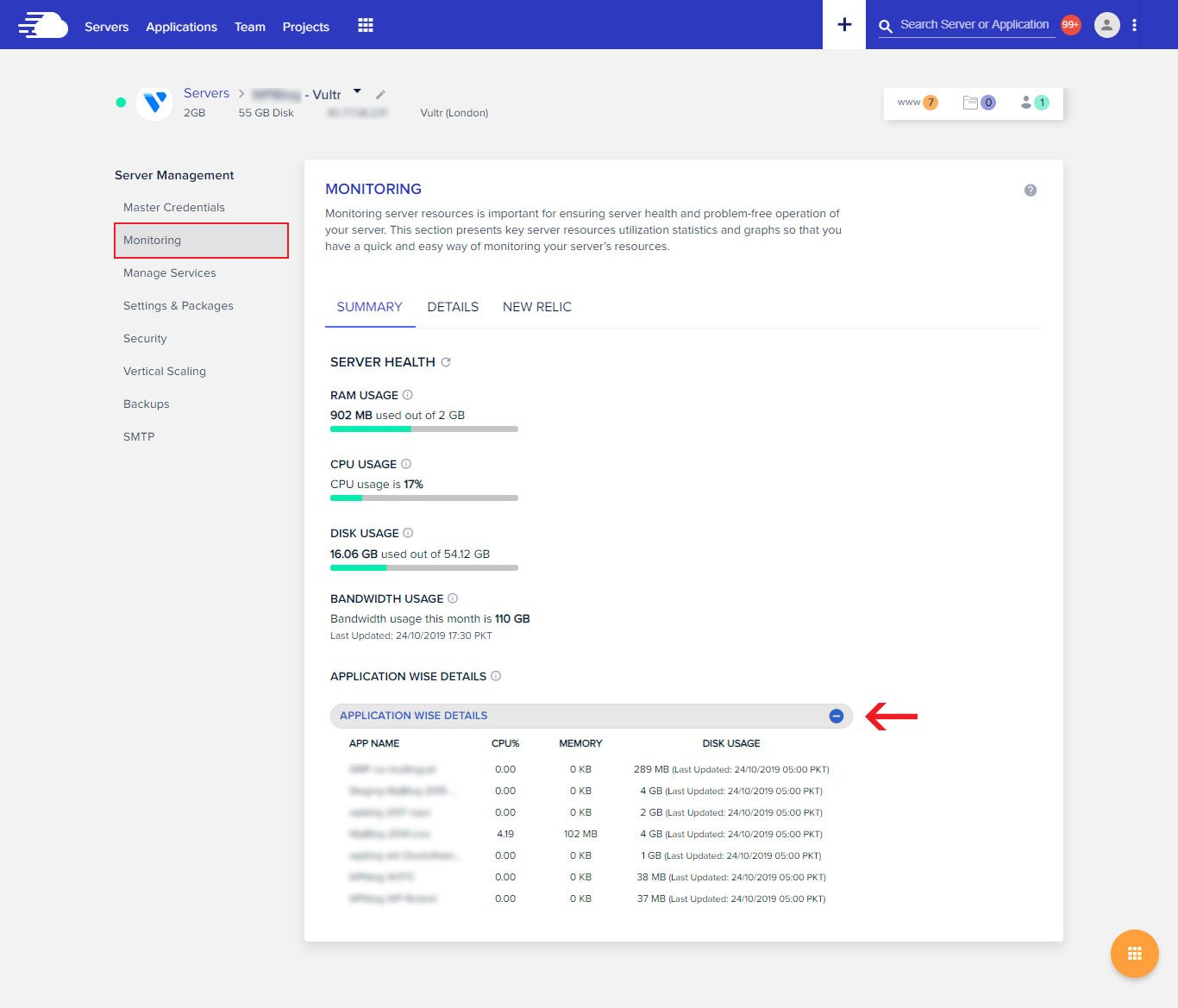
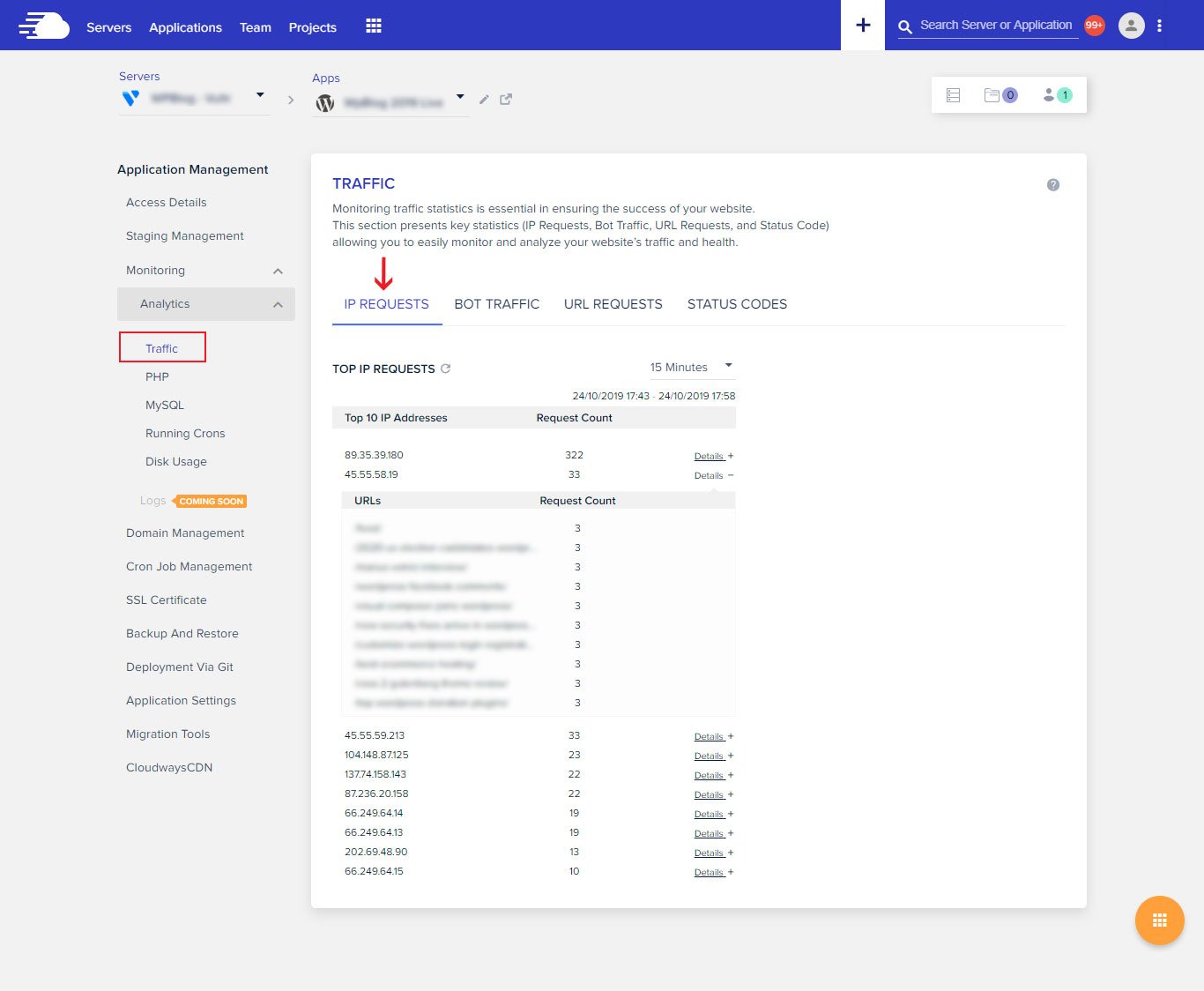







Add your first comment to this post