Curated blog with news, events, listings, jobs and exciting stories about web design & web development.
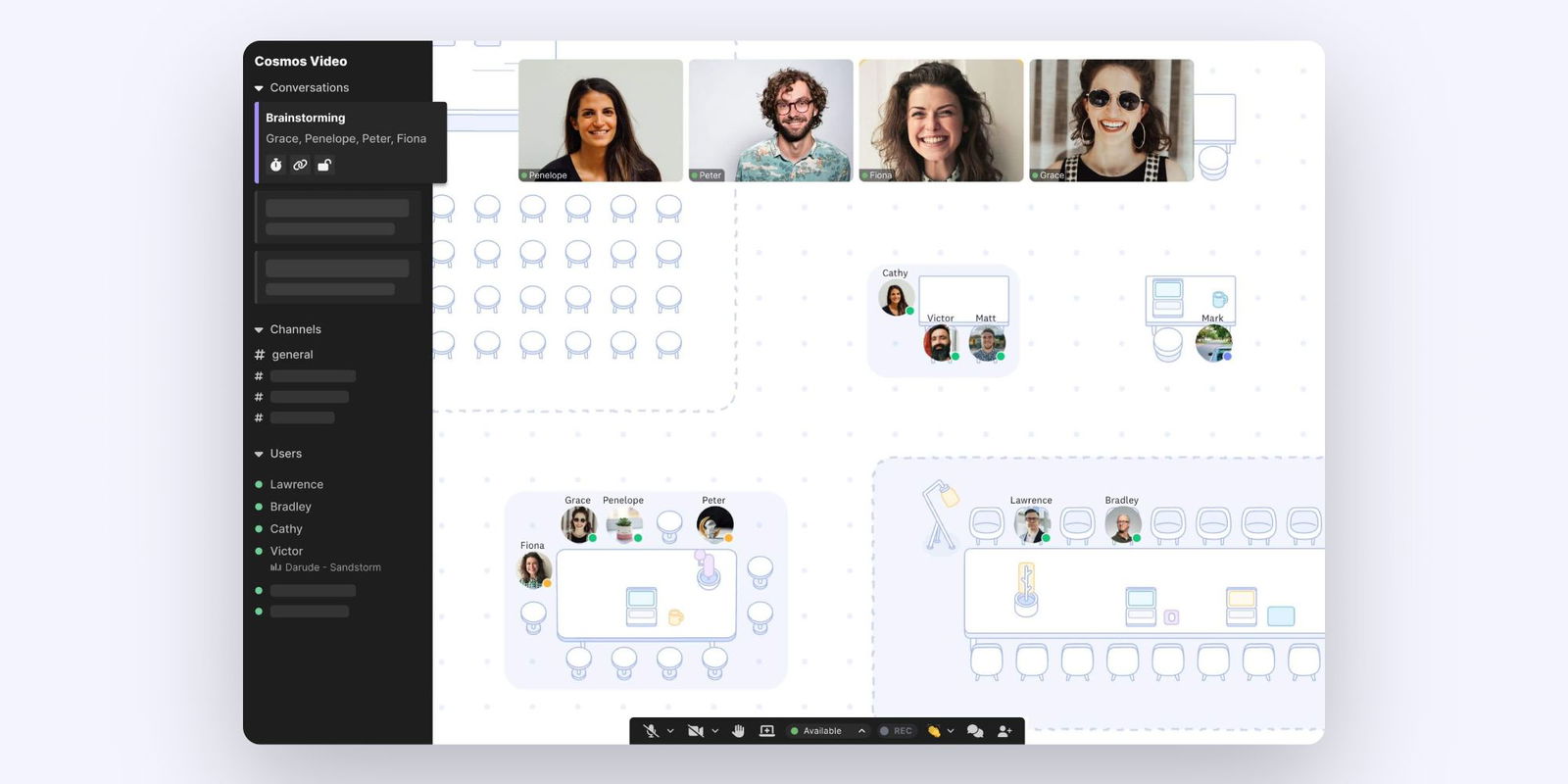
Cosmos Adds Improved Video Experiences & Public Channels
Karan from Cosmos Video has just released improved video experiences, public channels and activities to its remote working platform for virtual meetings and team rooms.
New Features
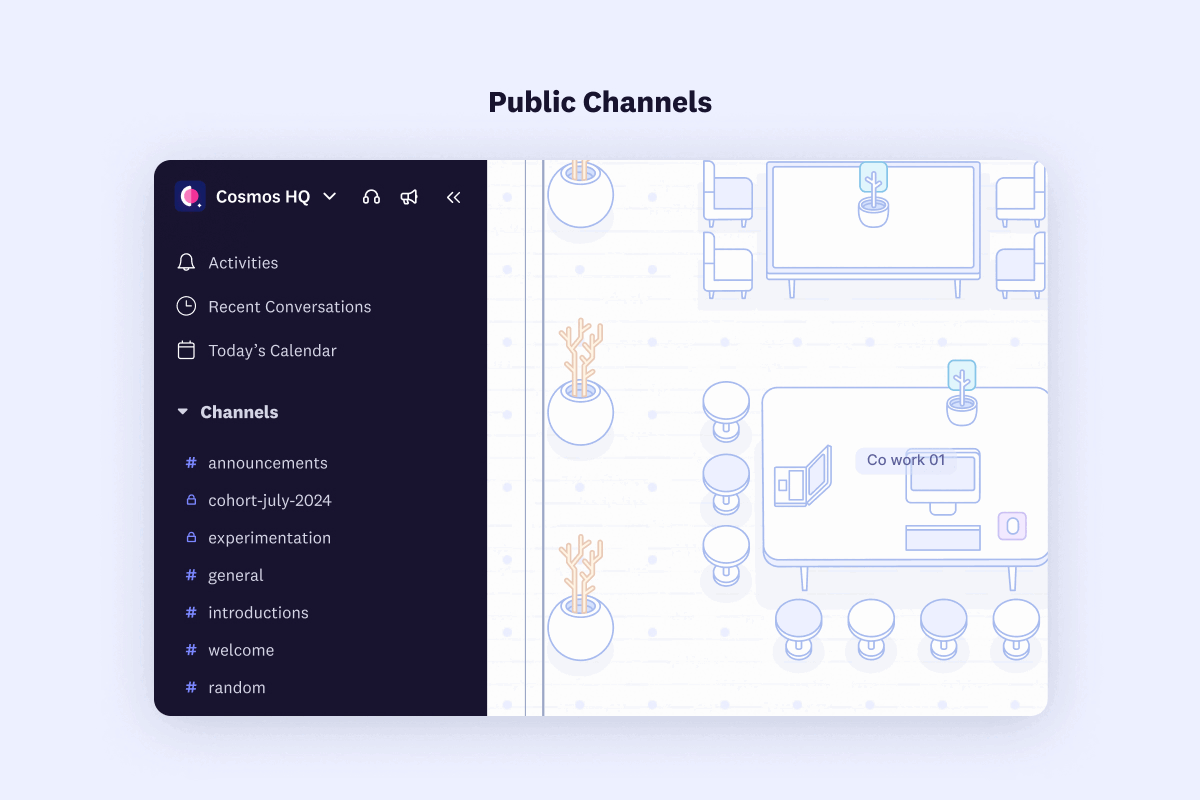
They are building two streams to make Cosmos the best digital place for people to meet, work and learn. Let’s take a closer look at the features that are now available to all users.
- Video Experiences: Different video experiences to suit everyone’s needs, with default call quality of 720p.
- View switcher: One place to switch between different video experiences
- Map View: View videos in a floating layout over the map.
- Gallery View: View videos in a grid with the ability to pin a video or screenshare, supporting up to 36 videos on a page.
- Video settings:
- Popout: View up to 4 videos in a popout that stays on top of other apps with the Cosmos desktop app.
- Fullscreen: Focus entirely on the video and screen share.
- Hide Self Video: Hide your video when it’s distracting.
- Public Channels: Level the playing field for communication within a space. Messages sent to Public Channels reach everyone, including Admins, Members and Guests. They are perfect for announcements, space-wide discussions, introductions and welcomes.
Finally, notifications are now displayed in the bottom right corner of Cosmos Video, along with a beeping sound. Notifications are listed in the Activities tab of the sidebar to keep you in the loop.
Biff Codes - The Job Board for WordPress Devs
Biff.codes is on a mission to revolutionize job boards. Post and find WordPress developer jobs for free.
FTC Disclosure: We may receive a payment in connection with purchases of products or services featured in this post.





Add your first comment to this post