Curated blog with news, events, listings, jobs and exciting stories about web design & web development.
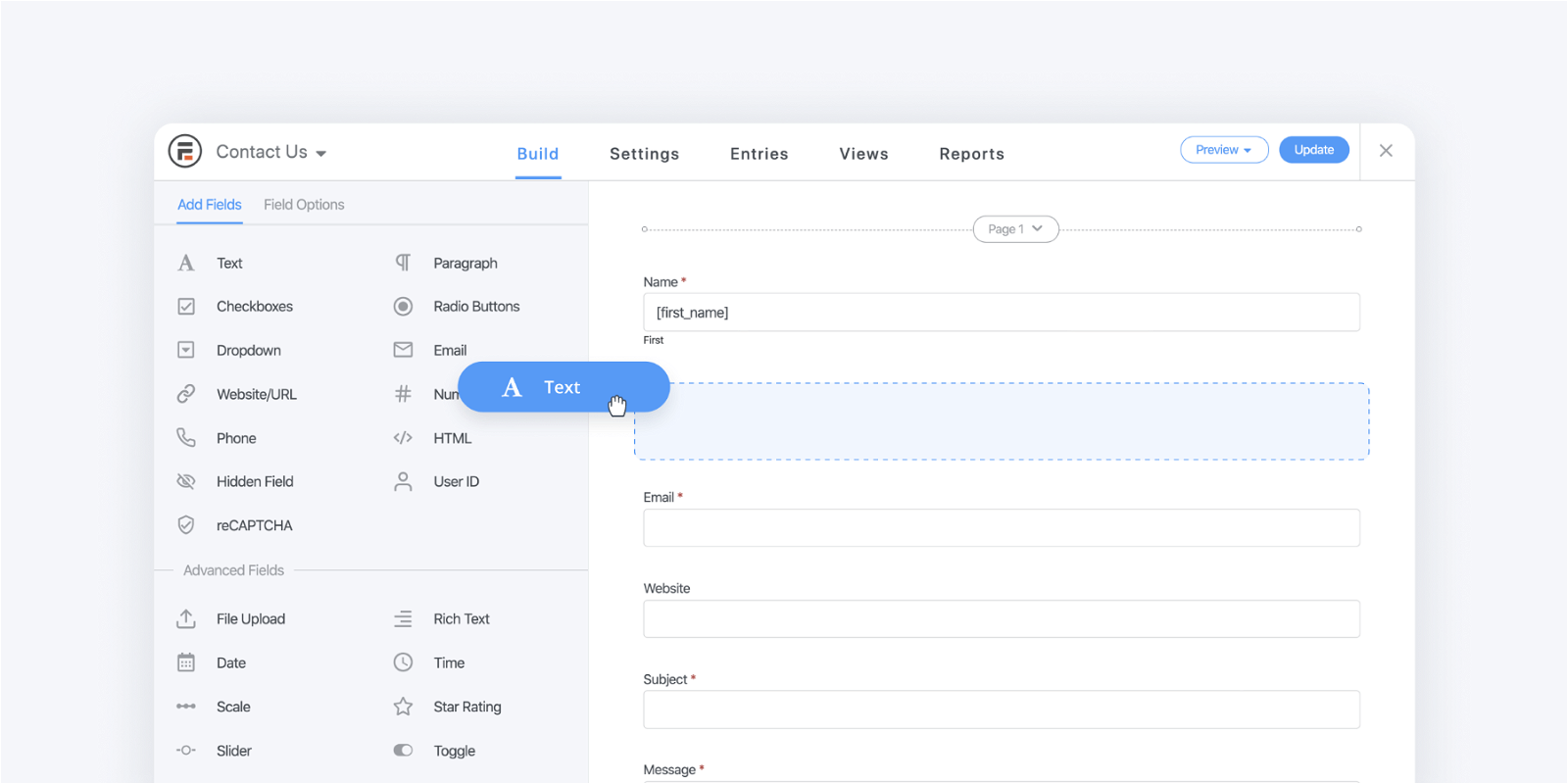
How To Create Custom WooCommerce Registration Forms
WooCommerce is without doubt the most popular ecommerce plugin for WordPress. However, sometimes you may want to use custom WooCommerce registration forms rather than the default ones. You can easily do that with Formidable Forms and its WooCommerce add-on.
Formidable Forms – The WordPress Form Builder Plugin »
Custom WooCommerce Registration Forms
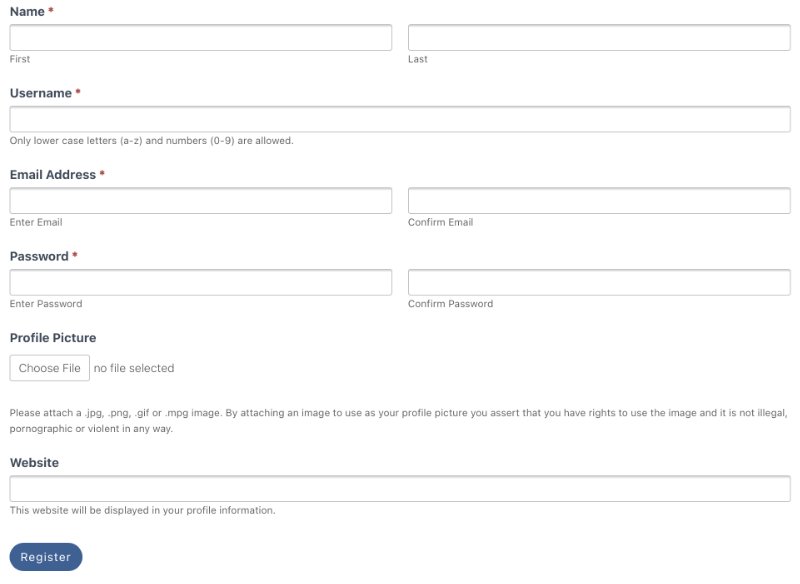
The Formidable Forms team has recently added a new feature that allows you to seamlessly add custom registration forms directly into WooCommerce. Let’s have a look on how to achieve this.
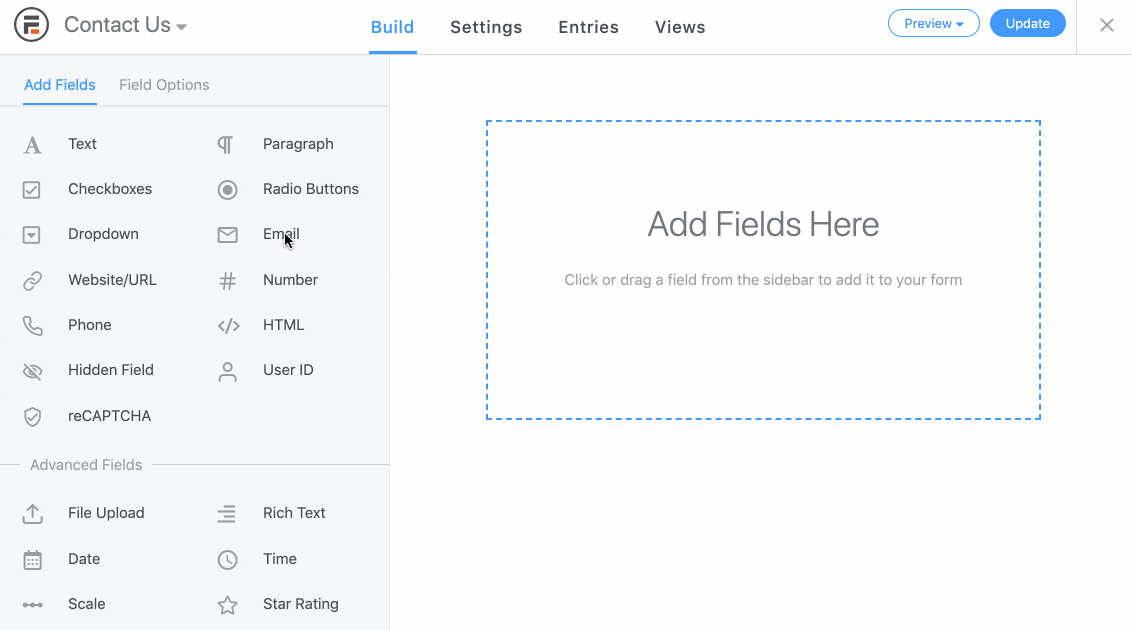
As a starting point, you can use the pre-built registration form template and further customize it via the drag and drop form builder to fit your needs. For example, you can easily add reCAPTCHA, file upload, text, or phone number fields.
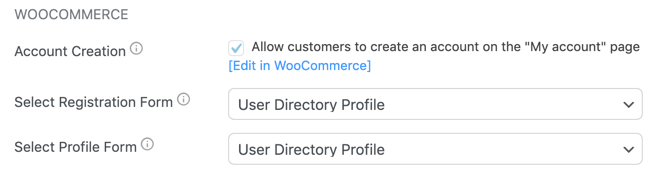
Then you have to install the Formidable user registration plugin and choose your custom registration form from the Select Registration Form dropdown at Formidable > Global Settings > Registration settings page. That’s it! Of course, you would need to enable registration in WooCommerce for this to work.
Note that this feature requires a Formidable Elite plan.
Formidable Forms – The WordPress Form Builder Plugin »
PS: Actually you can do a lot more with the WooCommerce add-on. You can collect extra information on product pages via extra fields, add calculated fields, and more for instance.
Biff Codes - The Job Board for WordPress Devs
Biff.codes is on a mission to revolutionize job boards. Post and find WordPress developer jobs for free.
FTC Disclosure: We may receive a payment in connection with purchases of products or services featured in this post.

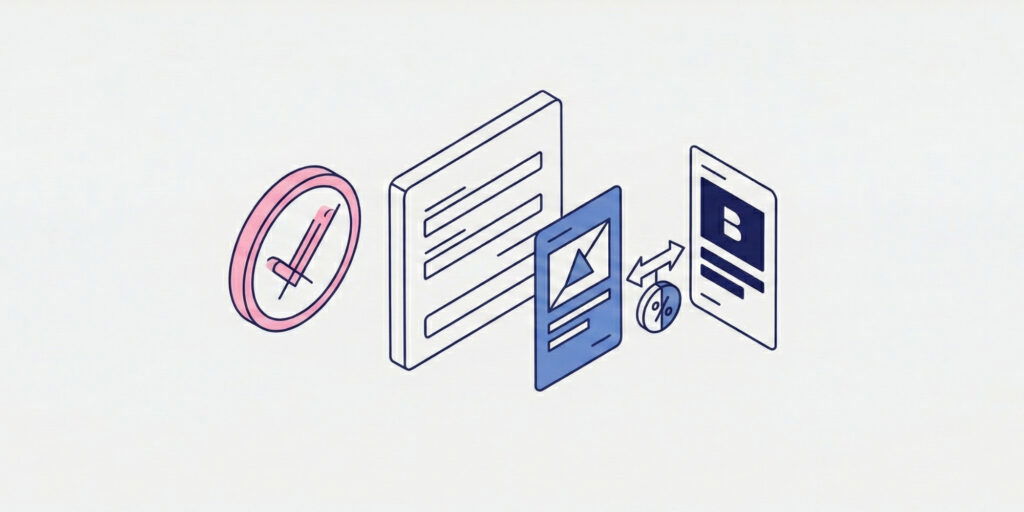
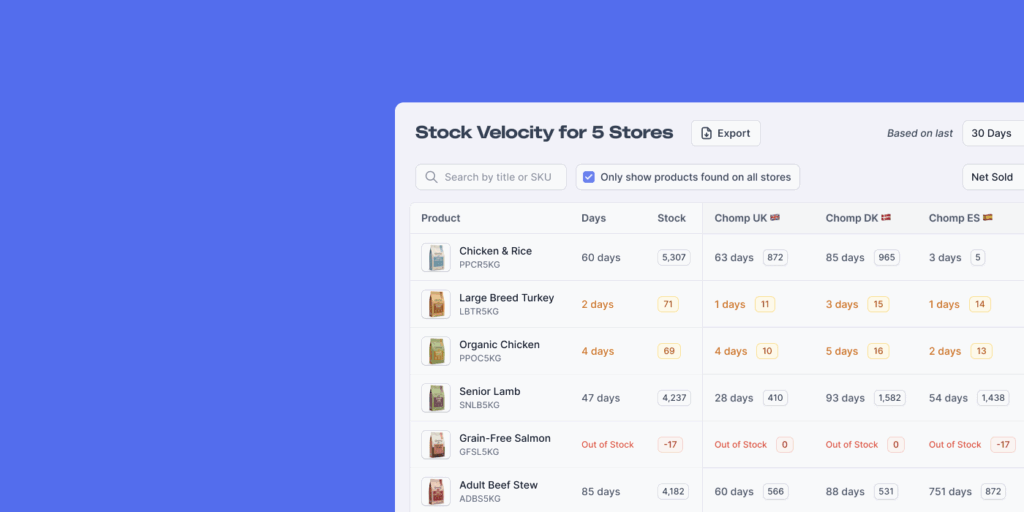




Add your first comment to this post