Curated blog with news, events, listings, jobs and exciting stories about web design & web development.

Elegant Themes: Easily Roll Back To Previous Divi Versions With A Single Click
Elegant Themes just added a really nice and useful feature to their premium WordPress theme called Divi Rollback. As the tin says, it allows you to roll back to a previously installed Divi version with a single click of a button.
Join Elegant Themes Via Yearly Or Lifetime Access Plans »
Divi Rollback
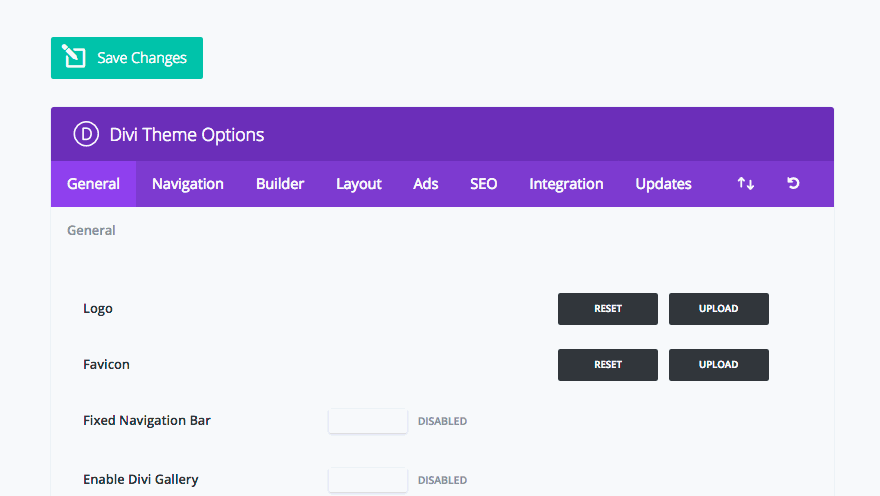
Ideally, WordPress admins should run daily backups and test updates on staging sites first. As this really isn’t the reality of the situation, Elegant Themes are introducing sort of a safety net. If you ever experience a problem after updating Divi, you can now easily roll back to a previous version. Once the issue – probably caused by third-party plugins, custom code or the CSS of your child theme – has been fixed on your website, you can run the update again.
Please note: The rollback system starts with version 3.6, which means that you can restore any version above Divi 3.6.
Join Elegant Themes Via Yearly Or Lifetime Access Plans »
Biff Codes - The Job Board for WordPress Devs
Biff.codes is on a mission to revolutionize job boards. Post and find WordPress developer jobs for free.
FTC Disclosure: We may receive a payment in connection with purchases of products or services featured in this post.


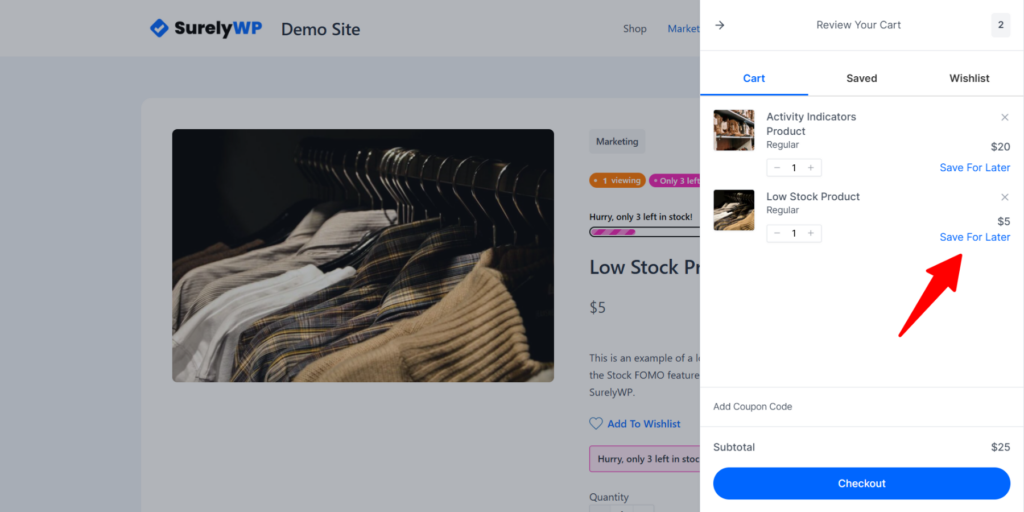




Add your first comment to this post