Curated blog with news, events, listings, jobs and exciting stories about web design & web development.
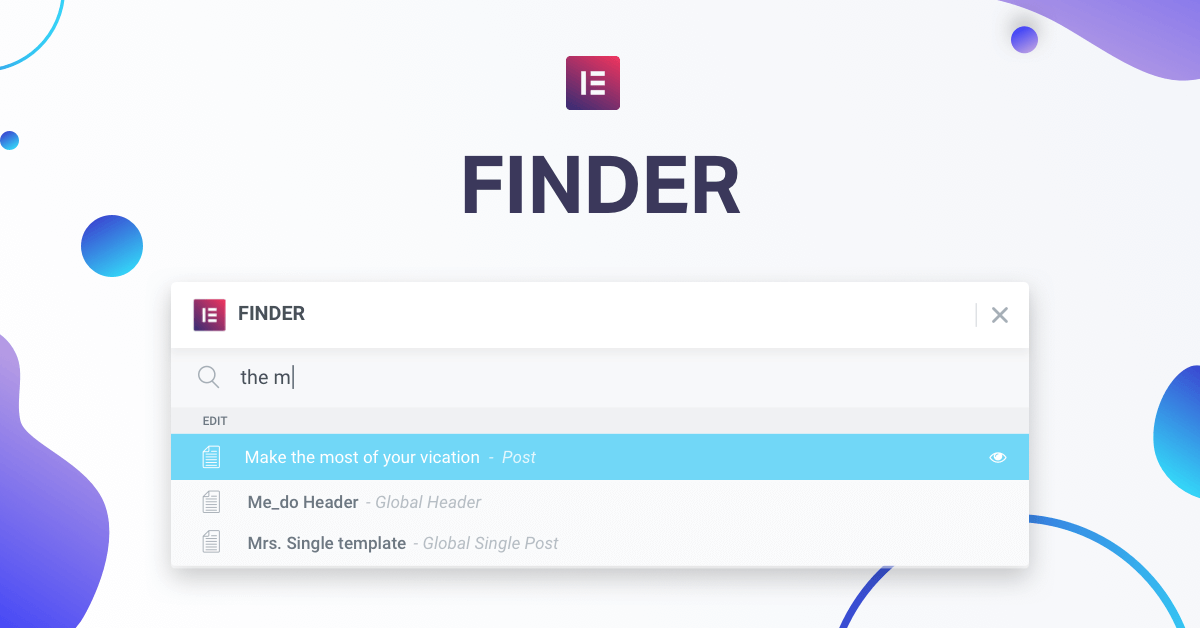
Elementor Introduces Finder To Easily Switch Between Pages
The developers of Elementor just released a very interesting feature for their page builder to further speed up your workflow when building WordPress sites. Welcome Elementor Finder.
Elementor Finder
Finder is a search bar that solves one of the most requested features their customers asked for – an easy way to switch between different pages. From now on, going from one screen to another is a piece of cake. You are now able to easily switch between WordPress, Elementor and your live site with just one single click.
Finder can be launched from anywhere on your WordPress site via the shortcut CMD / CTRL + E. However, it is available to admin users only. Good news for developers: You can also add your own shortcuts. Use this new feature to:
- Create new content, e.g. posts, pages, custom post types, and templates
- Edit existing content
- Browse through different Elementor screens, e.g. navigate between editor and Elementor settings pages
- Go to Tools & Settings
- See your live website
- Site dashboard, e.g. menus dashboard, Customizer, and themes
One of the users mentioned that Finder is basically “Alfred for WordPress” to him. Give it a try!
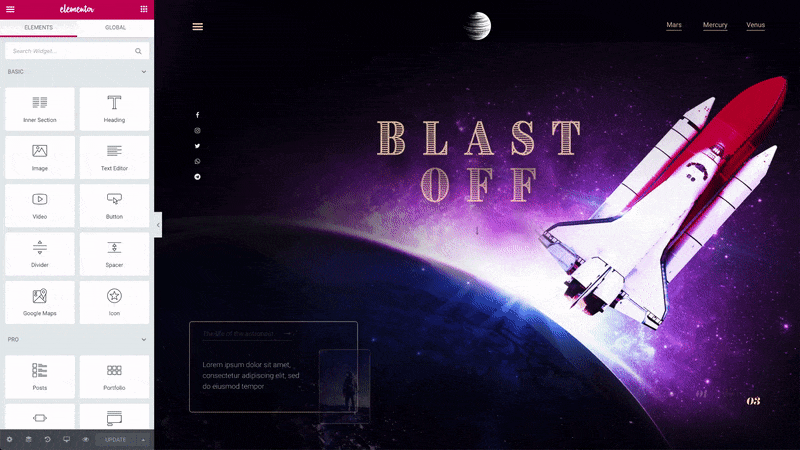
Pricing, Support & Updates
The Elementor page builder can be downloaded for free, but comes with limited features. Elementor Pro plans are available from as low as $49 for one site.
Upon purchase you will receive one year of free updates and support. Also, they provide a 30 day money-back guarantee.
Biff Codes - The Job Board for WordPress Devs
Biff.codes is on a mission to revolutionize job boards. Post and find WordPress developer jobs for free.
FTC Disclosure: We may receive a payment in connection with purchases of products or services featured in this post.







Add your first comment to this post