Curated blog with news, events, listings, jobs and exciting stories about web design & web development.
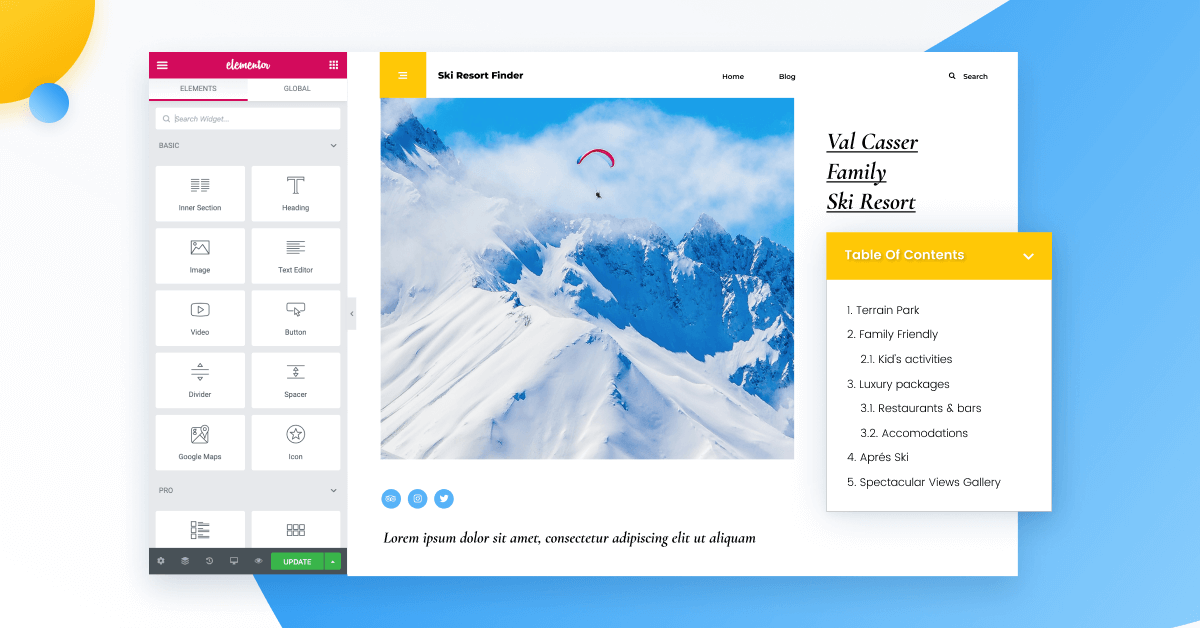
Elementor Pro: New Table of Contents Widget
Elementor Pro 2.8 comes with a brand new Table of Contents widget. If you want to improve the UX, accessibility, readability, and SEO of your site, this new product feature is just what you’ve been waiting for.
Table of Contents Widget
A Table of Contents allows you to dynamically generate a list of links that connects your users to the various sections on your page. It not only helps Google but also your audience to better understand the structure of your site. This on the other hand also helps to be listed in rich excerpts above the Google search results.
The TOC widget is the most versatile, feature-rich widget of its kind. It greatly simplifies the process of making your content accessible to your audience. You can set it up for individual pages and posts, or distribute it across your entire site with a single click using the Elementor Theme Builder.
Check out seven feature highlights and benefits of the Table of Contents widget.
- Absolute control over which subtitles get listed
- Sticky highlighted TOC
- Unique list styles
- Flexible, beautiful Table of Contents design
- Minimized setting for mobile devices
- High flexibility via Theme Builder conditions
- Better SEO, Google Schema & Rich Snippets
In other news, they also improved the Pro Gallery widget in terms of load time and performance which has been released with Elementor Pro v2.7. In addition they added Lazy Load and a random image ordering feature to the gallery.
Biff Codes - The Job Board for WordPress Devs
Biff.codes is on a mission to revolutionize job boards. Post and find WordPress developer jobs for free.
FTC Disclosure: We may receive a payment in connection with purchases of products or services featured in this post.







Add your first comment to this post