Curated blog with news, events, listings, jobs and exciting stories about web design & web development.

Fluent Forms: hCaptcha Now For Conversational Forms
Fluent Forms just released version 4.3.9 of their WordPress form builder plugin. The latest version introduces hCaptcha for conversational forms, a custom column width, an option to edit user profiles and more.
Get The Fastest WordPress Form Builder »
hCaptcha
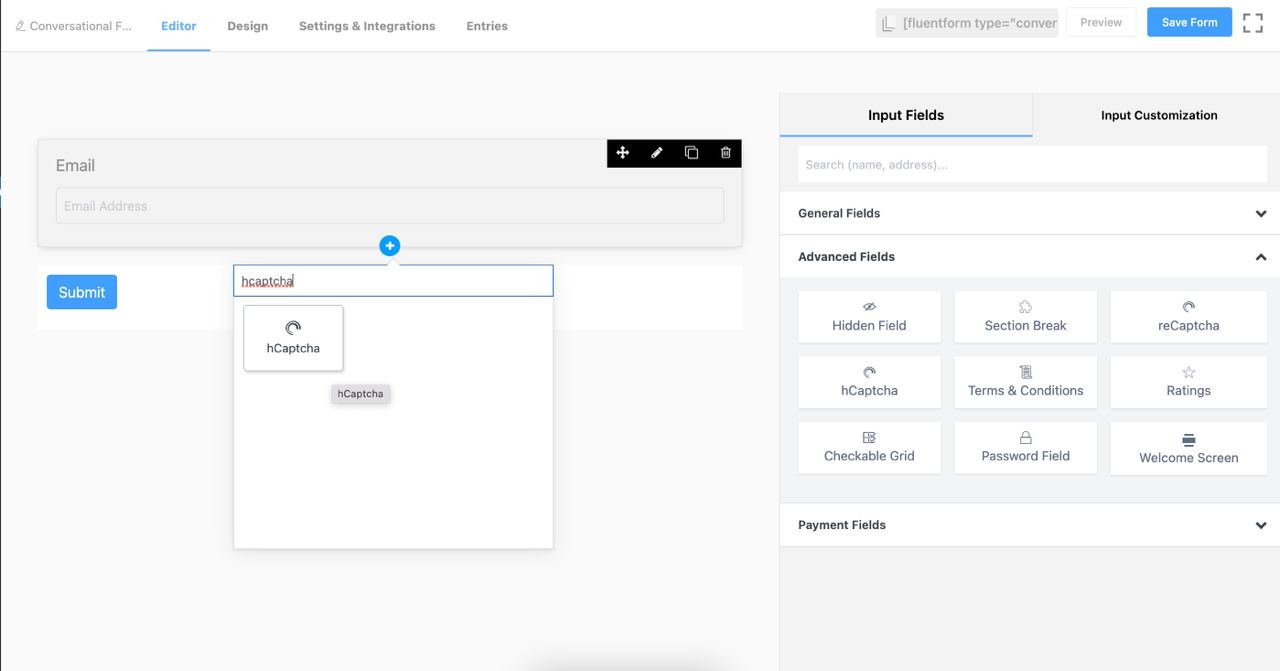
Previously, the hCaptcha field was only available in the general form fields section of Fluent Forms. With the latest update, you can now use hCaptcha in conversational forms as well. Simply create a conversational form, enable hCaptcha in the global settings and navigate to the advanced fields section.
User Profile Editing Option
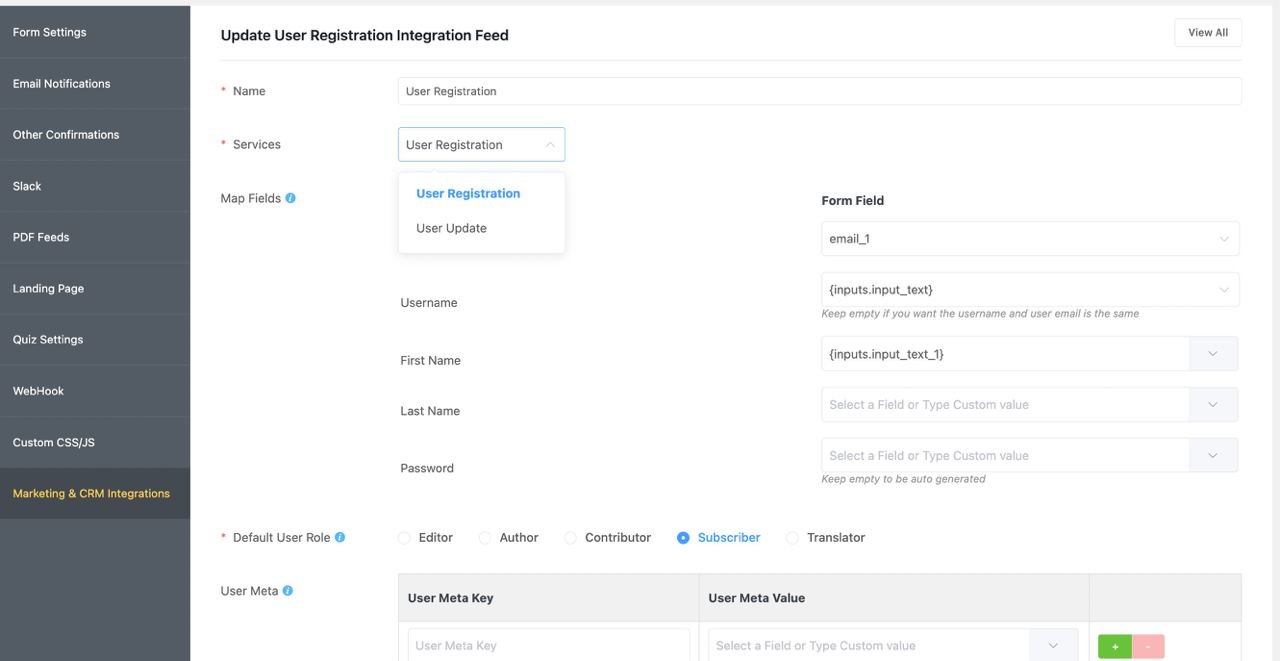
Fluent Forms also introduced a new user profile editing option for forms. Just head over to the Marketing & CRM Integrations section of your form settings to find the User Update option in the Services section.
Partial Entry Bulk Delete
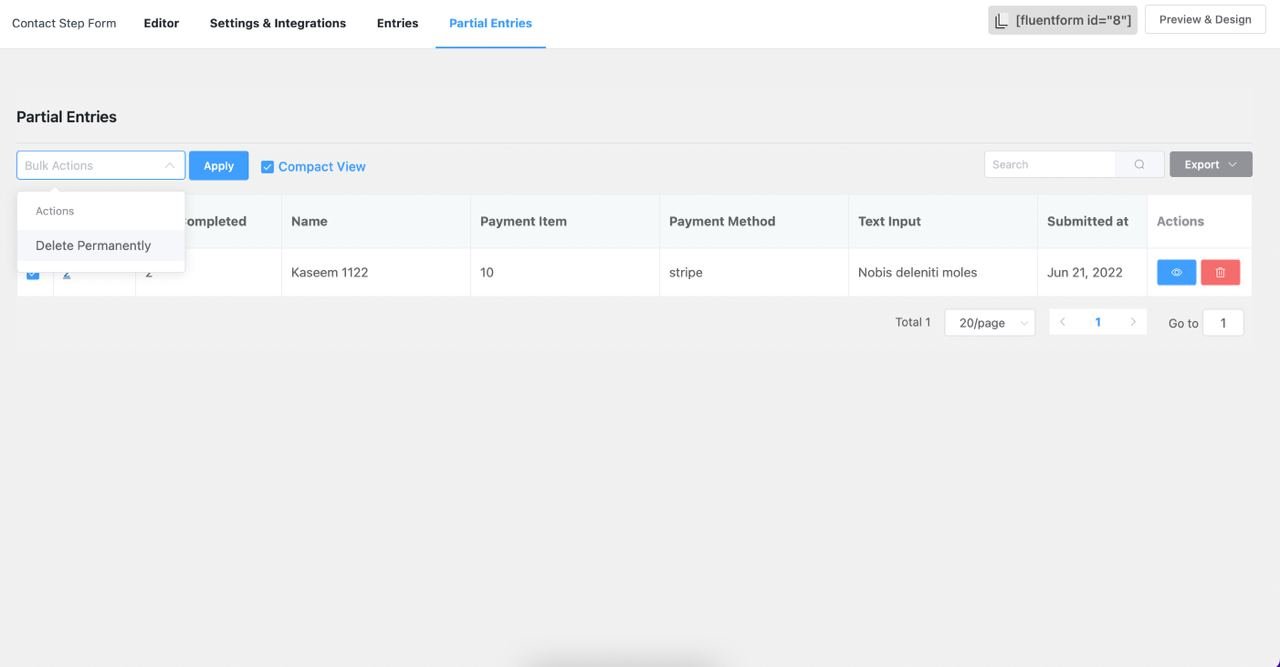
They have also released a nice little feature that allows you to delete partial entries in bulk.
Regex Pattern On Conditional Logic
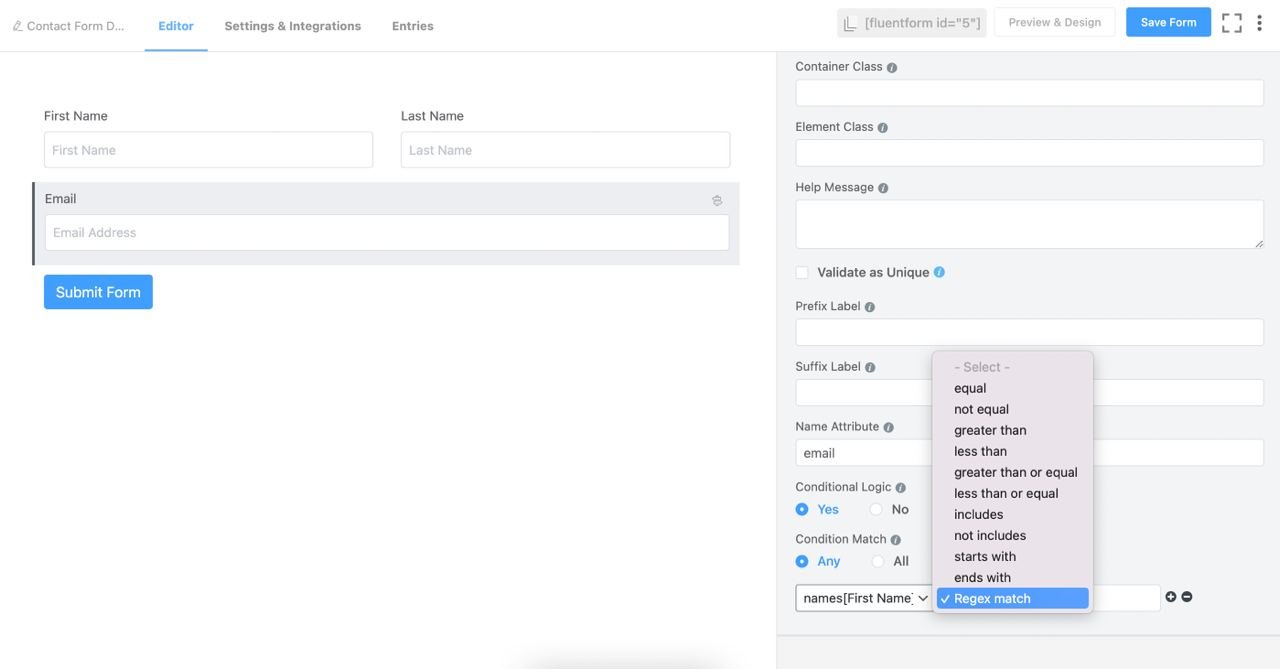
Fluent Forms now supports the formatted regex option for conditional logic. This way you can easily assign any command to your conditional logic option and collect more accurate data from your users.
Lastly, Fluent Forms added a new option to customize the column widths of forms via drag and drop. So you no longer have to deal with their global form styler or CSS.
Get The Fastest WordPress Form Builder »
Biff Codes - The Job Board for WordPress Devs
Biff.codes is on a mission to revolutionize job boards. Post and find WordPress developer jobs for free.
FTC Disclosure: We may receive a payment in connection with purchases of products or services featured in this post.







Add your first comment to this post