Curated blog with news, events, listings, jobs and exciting stories about web design & web development.
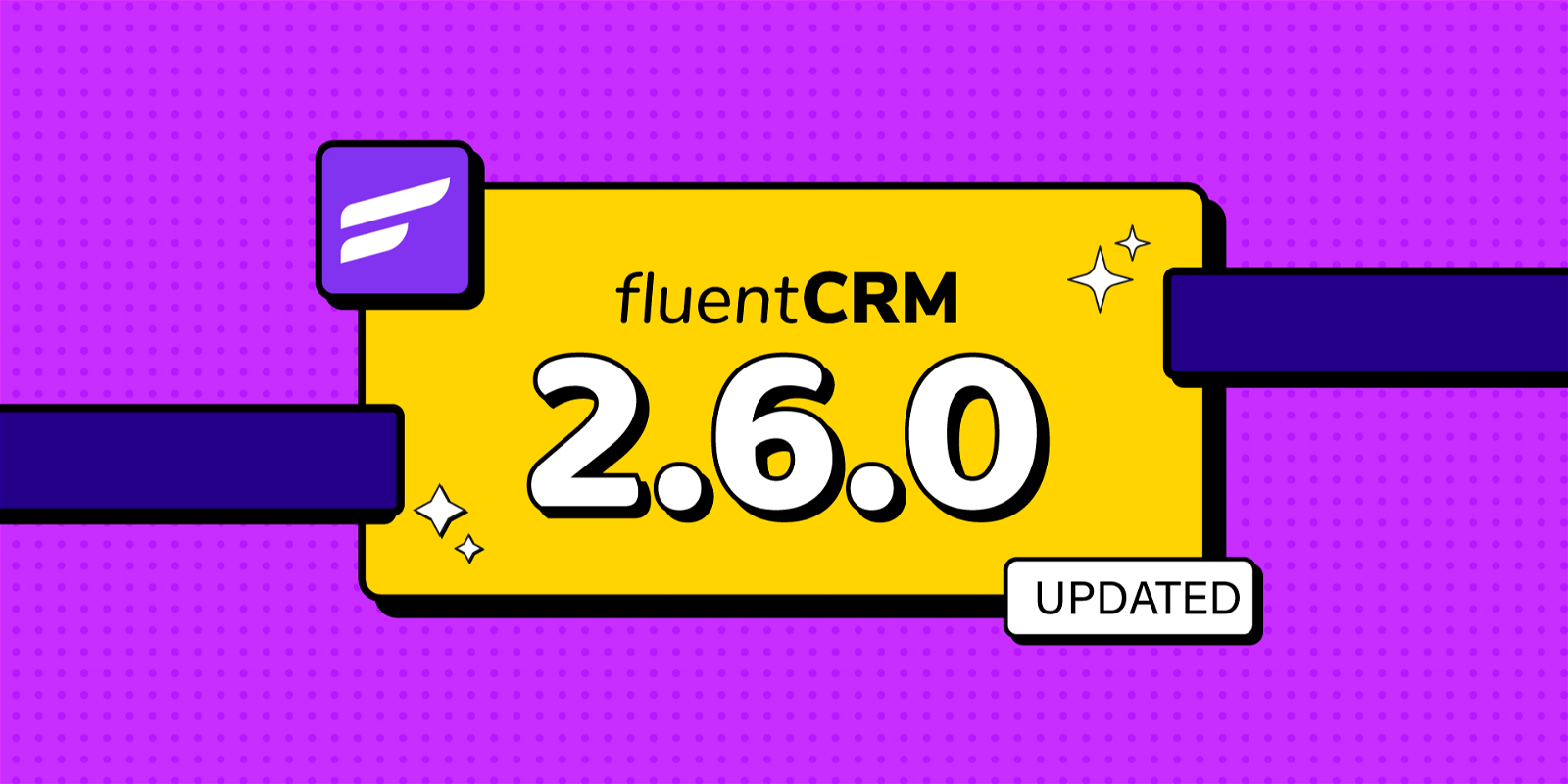
FluentCRM Introduces New Birthday Automation Trigger
The folks at FluentCRM have just released version 2.6 of their email marketing automation plugin for WordPress. They introduced a new Birthday Automation trigger, a new Leave from a LearnDash Course trigger, a faster email editor, and much more.
New Features
An error occurred- New Advanced Filtering Conditions:
FluentCRM now comes with email campaign activity conditions that allow you to filter contacts based on various conditions, e.g. Did not Click, Opened, Did not Open yet, etc. They also added automation activity-based filtering conditions, email sequence-based contact filtering, and new WooCommerce/EDD/LearnDash/LifterLMS conditions, e.g. Is a Customer and Is a Student. - New Birthday Automation Trigger:
The highly anticipated new birthday automation trigger allows you to send birthday wishes, offer birthday coupon codes and more to your customers. - New Remove WordPress User Role Action:
Previously, FluentCRM allowed you to create a new WordPress user, update user metadata and change a user role within FluentCRM’s automation funnel. Now you can also remove your the WordPress user role of your contact. - New Leave from a Course Trigger for LearnDash:
With FluentCRM, you can start an automation funnel when a student leaves a LearnDash course halfway through and ask them if they want to re-join.
An error occurred
- Faster Email Editor:
They have optimized their email editor for an improved email composing experience. - Better Email Sequences:
You can now also set UTM parameters in email sequences and not only when launching email campaigns. Additionally, they also added minute and hour unit delays for you to choose from. - Improved Automation Goals:
You can now set whether contacts can enter an automation funnel when they reach a goal. - Bulk Modifications of Email Template Blocks:
FluentCRM now lets you customize email template blocks in bulk. - Refactored CRM Manager Permissions:
Now you get a better categorised view of CRM manager permissions. In addition, you can also choose to give your manager permission to delete contacts, contact segments, emails or automation funnels!
Lastly, FluentCRM has also introduced a couple of experimental features, including a new floating contact navigation bar and a new option to showcase your email campaigns on the frontend via a shortcode.
Biff Codes - The Job Board for WordPress Devs
Biff.codes is on a mission to revolutionize job boards. Post and find WordPress developer jobs for free.
FTC Disclosure: We may receive a payment in connection with purchases of products or services featured in this post.







Add your first comment to this post