Curated blog with news, events, listings, jobs and exciting stories about web design & web development.
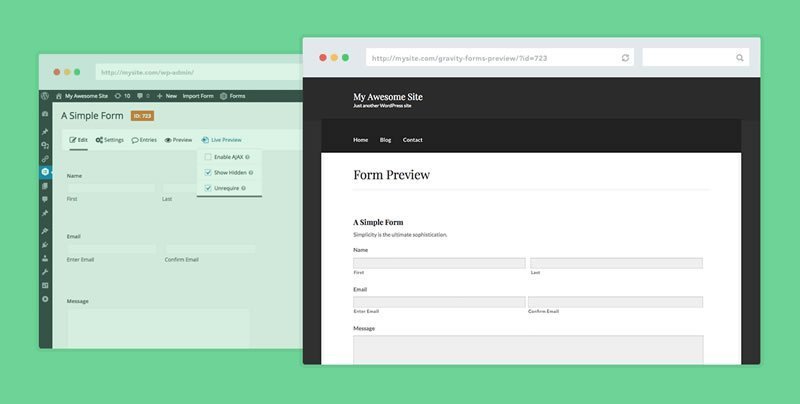
Gravity Forms: How to Live Preview Forms the Easy Way
Gravity Forms is definitely our personal weapon of choice when it comes to forms on WordPress sites. However, testing and previewing forms prior to publishing it on the live site, can be a quite time-consuming task.
With the release of the GP Live Preview perk by Gravity Wiz back in April 2016, you do not longer need to create a new post, insert the GF shortcode and publish the page anymore. Simply use the “Live Preview” option in your Gravity Forms toolbar. Also, by making required fields optional in preview mode, testing forms has never been faster!
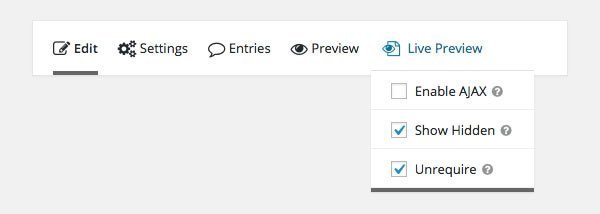
Features
- Preview forms on your live WordPress site
- Option to unrequire required fields – A real time saver
- Preview forms with AJAX being enabled
- Show & debug hidden fields
- Seamless & easy-to-use UI with 1-click preview
Pricing, Support & Updates
GP Live Preview for Gravity Forms cannot be purchased individually but as part of the Gravity Perks package. It gets you access to a total of 29+ perks aka awesome bonus features for enhancing Gravity Forms such as GP Limit Choices and GP Conditional Pricing.
This pack is available for $54 for a single site and $108 for unlimited sites. Upon purchase you’ll get one year of free automatic updates and support. Optional renewals can be purchased at 30% off the original price.
Biff Codes - The Job Board for WordPress Devs
Biff.codes is on a mission to revolutionize job boards. Post and find WordPress developer jobs for free.
FTC Disclosure: We may receive a payment in connection with purchases of products or services featured in this post.


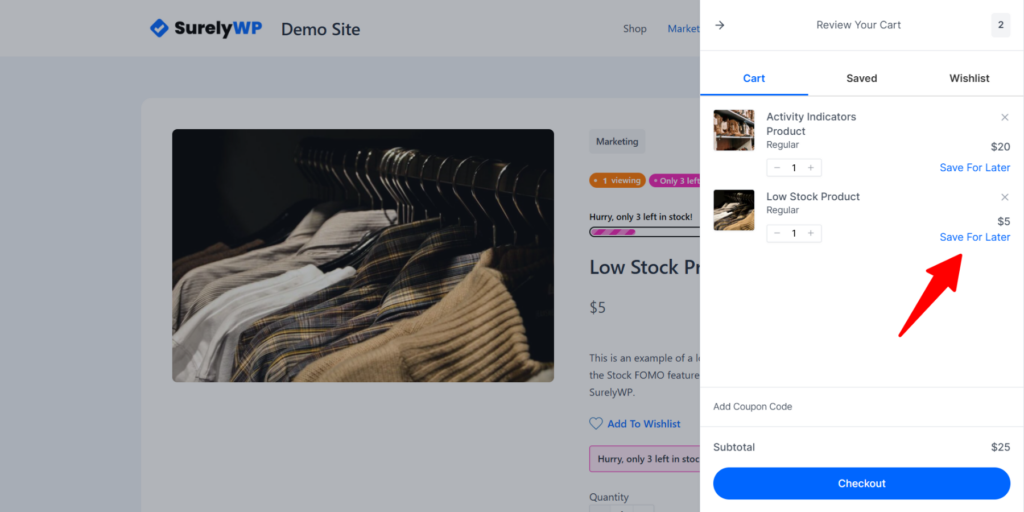




Add your first comment to this post