Curated blog with news, events, listings, jobs and exciting stories about web design & web development.

Gravity Forms Integrates With Stripe Customer Portal
Earlier this month, Gravity Forms released the Stripe add-on in version 4.2. Several new features have been added that will significantly improve the user experience, e.g. an integration with Stripe’s customer portal, and more.
Create Advanced Forms For WordPress With Ease »
Customer Portal Integration
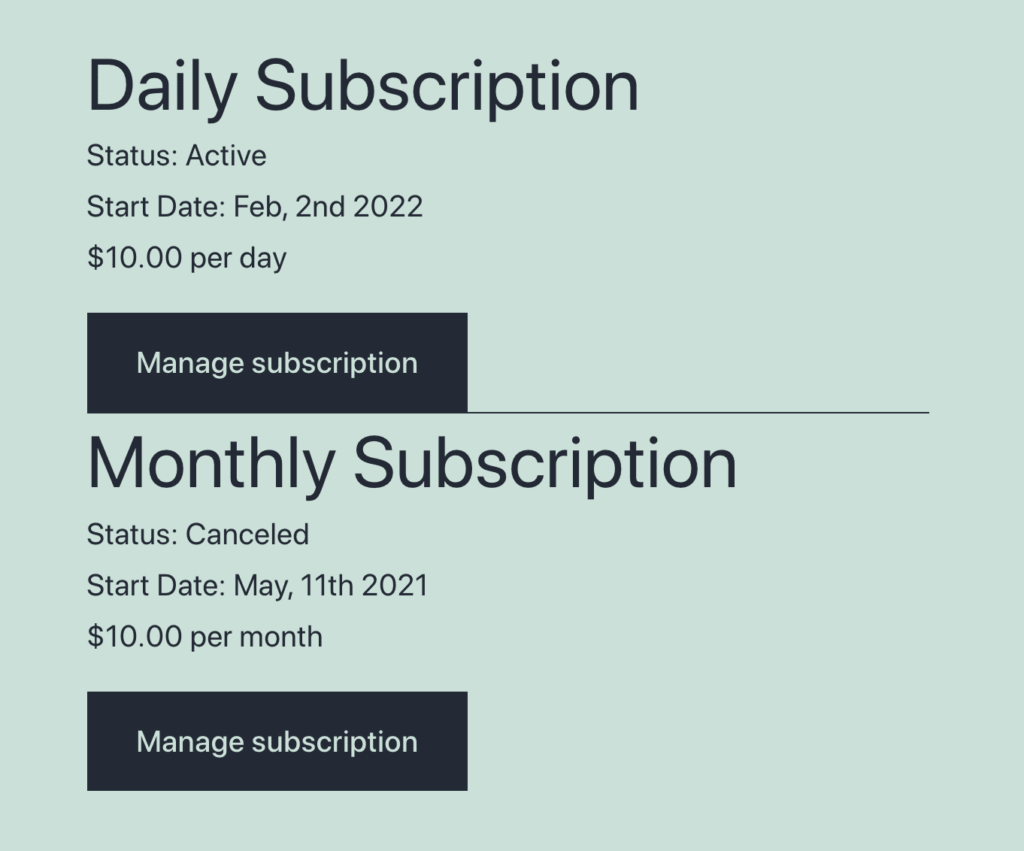
Managing payments and subscriptions with Gravity Forms and its Stripe add-on just got a lot easier. Thanks to the new Stripe Customer Portal integration, you can now allow your customers to self-manage their subscriptions, update credit card details, and view payment history.
Capture & Refund Payments
An error occurredPreviously, you were only able to capture payments directly in Stripe. Gravity Forms just introduced a new Capture Payment button in the WordPress that allows you to capture payments right from within Gravity Forms – after authorization of course.
Similarly, you are now also able to initiate refunds for payments with the new Refund Payment button. Again, directly from your WordPress admin. That means that you no longer need to access your Stripe account when managing both customer payments and refunds.
The Gravity Forms Stripe add-on is included in Pro and Elite licenses.
Create Advanced Forms For WordPress With Ease »
Biff Codes - The Job Board for WordPress Devs
Biff.codes is on a mission to revolutionize job boards. Post and find WordPress developer jobs for free.
FTC Disclosure: We may receive a payment in connection with purchases of products or services featured in this post.







Add your first comment to this post