Curated blog with news, events, listings, jobs and exciting stories about web design & web development.
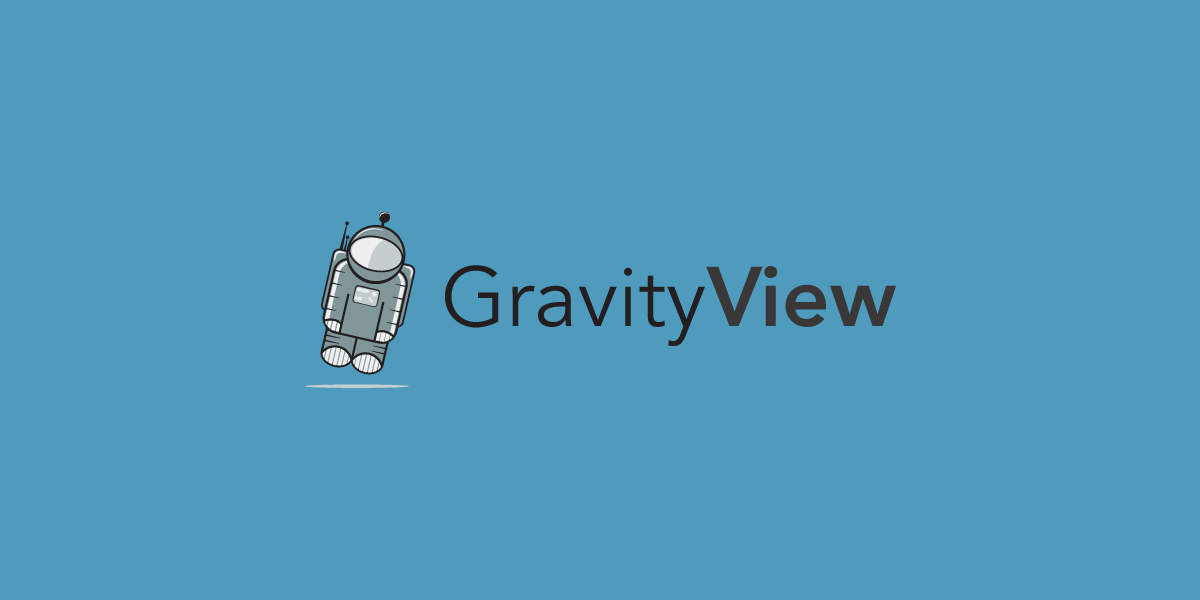
GravityView: Big Update For Gravity Forms Calendar Add-On
GravityView just announced a big release for their Gravity Forms Calendar add-on. Version 1.5 comes with several improvements including dynamic events loading and better compatibility with Gravity Forms 2.5.
Easily Display Data Collected With Gravity Forms »
Gravity Forms Calendar Add-On
Check out the new features:
- Dynamic Event Loading
This allows you to load events only for the date range displayed in the calendar. This significantly reduces loading times for calendars that contain many hundreds of events. When dynamic loading is enabled, a new loading animation is also displayed when you change the month, week, or day. - Better Front-End Editing
GravityView improved the front-end editing experience to make it faster and more responsive. You can simply drag and drop events to change the displayed date or time. - Improved Compatibility With Gravity Forms 2.5
Gravity Forms Calendar integrates seamlessly with Gravity Forms 2.5. You can easily set up a new calendar feed in seconds, choose between various layouts, and filter events using conditional logic.
Note that the Calendar add-on is included at no additional cost for customers with an All Access license.
Easily Display Data Collected With Gravity Forms »
Biff Codes - The Job Board for WordPress Devs
Biff.codes is on a mission to revolutionize job boards. Post and find WordPress developer jobs for free.
FTC Disclosure: We may receive a payment in connection with purchases of products or services featured in this post.
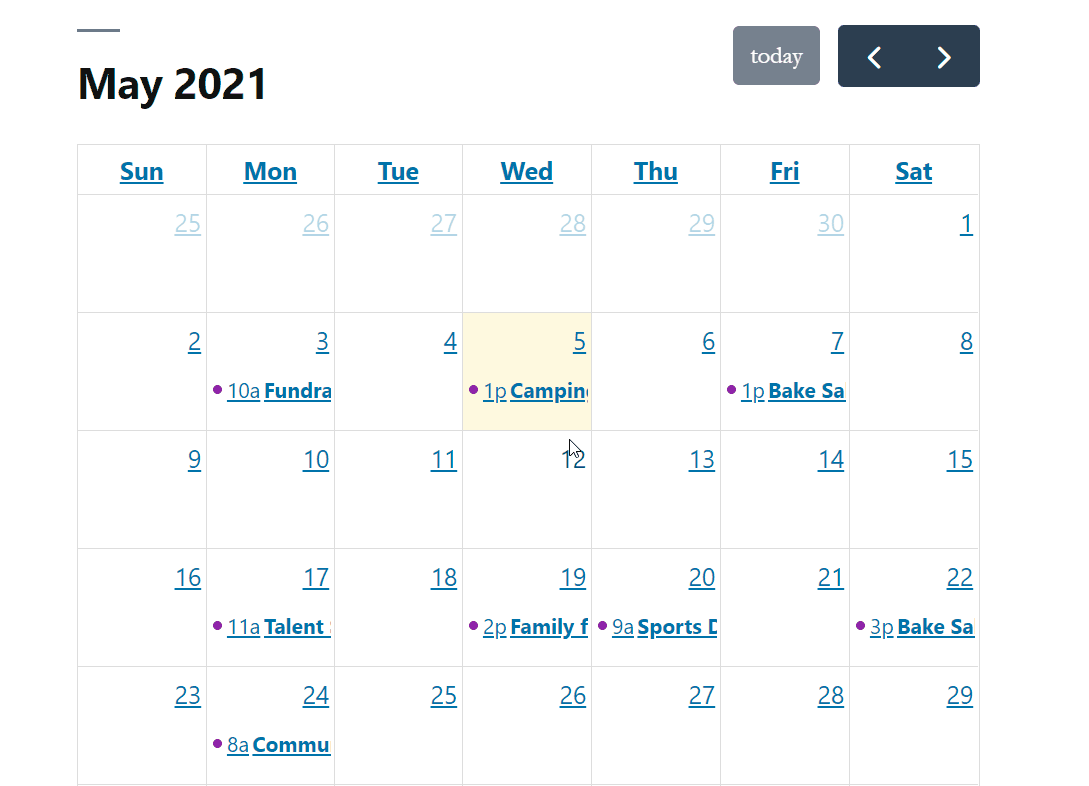







Add your first comment to this post