Curated blog with news, events, listings, jobs and exciting stories about web design & web development.
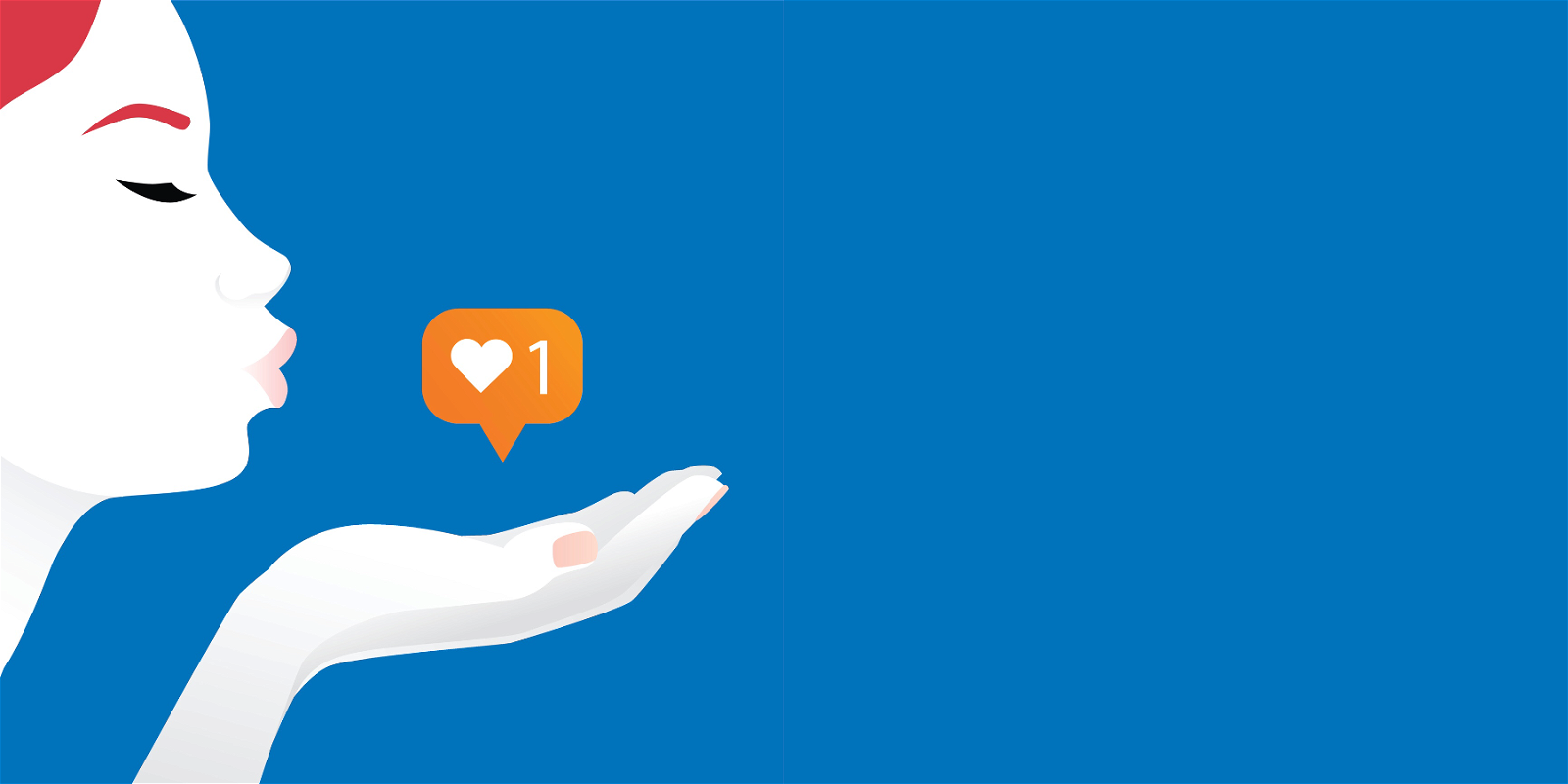
How To Improve Social Media Posts With iStock
As most marketers know, social media is a key source that can help companies further increase their reach and brand awareness. If you have not published any social media posts yet or have marketed only sparsely on the platforms, it is time to improve your social media game. By the way, logging into each of the platforms is a waste of time really! Check out SocialBee, Planable, and Missinglettr for easy, hassle-free social media management!
Find Stunning Stock Photos, Vectors, Illustrations & Videos »
Social Media Posts
Whilst adding social media to your overall marketing strategy and spending the extra time on it can seem like a ton of extra work, it is worth it. How is it worth it? Now, let the numbers speak for themselves…..
According to social media statistics from 2019, there are 3.2 billion social media users worldwide, and counting. That equates to about 42% of the current population.
An average of 2 hours and 22 minutes are spent per day per person on social networks and messaging.
54% of social browsers use social media to research products.
Those numbers are big and are expected to only grow; therefore, it’s a no-brainer that social media should be a top priority within your marketing strategy.
As for taking this strategy to the next level, iStock can help. As one of the world’s leading royalty-free stock content marketplaces, iStock offers millions of hand-picked premium images, graphics, and 4k video files. They also go a step further with tools and plug-ins to help streamline your work and become a go-to resource for any business.
How does iStock help elevate your social media strategy? Check out the following numbers:
- 93% of most engaging posts on Facebook are images.
- 35% of people on the internet are willing to share images they find on the web.
- One study found that there was not only a 46% increase in content engagement for brands, but an additional 65% increase in photo and video engagement.
Now, how to use iStock for social media? It’s easy, thanks to their Image Search icon. This tool allows you to simply click the camera icon within the search bar and upload an image. You will then receive similar results allowing you to browse close matches, ending the rabbit hole of imagery you can easily get lost in. This means that you reduce the search effort and get on the right track quickly and easily. Plus the iStock Editor tool comes with pre-set social media image sizes, so you never have to wonder which size you need for an image across different social media channels.
iStock Boards is another feature to help you stay organized with images and video for your social media posts. Boards allow you to keep track of images and ideas no matter when you come across them. Simply create a board to save any content that you might have found and aren’t ready to use yet. This helps with future time-saving search options, creative inspiration, and content calendars.
Don’t forget that iStock also has FREE images, illustrations, and video clips each week for members. This free content is as high-quality as any other content you will find on their platform. It’s just a nice, added bonus that makes iStock even more important to have on hand.
Head over to iStock by Getty Images today, check out their flexible pricing plans, and start on your new social media strategy with iStock by your side!
Find Beautiful Stock Photos, Vectors, Illustrations & Videos »
Note: This post has been submitted by the iStock team. Its content has not been reviewed by us in detail.
Save Now
You can save up to 15% on your iStock credits and subscriptions today. Just click one of the offers listed in this post.
Biff Codes - The Job Board for WordPress Devs
Biff.codes is on a mission to revolutionize job boards. Post and find WordPress developer jobs for free.
FTC Disclosure: We may receive a payment in connection with purchases of products or services featured in this post.
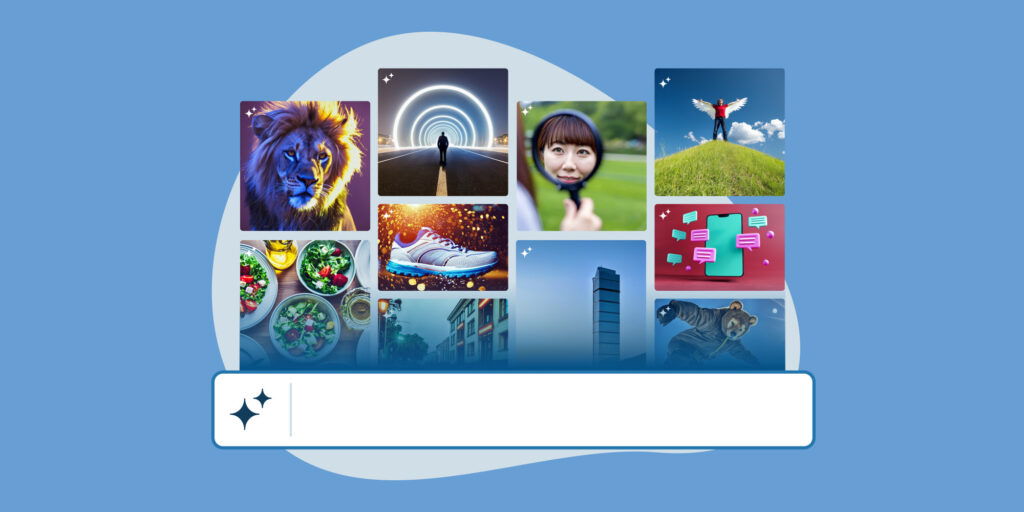

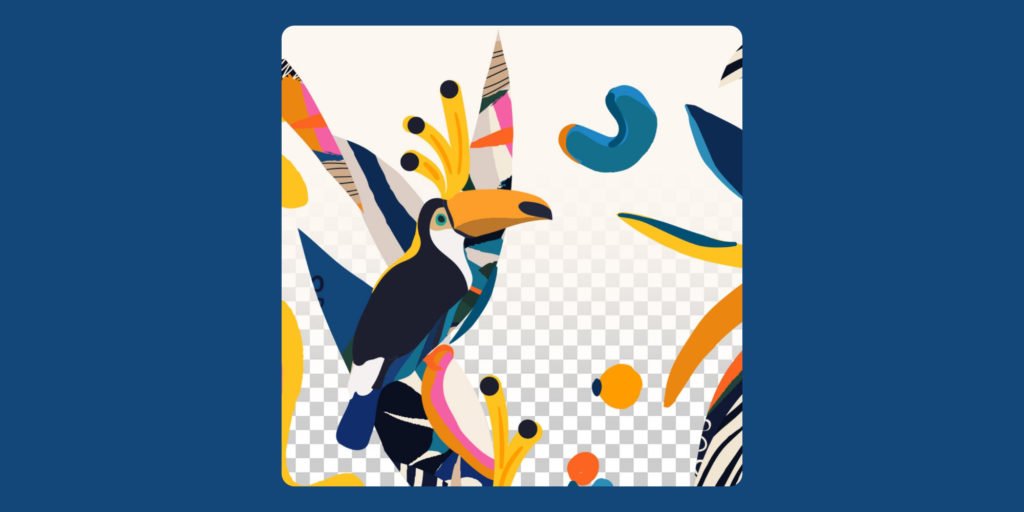




Add your first comment to this post