Curated blog with news, events, listings, jobs and exciting stories about web design & web development.
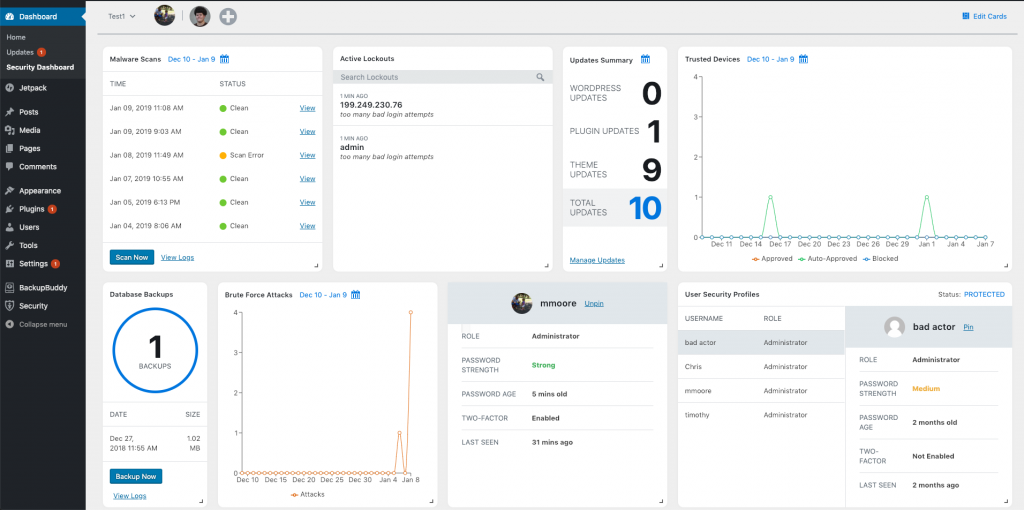
New iThemes Security Dashboard For Better Monitoring
The iThemes developers just added another way of monitoring and managing the security of your WordPress sites. Meet the shiny new iThemes Security Dashboard for iThemes Security Pro.
Check Out iThemes Security Pro »
iThemes Security Dashboard
The new dynamic Security Dashboard allows you to view all statistics on security activity of your sites at a glance. In real time directly in your WordPress admin dashboard. It is no longer necessary to bother with WordPress security log entries. Instead, all relevant entries are presented in a clear and easy-to-understand way.
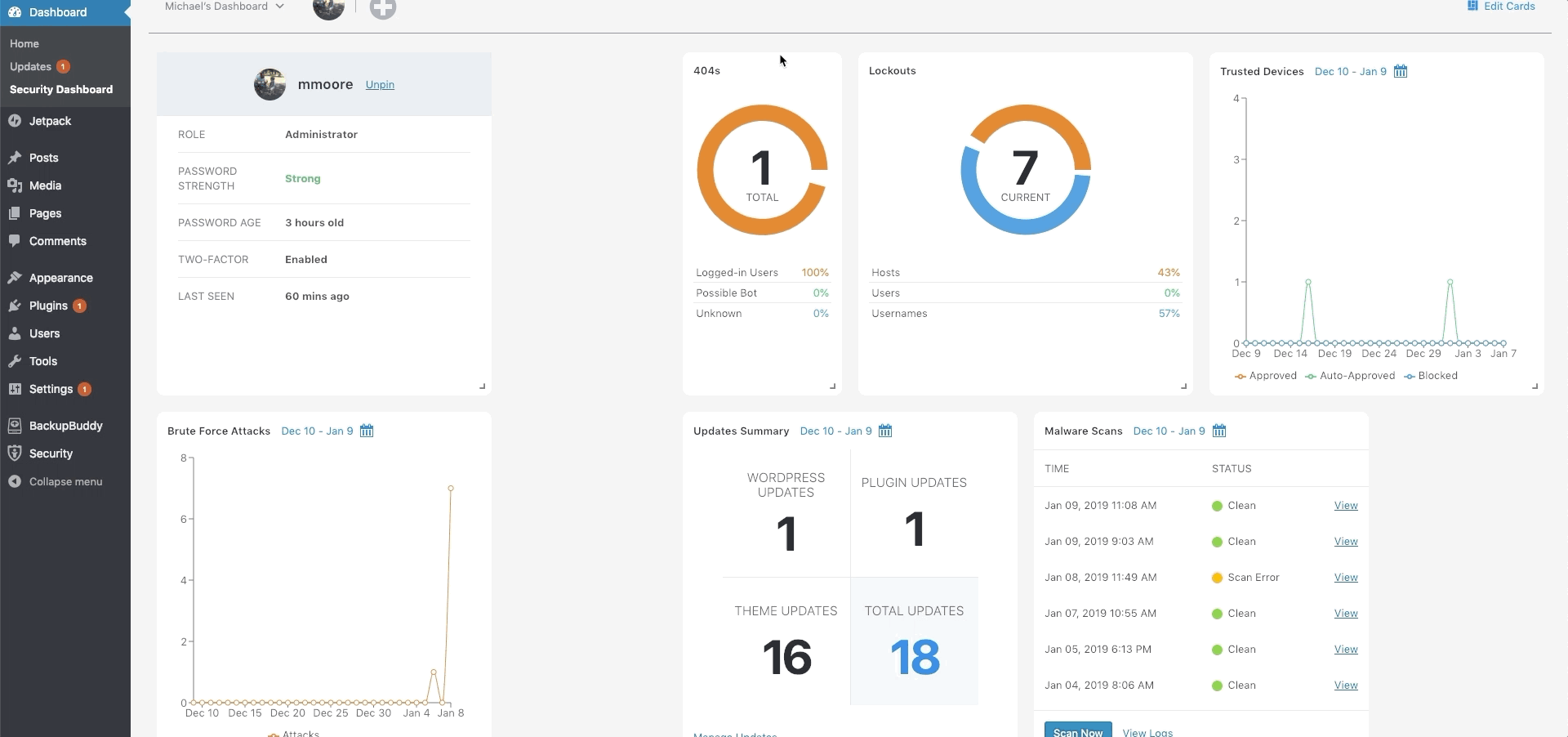
Check out the new features:
- 11 Security Cards for easy organization
- Malware Scans, Admin User Security Profiles,
- User Security Profile (user role, password strength, age, two-factor authentication & last activity),
- Active Lockouts, Lockout, Banned Users, Brute Force Attacks,
- Trusted Devices, 404s, Database Backups, Update Summary
- Fully customizable, dynamic security dashboard
- Easy organization via drag & drop & resizing of Security Cards
- Option to share a dashboard: Give read-only access to selected users
- Setting to remove a users ability to view or create dashboards
Customers with an active license of iThemes Security Pro, Plugin Suite & Toolkit will get their hands on this feature update for free. Tighten the security of your WordPress sites now!
Check Out iThemes Security Pro »
Biff Codes - The Job Board for WordPress Devs
Biff.codes is on a mission to revolutionize job boards. Post and find WordPress developer jobs for free.
FTC Disclosure: We may receive a payment in connection with purchases of products or services featured in this post.







Add your first comment to this post