Curated blog with news, events, listings, jobs and exciting stories about web design & web development.

iThemes Security Pro Introduces User Groups
The iThemes Security Pro plugin already helps you protect your WordPress website with user-level security checks and user logging. Its developers just introduced a new User Groups feature, which allows you to enforce the right security level for the right people.
Check Out iThemes Security Pro »
User Groups
Basically, you can create a group of all people who can make changes to your site and grant them the power to make changes to the security settings. However, any user who can make changes to your site becomes a security risk if their account ends up in the wrong people’ hands. That’s why these groups have to secure their account with two-factor authentication (2FA).
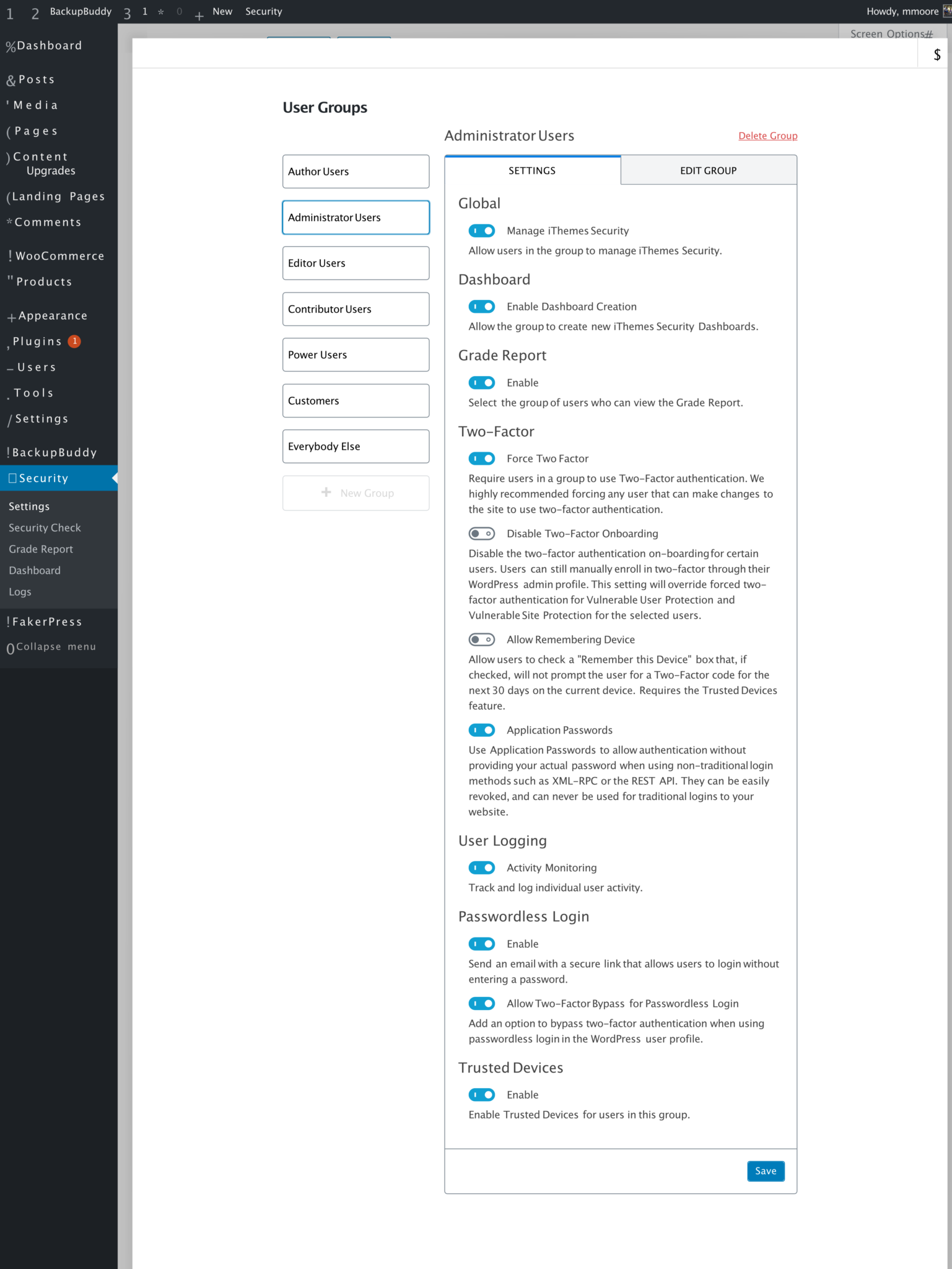
There are two ways of creating user groups:
- Use the existing WordPress User Roles of your site, e.g. Administrator, Editor, and Author
Recommended Method - Choose specific WordPress users and add them to groups
iThemes Security Pro kind of takes the decision for you anyway. The plugin will automatically create groups from your existing WP user roles. In addition to 2FA you can enable Passwordless Logins, Trusted Devices, and more on a per group level
Sound good? Get your hands on either iThemes Security Pro, the Plugin Suite or the Toolkit.
Check Out iThemes Security Pro »
Biff Codes - The Job Board for WordPress Devs
Biff.codes is on a mission to revolutionize job boards. Post and find WordPress developer jobs for free.
FTC Disclosure: We may receive a payment in connection with purchases of products or services featured in this post.



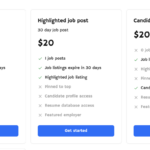



Add your first comment to this post