Curated blog with news, events, listings, jobs and exciting stories about web design & web development.
Charge for Extra Services with Product Fees Shopify App by MageWorx
MageWorx, well-known for their state-of-the-art Magento extensions, have recently released the Product Fees Shopify app into the wild. After Multi Currency Auto Switcher, this is their second app for the ecommerce platform Shopify so far.
Product Fees allows you to create an unlimited number of extra fees or charges for your products. Thus you’ll be able to charge for additional services such as gift wrap, rush delivery and personalized print-outs as well as personalized options such as installation services or premium versions.
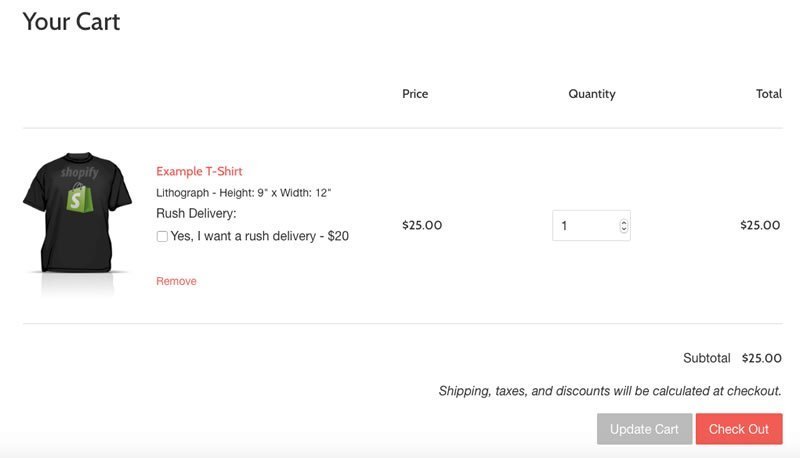
Features
- Unlimited product fees
- Charge for extra services or personalized options
- Flexible product fees: Fixed or percentage
- Advanced product fee settings: Flexible show/hide conditions, input types & sorting options
- Option to charge fee only once
- Conditions based on product type, price, SKU, weight, total cart quantity & vendor
- Product fees management in the backend
- Show extra fee options as check-box, radio-button, drop-down menu, date field or text field
- Option to upload images for extra fees
- Free lifetime support, installation & configuration services
- Easy 2-step installation
Product Fees can be purchased for $9.99 per month. However, both Shopify and the Product Fees app can be tested free for 14 days. Sign up now!
Get Product Fees for $9.99 / month »
Biff Codes - The Job Board for WordPress Devs
Biff.codes is on a mission to revolutionize job boards. Post and find WordPress developer jobs for free.
FTC Disclosure: We may receive a payment in connection with purchases of products or services featured in this post.
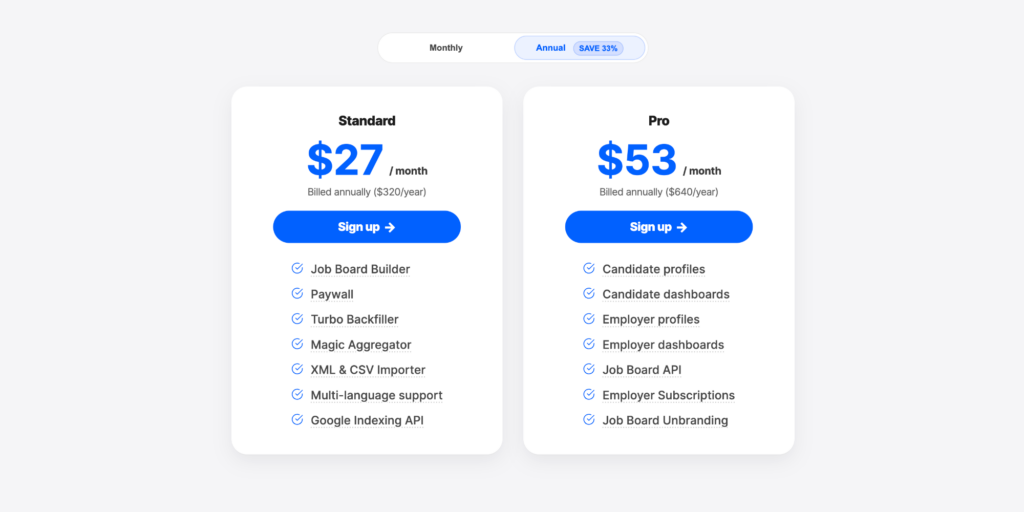
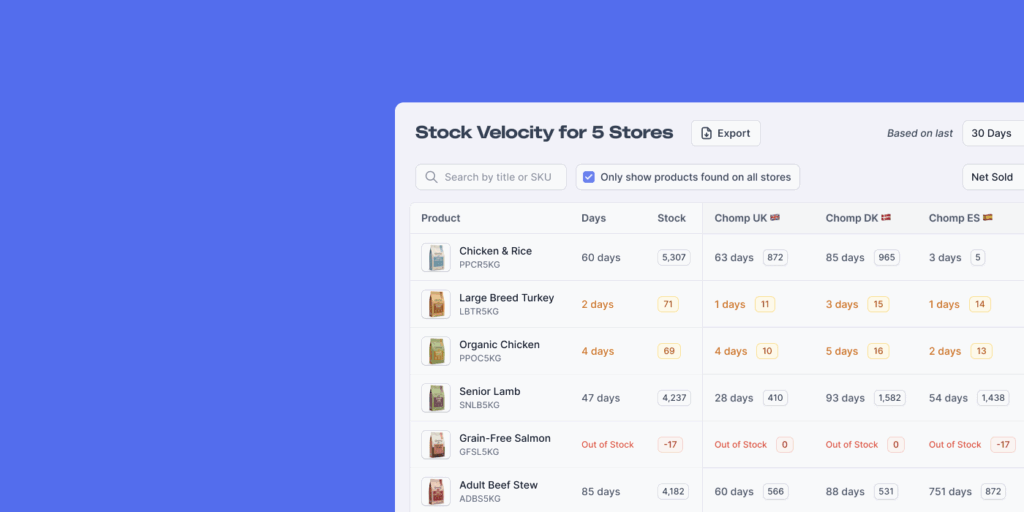
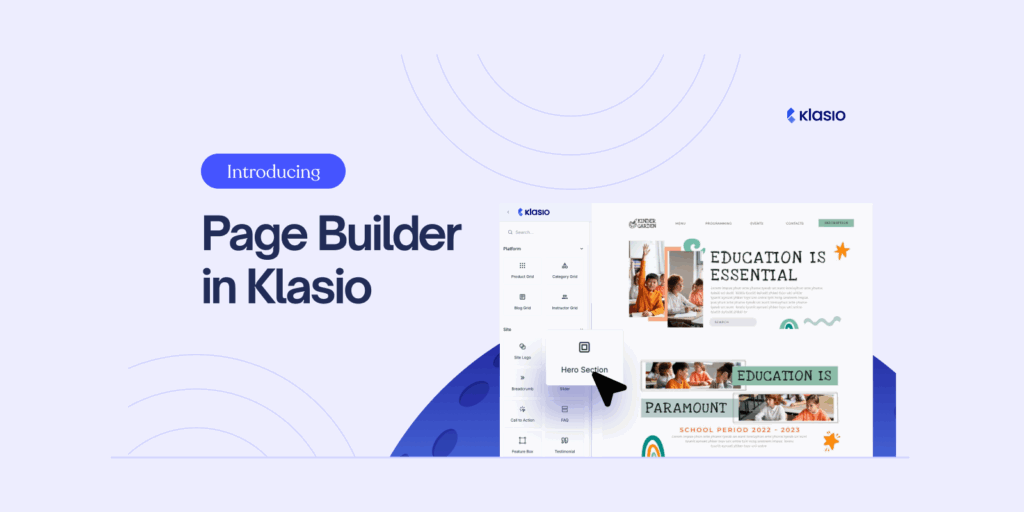




Add your first comment to this post