Curated blog with news, events, listings, jobs and exciting stories about web design & web development.

How To Easily Export WordPress Analytics With Google Analytics
When it comes to traffic analysis tools, Google Analytics is certainly the top dog with a market share of over 84% (as of September 2020). But did you know that with Google Analytics you can also export WordPress analytics data very quickly?
Get The Google Analytics Plugin For WordPress »
Export WordPress Analytics
Sometimes you just want to share your WordPress site data with customers, partners or team members. Just think of performance reports for clients, paid ads, or partnerships with third-party websites. But how do you actually do that? Well, exporting your data is a native function in Google Analytics, which is available in almost every report in Google Analytics.
You have the following five options to export and share your data with others – without giving them access to your Google Analytics account. You can either do this via MonsterInsights or your Google Analytics account.
- Email Summaries
With MonsterInsights email summaries, you can now have important website stats delivered directly to your inbox, such as weekly performance reports. You can add up to five email addresses and customize the look and feel of the emails. - PDF Exports
MonsterInsights allows you to download any report as a PDF file and share it with clients. Simply click on the Export PDF Report button which you’ll find at the top of every report. - View Permissions For GA Reports
At MonsterInsights > Insights > Settings > Advanced > Permissions you can grant specific user roles access to your Google Analytics reports. - Other File Formats
You can also export reports as Google Sheets, Excel (XLSX), or CSV file directly from within your Google Analytics account. You’ll find the Export button at the top of each report. - Share Saved Google Analytics Reports
In your GA account, head over to Customization > Saved Reports, select the report you want to share, and click on the Share option. Then enter the recipient email addresses and send it off.
Purchase MonsterInsights from as low as $199 $99.50 per year.
Get The Google Analytics Plugin For WordPress »
Biff Codes - The Job Board for WordPress Devs
Biff.codes is on a mission to revolutionize job boards. Post and find WordPress developer jobs for free.
FTC Disclosure: We may receive a payment in connection with purchases of products or services featured in this post.
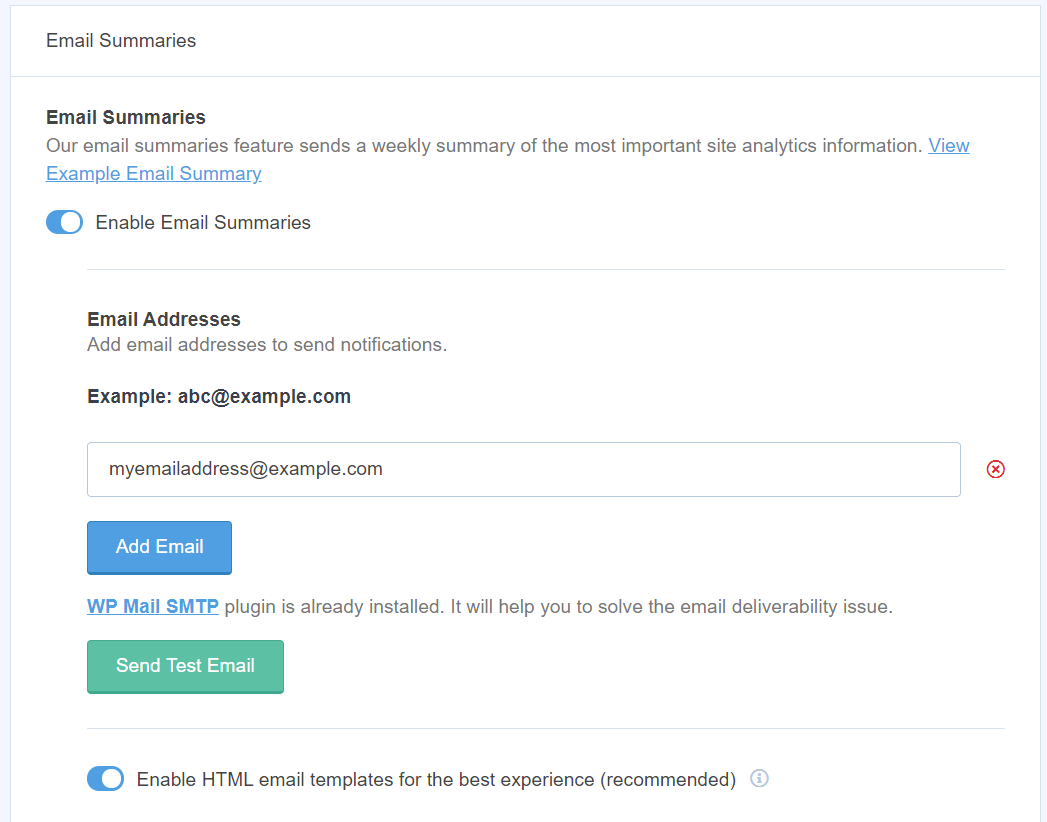
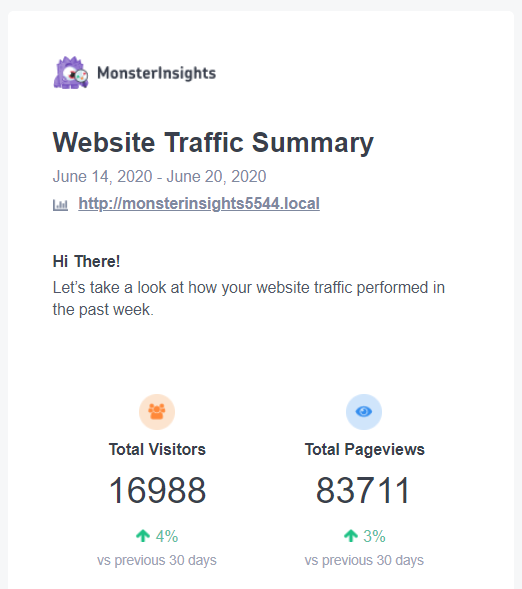
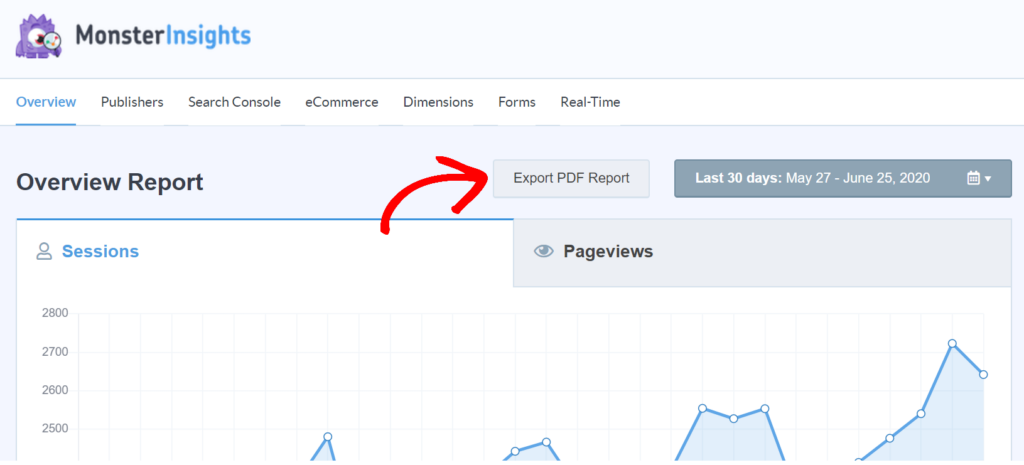
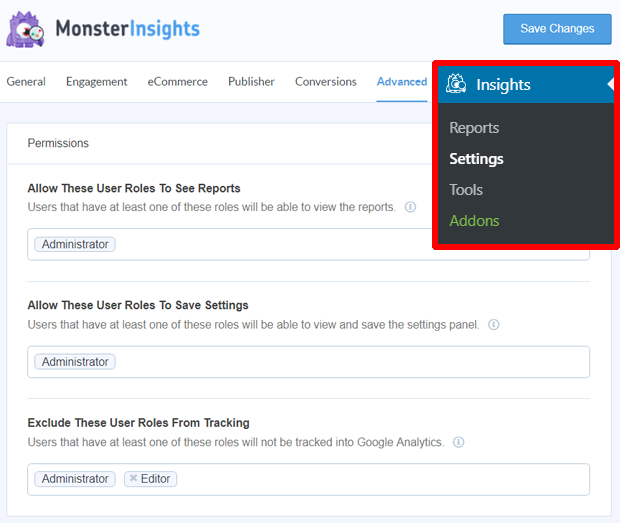
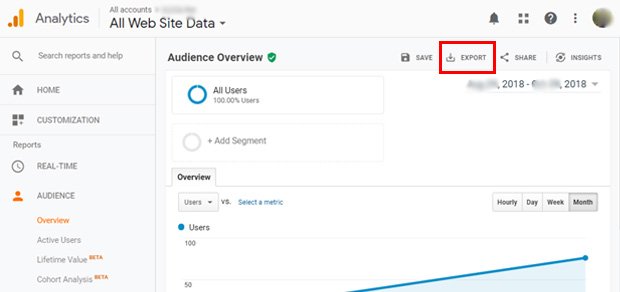
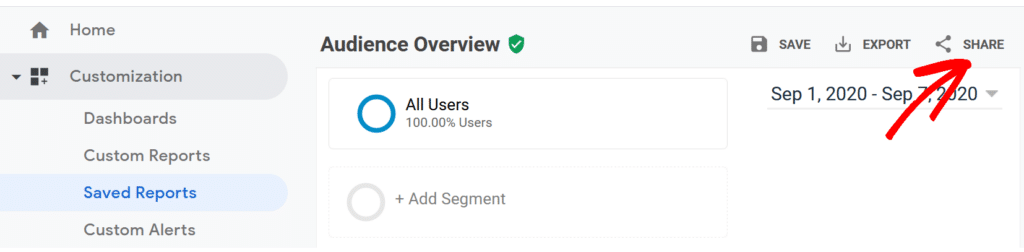


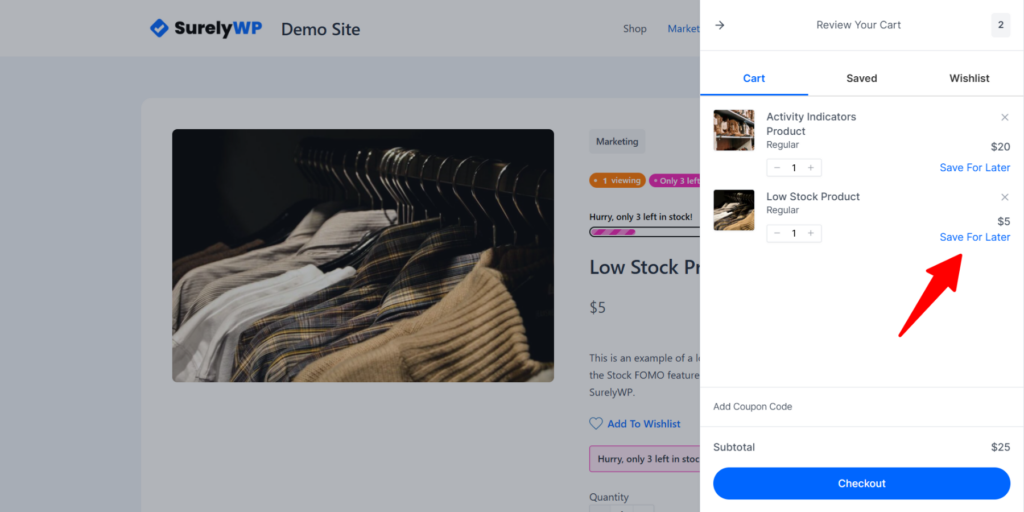




Add your first comment to this post