Curated blog with news, events, listings, jobs and exciting stories about web design & web development.

How To Easily Set Up Event Tracking With MonsterInsights
Anyone who has a website is virtually living on a permanent building site. Similar to the Berlin Brandenburg International Airport (BER) it will never be finished, although there is probably light at the other end of the tunnel – finally. Unlike BER, the case of a website is slightly different. The construction site is more or less intentional here, because you can, want and have to continuously optimize something in terms of design, features, and marketing. To check the success of the latter you can for example use Google Analytics’ custom event tracking. And MonsterInsights can help you with this.
Get The Google Analytics Plugin For WordPress »
Event Tracking

MonsterInsights allows you to add event tracking with Google Analytics in WordPress with ease. Then you will be able to measure the effectiveness of your most important links and call-to-action (CTA) buttons. With MonsterInsights’ custom link attribution feature, you can easily track them and find out how relevant they are to your site conversions.
The set up is pretty straightforward. You just have to add the following data-variable tags to your links:
- data-vars-ga-category=”Custom Category”, e.g. “cta”
- data-vars-ga-action=”Custom Action”, e.g. “click”
- data-vars-ga-label=”Custom Label”, e.g. “buy button”
Check out the example below:
<a href="https://site.xyz/pricing" data-vars-ga-category="cta" data-vars-ga-action="click" data-vars-ga-label="buy button" >Buy Now</a>
Once that is done, MonsterInsights will track them and provide you with detailed reports at Insights » Reports » Publisher.
This is a great opportunity for you to understand the results of your marketing efforts. Because, let’s be realistic, without the right tool it’s almost impossible to find out what works – and what doesn’t – on your website. You can then use this information to make adjustments and improve your overall success – and the loop closes again.
Get The Google Analytics Plugin For WordPress »
Biff Codes - The Job Board for WordPress Devs
Biff.codes is on a mission to revolutionize job boards. Post and find WordPress developer jobs for free.
FTC Disclosure: We may receive a payment in connection with purchases of products or services featured in this post.

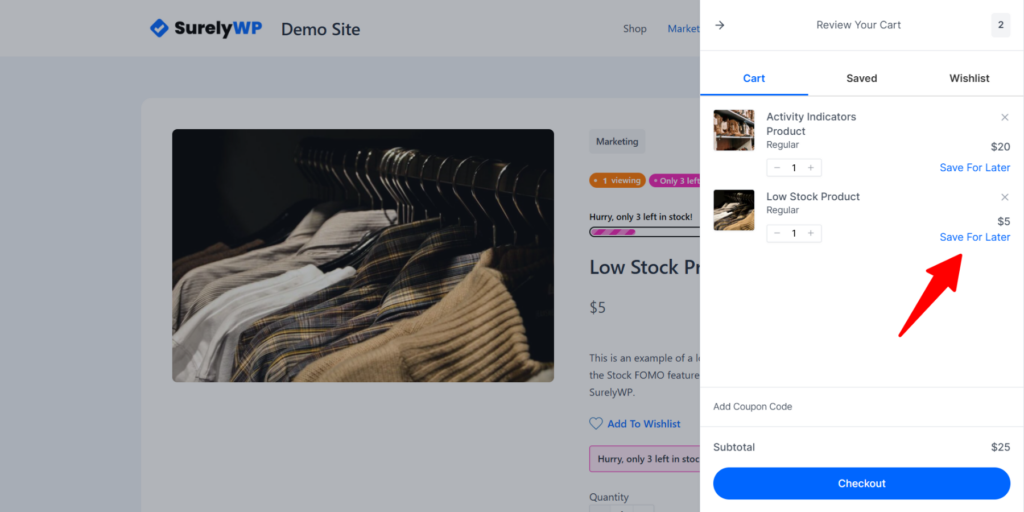





Add your first comment to this post