Curated blog with news, events, listings, jobs and exciting stories about web design & web development.

Order Delivery Date Pro for WooCommerce 3.0 with New Settings by Shipping Methods
Tyche Softwares have just announced the release of a major update for their Order Delivery Date Pro for WooCommerce extension. With version 3.0 it is now possible to add different delivery date and time settings based on shipping methods or for default shipping classes. Delivery dates can also be disabled for specific shipping methods.
Also they have implemented a couple of other cool new features along with some bug fixes:
- Create different delivery date & time settings for different shipping methods and product categories (since v3.4)
- Both time slots and the time selected via time sliders will be shown on the WooCommerce orders page together with the delivery dates in the delivery date column
- New hook to enable minimum delivery time calculation in hours for disabled days of the week on the checkout page
- Compatible with WooCommerce Print Invoices & Packing Lists: Delivery date and time slot field will be added on invoices & packing slips
Let your customers select a delivery date and time at checkout and offer same-day or next-day delivery.
Since v3.6, it is now possible to disable tax calculation on delivery charges and deactivate delivery date fields for featured products. From v3.8, you can display delivery date and time slot fields in the billing section, shipping section, before or after order notes on the checkout page.
You might also be interested in their new Product Delivery Date Pro WooCommerce extension.
Get Order Delivery Date Pro for WooCommerce »
Biff Codes - The Job Board for WordPress Devs
Biff.codes is on a mission to revolutionize job boards. Post and find WordPress developer jobs for free.
FTC Disclosure: We may receive a payment in connection with purchases of products or services featured in this post.
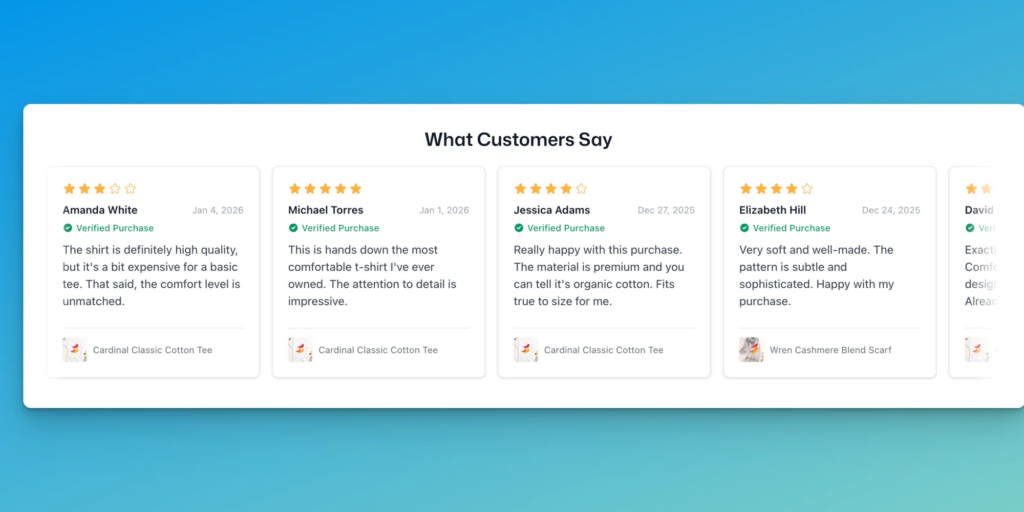

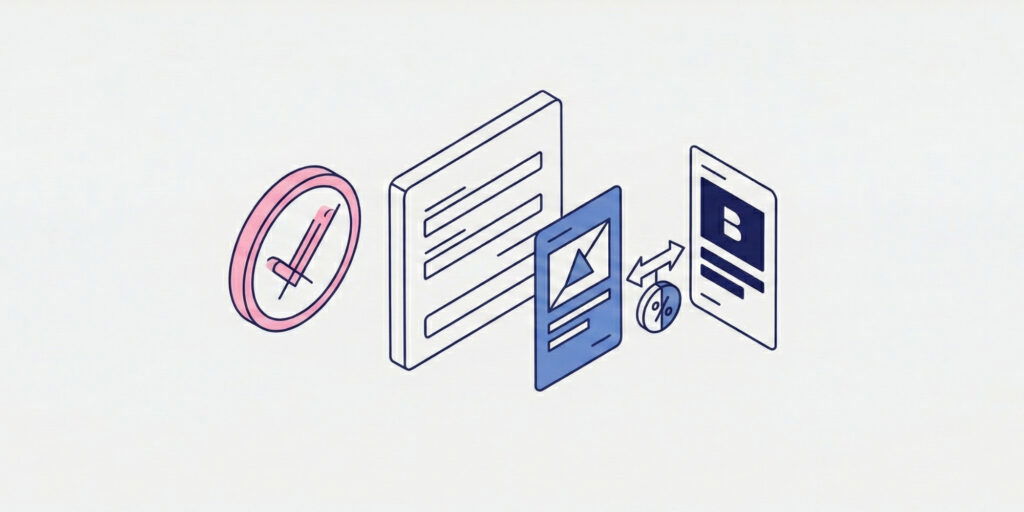




Add your first comment to this post