Curated blog with news, events, listings, jobs and exciting stories about web design & web development.

Orderable: New Order Reminders & Pause Delivery/Pickup Orders
Dave from Orderable has announced new automated email order reminders and new pause/resume features for the restaurant and local ordering plugin for WooCommerce.
Automated Order Reminders
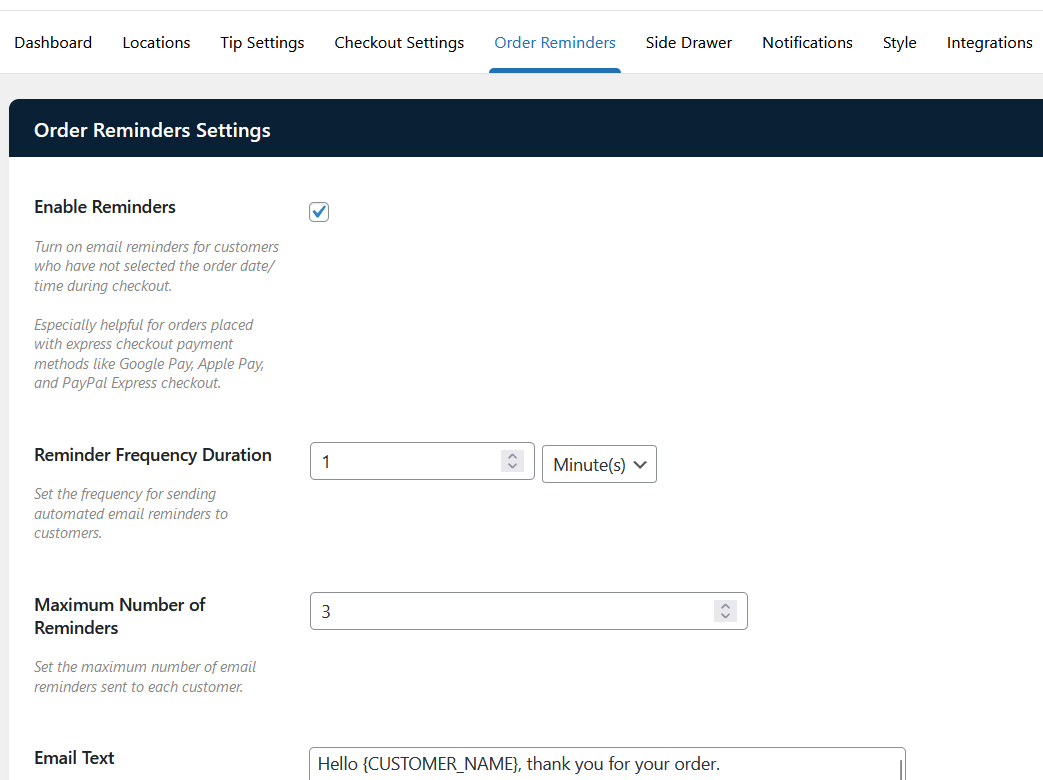
The new Order Reminders feature (available for Orderable Free & Pro) is designed for customers who use Express Checkout methods.
For example, a customer didn’t specify a delivery or pickup time at checkout, or they used Google Pay or Apple Pay. Because they didn’t select a time slot, you can now send automated, customizable email reminders to your customers asking them to select their date and time slot.
Pause Delivery & Pickup
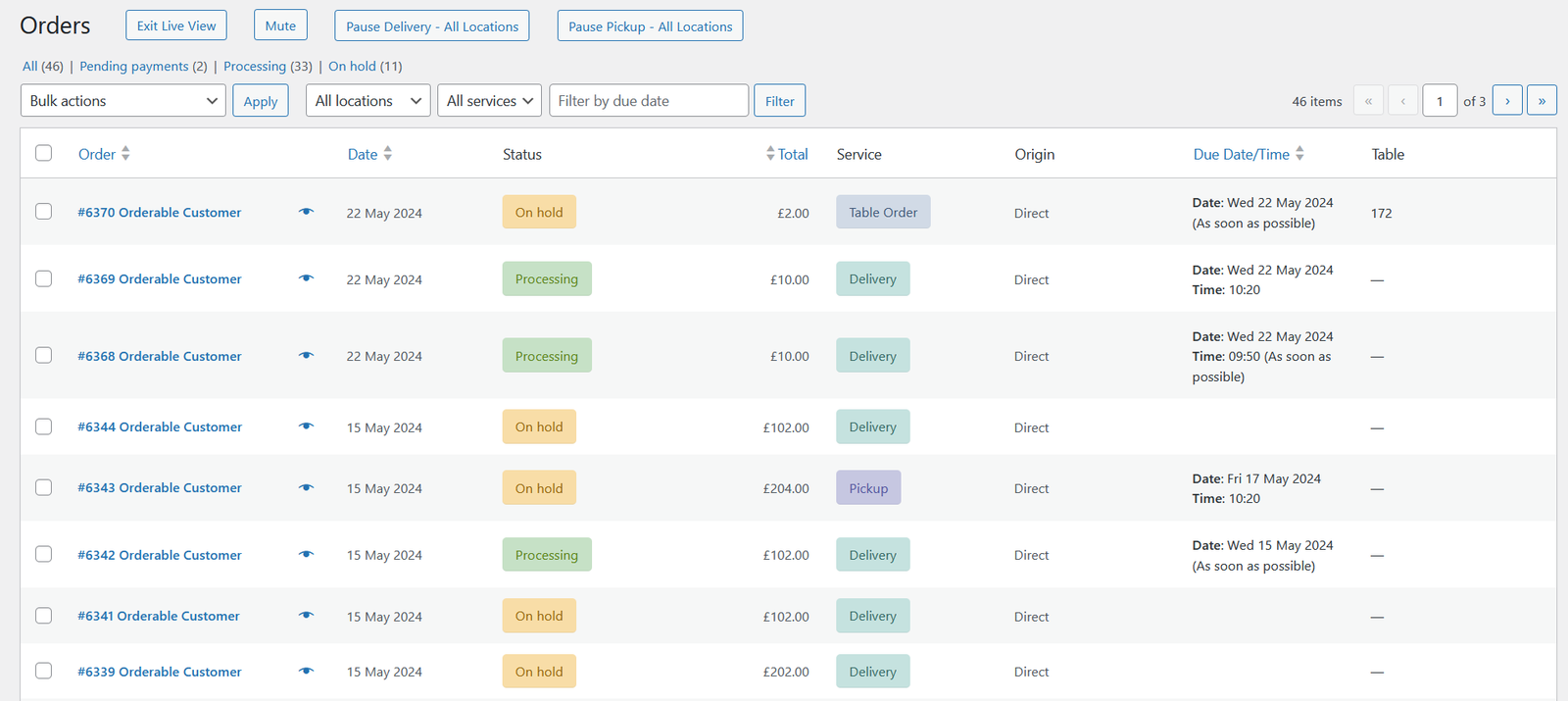
The new Pause/Resume feature available in Orderable Pro allows you to control your ability to take orders for delivery and/or collection across all locations or for individual locations with a single click.
Your customers will then see a message at the checkout instead of the normal date/time picker. If you want them to place orders for future dates, you can use the Preorder Days feature.
Biff Codes - The Job Board for WordPress Devs
Biff.codes is on a mission to revolutionize job boards. Post and find WordPress developer jobs for free.
FTC Disclosure: We may receive a payment in connection with purchases of products or services featured in this post.
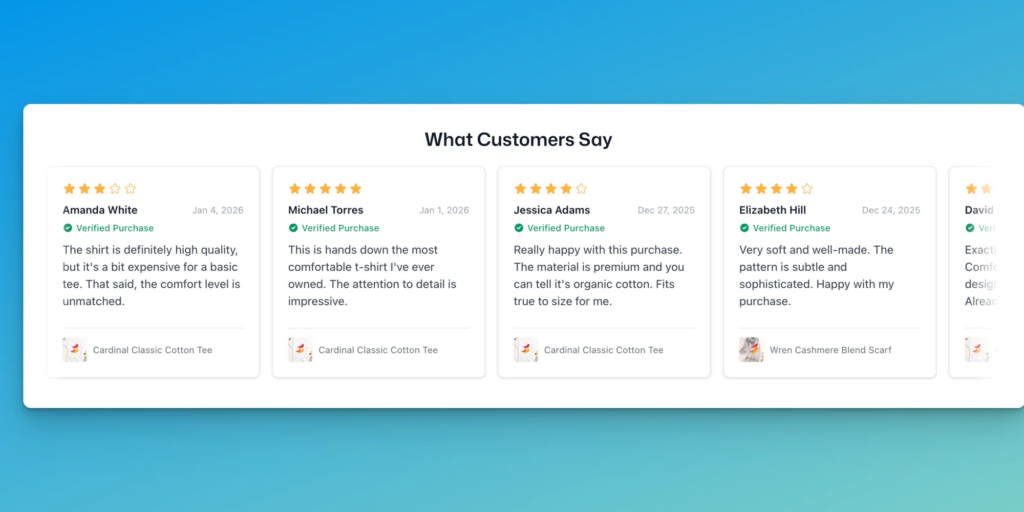

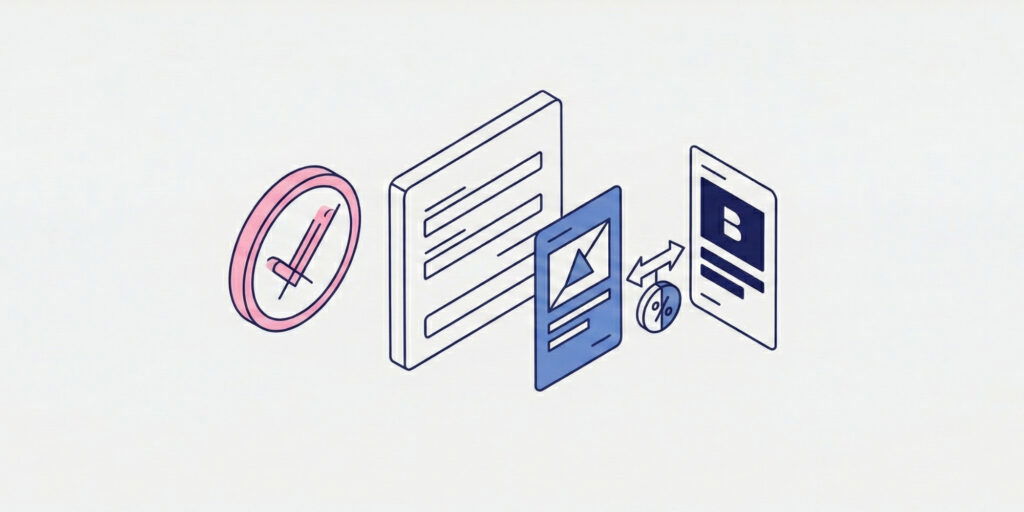




Add your first comment to this post