Curated blog with news, events, listings, jobs and exciting stories about web design & web development.

Meet Product Delivery Date Pro WooCommerce Extension
Just about a week ago, Tyche Softwares have released the Product Delivery Date Pro extension for WooCommerce which has been developed due to various client requests. Similar to their popular Order Delivery Date Pro plugin in terms of functionality, it allows customers to select both delivery date and time on product detail pages instead of checkout pages.
Get Product Delivery Date Pro for WooCommerce »
Product Delivery Date Pro
All delivery details are then visible on the shopping cart page, checkout page and order received page as well as in notification emails. Allowing your customers to choose their favourite delivery time – a time when they are actually at home – is a great benefit for all participants and a fantastic feature for online food, grocery & gift basket stores as well as flower shops.
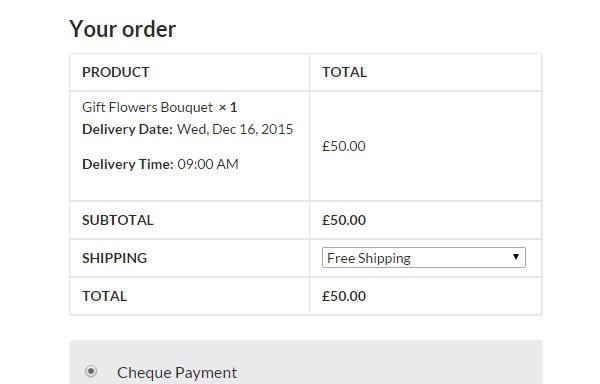
Features
- Recurring weekdays or specific dates can specified as delivery days
- Different time slots can be set for different delivery days
- Set a maximum number of deliveries allowed per time slot & per day
- Set minimum interval between order & delivery dates
- Suppport of WooCommerce variable products
- Specify global & product-specific holidays & blackout days and exclude days
- Delivery calendar is shipped with 62 languages & 24 themes
- Delivery details will be shown both customer & admin notification emails
- Option to disable time-slots and only allow delivery dates
- All deliveries are shown on a single page with the option to filter upcoming & todays deliveries
- Export deliveries via CSV files and sync with third-party calendars via ICS files
- Delivery feature can be activated / deactivated for selected items
- Show multiple months in calendar
- Option to customize delivery field labels
- Delivery date & time will be shown on order details pages
- Select both date & time formats
- Option to set delivery date and/or time slot fields as mandatory (v1.3)
- Option to hide “Add to Cart” button until delivery date and/or time is selected on product details page (v1.3)
- jQuery calendar on product pages with new flat design (v1.6)
- Delivery date & time can now be added or edited via the WooCommerce Orders section (v1.7)
- Option to enable availability display on product pages (v1.8)
- Option to change labels of delivery charges shown on cart, checkout & order received page and notifications emails (v1.8)
- Restrict delivery charges to apply only once for multiple products with same delivery date (v2.0)
- Display of delivery charges on product page (v2.0)
- Set cut-off time for Same Day and Next day deliveries for each product (v2.2)
- Orders with products with delivery date and/or time can be synced to Google Calendar (v2.3)
- Deliveries can be edited during order cycle (v2.4)

Pricing, Support & Updates
Product Delivery Date Pro can be purchased for $149 for a single site license. For up to five sites you will be charged $299. An license for up to 10 sites can be yours for $349. Tyche Softwares are providing support via forums as well as a detailed documentation. Upon purchase you will get access to updates for one year. License renewals are available at a discounted rate.
Get Product Delivery Date Pro for WooCommerce »
Biff Codes - The Job Board for WordPress Devs
Biff.codes is on a mission to revolutionize job boards. Post and find WordPress developer jobs for free.
FTC Disclosure: We may receive a payment in connection with purchases of products or services featured in this post.
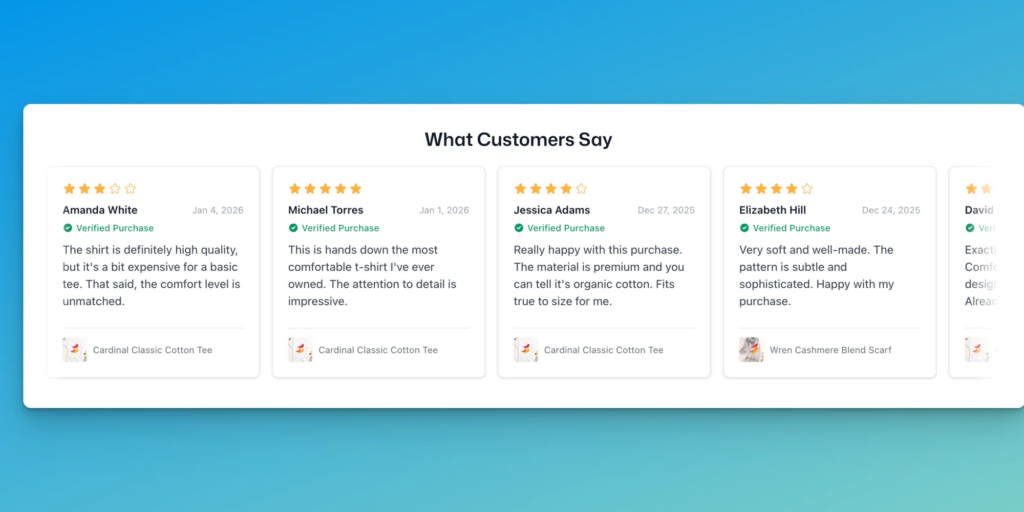

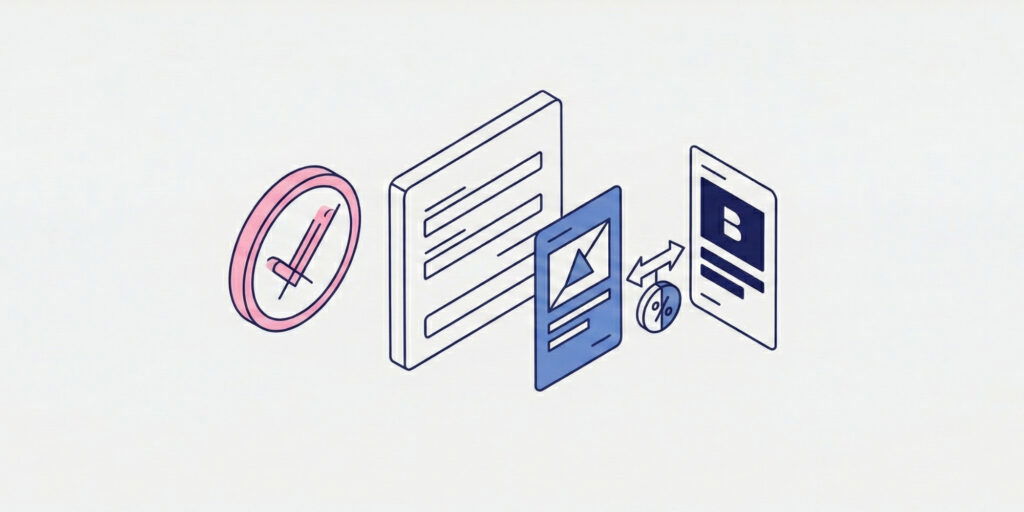




Add your first comment to this post