Curated blog with news, events, listings, jobs and exciting stories about web design & web development.
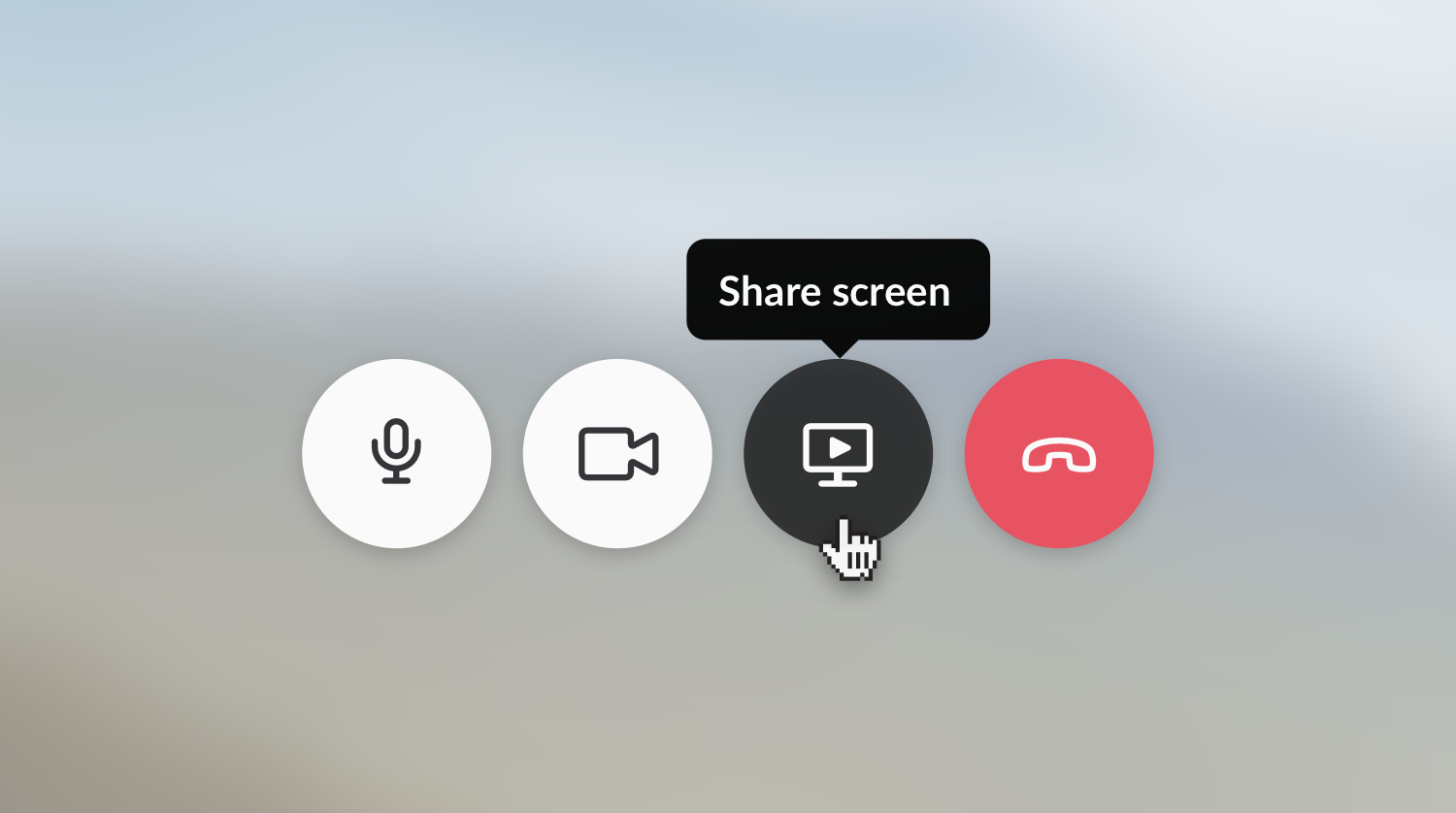
Slack: Say Hello to Screen Sharing & Google Drive File Preview
Slack is our favourite tool when it comes to team communication and collaboration. Apart from InVision that is. By the way, Slack integrates just fine with this fantastic design prototyping tool.
Screen Sharing
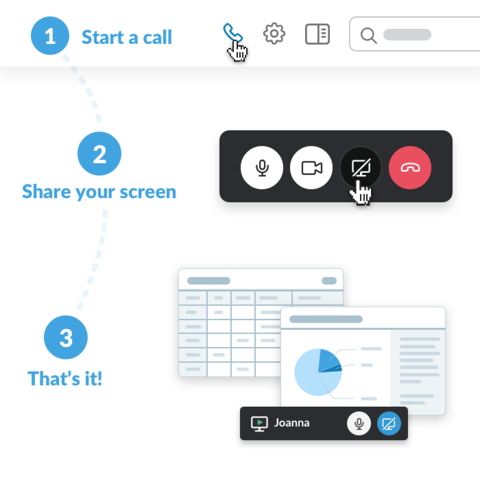
Two years after the acquisition of Screenhero, Slack has just introduced screen sharing to video calls. Based on WebRTC, this brand-new feature allows you to share your screen and collaborate with your team members.
You will enjoy a great UX with high-quality high frame rate screen shares along with a simple yet beautiful UI.
Participants will see all of your shared screen including your cursor. While presenting, however, the video feed will temporarily be disabled and Slack notifications will be muted.
Please note that screen sharing is available for paid Slack plans only. The calling feature needs to be enabled. Also you need to update the Slack for Mac and Slack for Windows desktop apps to the latest version.
Google Drive File Preview

Back in 2016, Slack announced a partnership with Google along with some deeper integrations. Now it’s time for the first one.
Google Drive files can now be previewed directly in Slack. Simply share a Google Drive file link in a channel and a preview will be visible to your teammates.
Free Credits
By signing up for a free account via below link, you will receive $100 in free credits that can then be redeemed on Slack’s paid plans.
Get $100 in Free Slack Credits »
Biff Codes - The Job Board for WordPress Devs
Biff.codes is on a mission to revolutionize job boards. Post and find WordPress developer jobs for free.
FTC Disclosure: We may receive a payment in connection with purchases of products or services featured in this post.
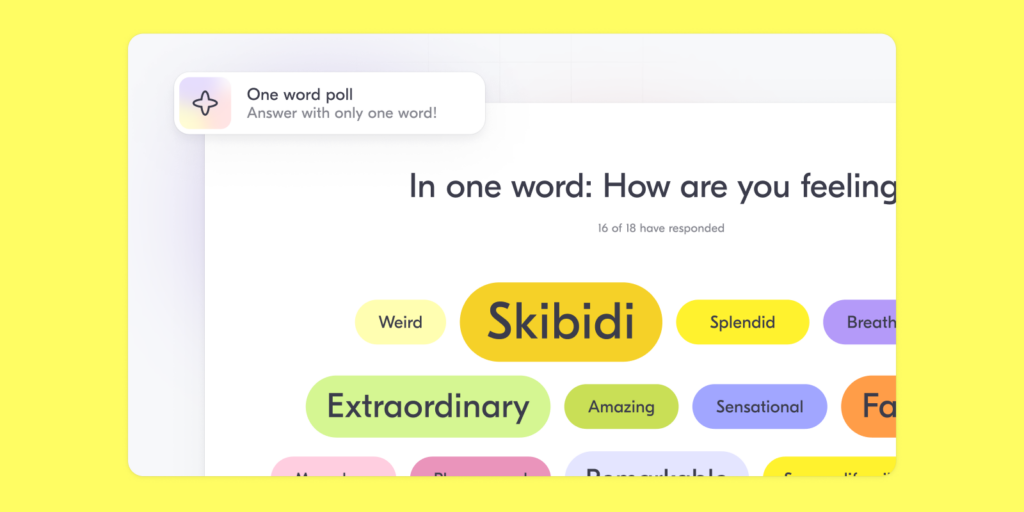
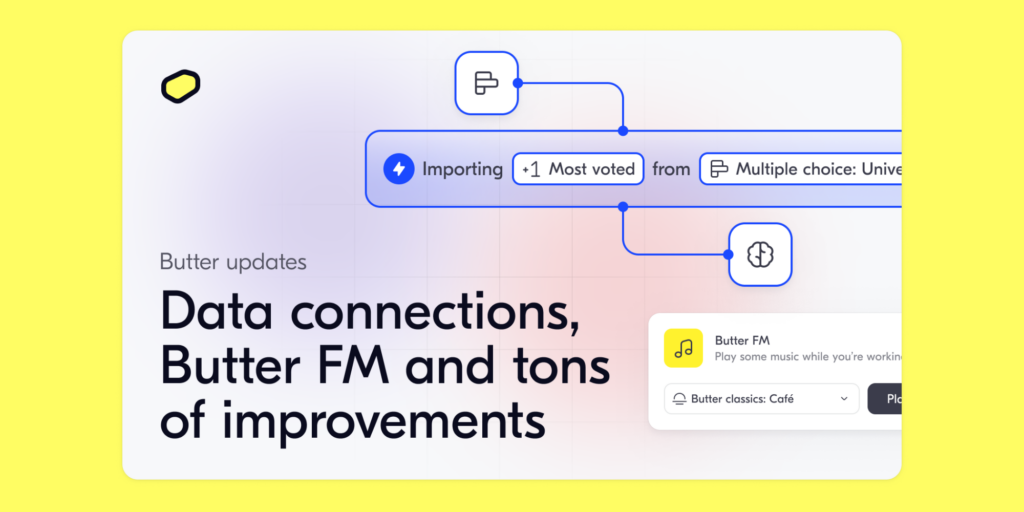

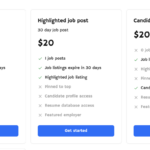



Add your first comment to this post