Curated blog with news, events, listings, jobs and exciting stories about web design & web development.

Tutor LMS: Easily Send Emails to Students & Course Instructors
With the release of the updated Email add-on in version 2.5, Tutor LMS now allows you to easily send manual emails to your students, course instructors and admins. Let’s take a quick look at the benefits.
Tutor LMS Email
With the Tutor LMS Email add-on, you can easily send an email to all students, instructors and admins about anything important happening on your elearning WordPress site, such as a special online course, promotions and important announcements.
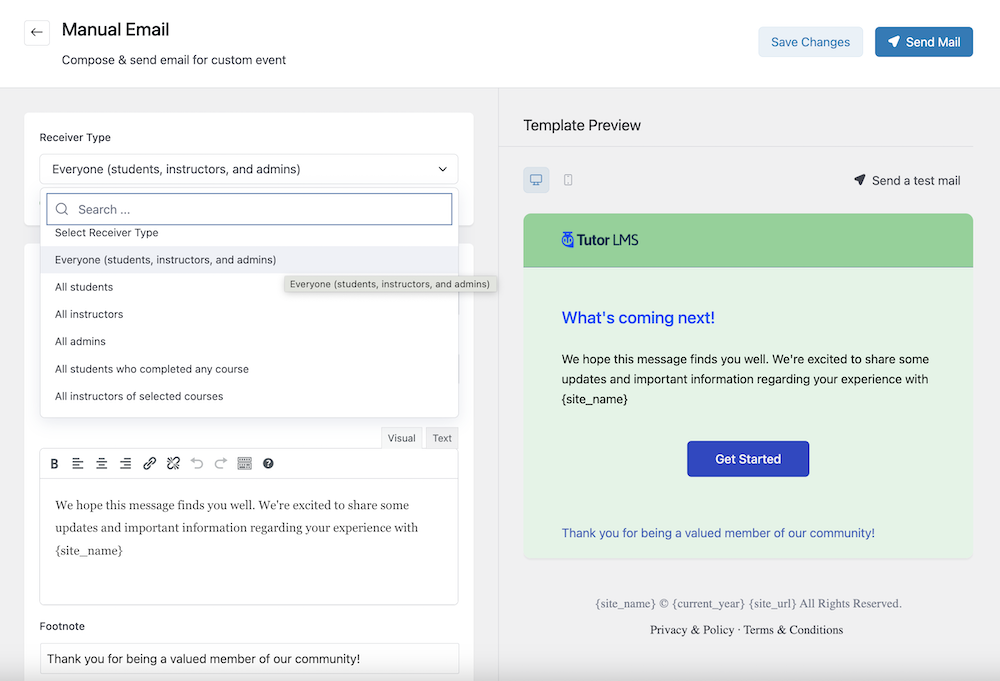
To get started, go to Tutor LMS Settings > Email and click on Compose Manual Email in the Manual Email section. You can customize the look and feel of your email and send a test email.
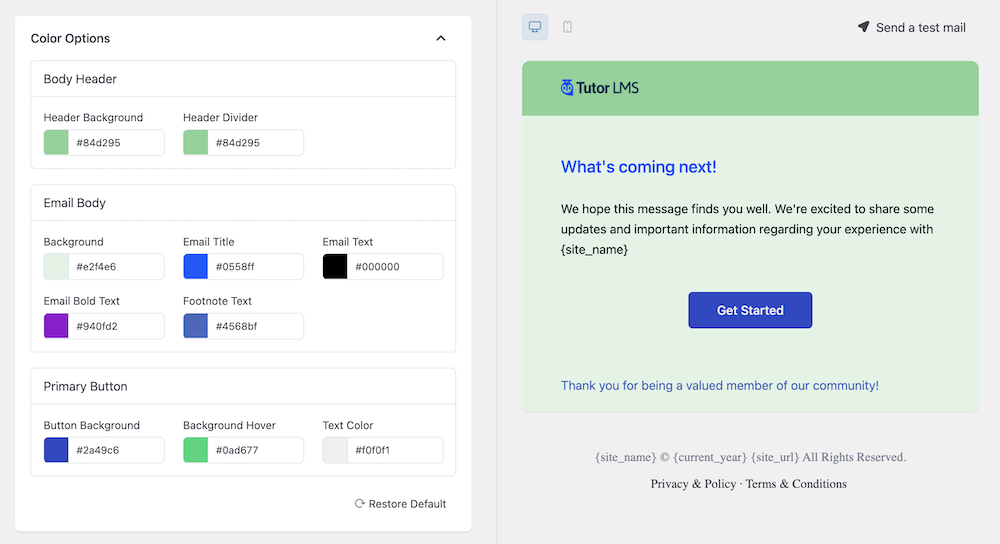
In addition to sending an email to everyone (use this option carefully!), you can also send a manual email to the following types of recipients:
- All students (only)
- All instructors (only)
- All admins (only)
- All students who have completed a course
- All instructors of selected courses
- All instructors except for selected courses
- All students of selected courses
- All students except for selected courses
- All students who have completed selected courses
Get Tutor LMS Pro with the Email add-on and start sending manual emails and more than 40 automated emails.
Biff Codes - The Job Board for WordPress Devs
Biff.codes is on a mission to revolutionize job boards. Post and find WordPress developer jobs for free.
FTC Disclosure: We may receive a payment in connection with purchases of products or services featured in this post.







Add your first comment to this post