Curated blog with news, events, listings, jobs and exciting stories about web design & web development.
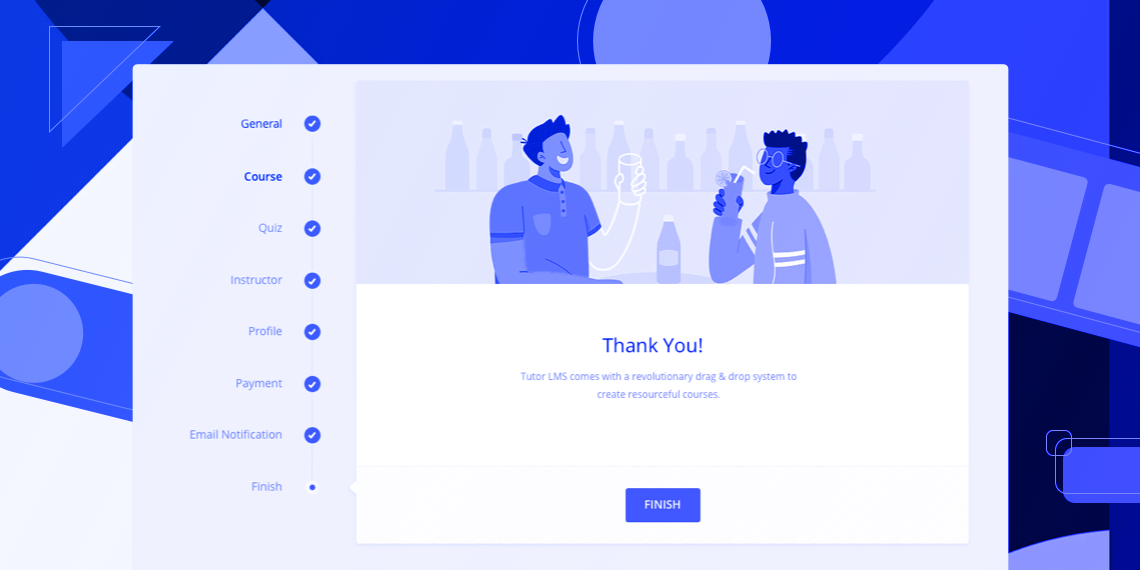
Tutor LMS: New Setup Wizard For Better Onboarding
Themeum added a setup wizard to guide you through the setup process for Tutor LMS. This is a big milestone for making Tutor LMS the most user-friendly and easy WordPress LMS plugin in the market.
Get The Most Powerful WordPress LMS Plugin »
Setup Wizard
[smartvideo src=”https://www.themeum.com/wp-content/uploads/2020/03/Tutor-LMS-Setup-wizard-overview.mp4″ width=”603″ height=”406″ responsive=true controls=true playsinline=true]
The installation wizard provides all the major options and necessary settings for a basic step by step configuration.
- Setup Wizard Welcome Screen
- Choose eLearning Platform Type: Individual or Marketplace
- General Settings, e.g. public profile option, spotlight mode, and YouTube/Vimeo player
- Course, e.g. instructor bio, allow questions for courses, set the courses per row and per page
- Quiz, e.g. time limit, allowed attempts, and final grade calculation
- Instructor, e.g. enable/disable new instructor sign ups and earning opportunities
- Profile, e.g. show reviews and completed courses on student profiles
- Payment, e.g. guest checkout, commission rate and payment withdrawal method for course instructors such as bank, check, or PayPal
After you complete the simple steps above, you’re ready to launch your new WordPress-based e-learning platform.
Get The Most Powerful WordPress LMS Plugin »
By the way, Tutor LMS now also integrates with Oxygen Builder. The new Quiz Export/Import add-on allows you to export and import quizzes with just two simple clicks.
Biff Codes - The Job Board for WordPress Devs
Biff.codes is on a mission to revolutionize job boards. Post and find WordPress developer jobs for free.
FTC Disclosure: We may receive a payment in connection with purchases of products or services featured in this post.







Add your first comment to this post