Curated blog with news, events, listings, jobs and exciting stories about web design & web development.

Tutor LMS: New Advanced Analytics For Course Instructors
Tutor LMS just introduced advanced analytics and a data export option for course instructors to their popular WordPress LMS plugin. They also added a new pagination attribute to shortcodes.
Get The Most Powerful WordPress LMS Plugin »
Advanced Analytics & Data Export
An error occurredPreviously, analytics were only available for LMS platform admins. With the latest version 1.9.9, course instructors can now view the analyses for their courses and the progress of their students directly in the frontend.
The analytics section consists of seven tabs:
- Overview: Get a detailed overview of everything going on in online courses including total number of courses, total number of students, earnings, most popular courses, and number of reviews.
- Courses: This section lists all the courses of an instructor along total students and earnings per course. From there you can also navigate to a details page with more in-depth information.
- Earnings: Instructors get access to advanced earning reports with total earnings, current balance, total withdraws, total sales, deducted commission, and deducted fees.
- Statement: This section shows a list of all courses with statement information, earning percentage, commission percentage, and fees of the LMS platform.
- Students: A list of students along with registration course date, course taken date, and more.
- Review: The review tab consists of student name, student registration date, and their feedback.
- Export: Finally, instructors can download a detailed report of students and sales as a CSV file.
Pagination For Shortcodes
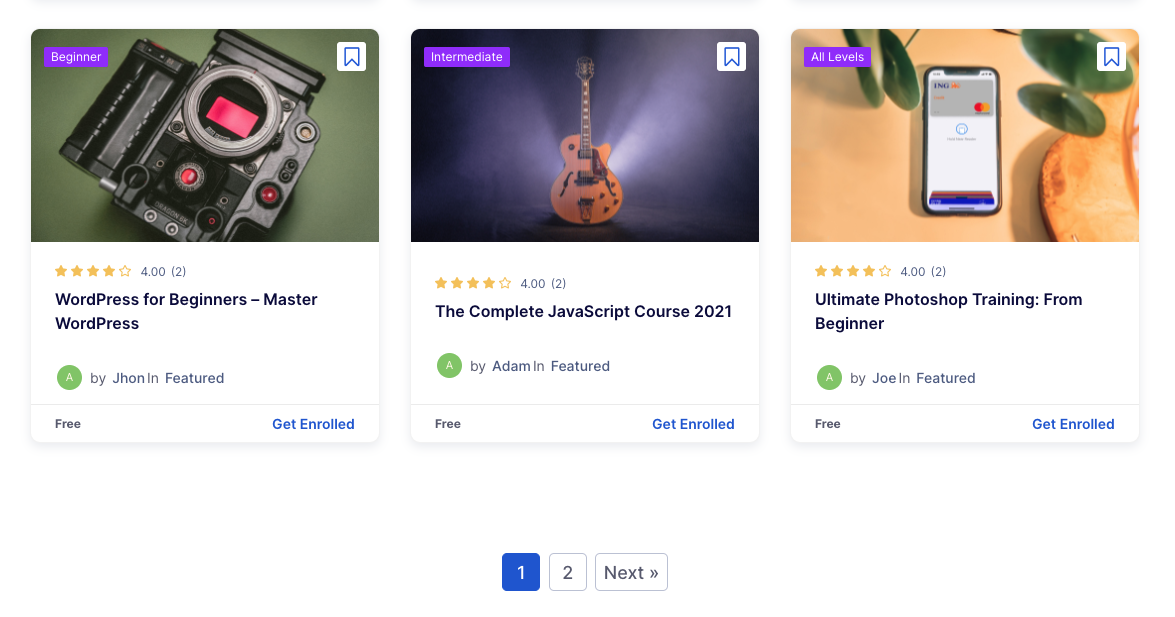
The Tutor LMS developers introduced a new attribute that allows you to enable pagination for the course listing page.
Get The Most Powerful WordPress LMS Plugin »
Biff Codes - The Job Board for WordPress Devs
Biff.codes is on a mission to revolutionize job boards. Post and find WordPress developer jobs for free.
FTC Disclosure: We may receive a payment in connection with purchases of products or services featured in this post.







Hi, I have the plugin on its latest version in a client website, but the analytics module is not listed on tutor frontend dashboard. Is there something that I must enable to see this section? thanks.
Hi WBI,
Please try to reset the permalinks at Settings > Permalinks to see the analytics on the frontend.