Curated blog with news, events, listings, jobs and exciting stories about web design & web development.
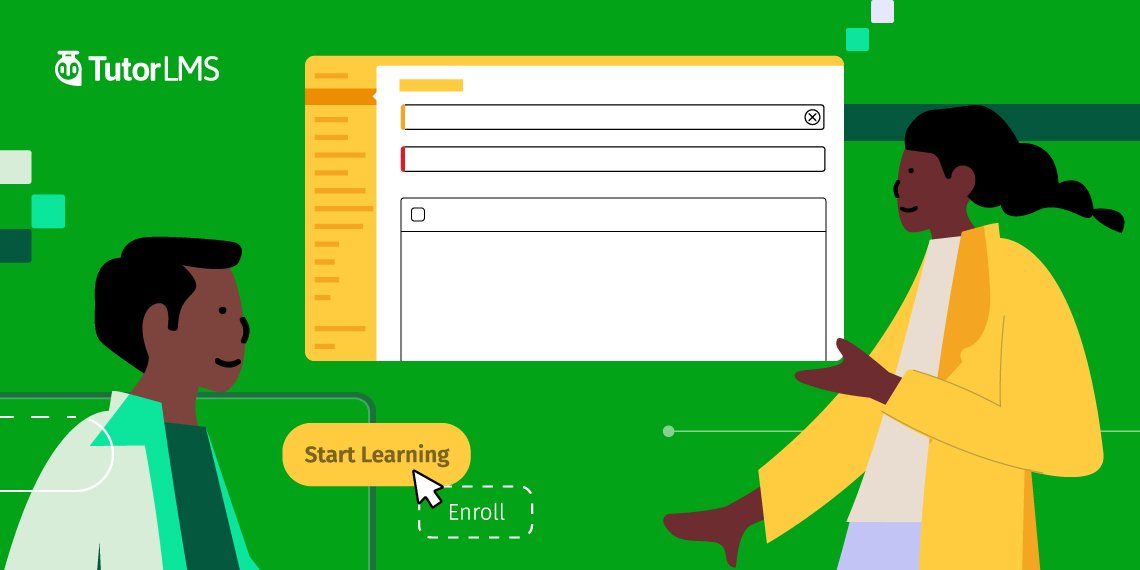
Tutor LMS: New Push Notification Add-On
Themeum just announced a shiny new add-on for their WordPress LMS plugin. The Tutor LMS Push Notification add-on allows you to instantly notify your students of all site-wide activities on your e-learning platform. Say bye to high email marketing costs!
Get The Most Powerful WordPress LMS Plugin »
Tutor LMS Push Notification Add-On
Push notifications allow you to send instant notifications to students, instructors, and administrators. Previously, this was only possible via email. For starters, Tutor LMS comes with the following push notification types:
- Student Notifications
- Course enrolled
- Remove from course
- Assignment graded
- New announcement posted
- Q&A message answered
- Feedback submitted for quiz attempt
- Course enrolment expired
- Instructor Notifications
- Instructor application accepted
- Instructor application rejected
- Admin Notifications
- Instructor application received
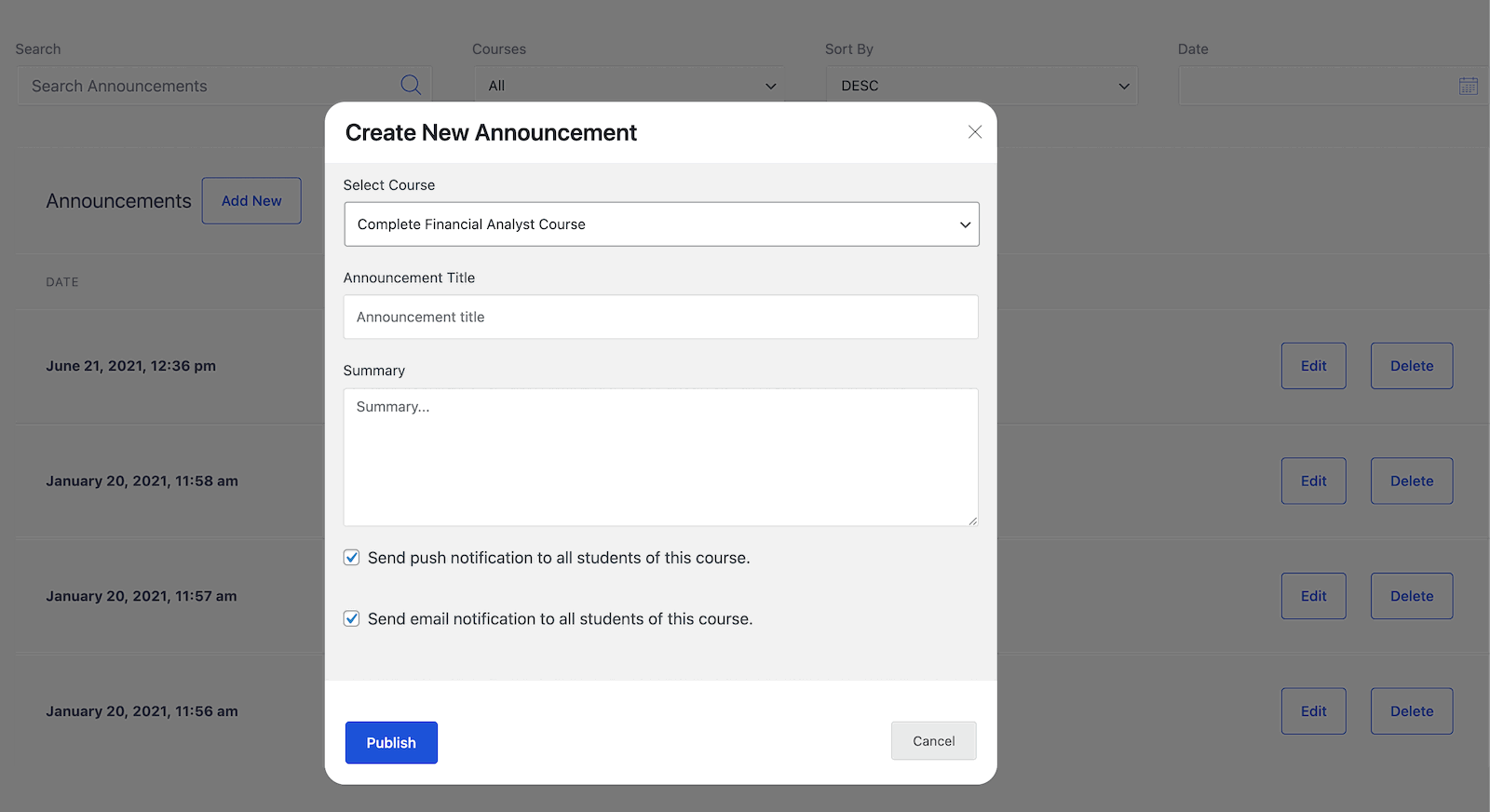
When publishing an announcement, admins or course instructors can now decide if they want to send push notifications. This way, they can prioritize announcements and choose whether it is an urgent announcement (send both notifications) or not (send email notification only).
Get The Most Powerful WordPress LMS Plugin »
Biff Codes - The Job Board for WordPress Devs
Biff.codes is on a mission to revolutionize job boards. Post and find WordPress developer jobs for free.
FTC Disclosure: We may receive a payment in connection with purchases of products or services featured in this post.
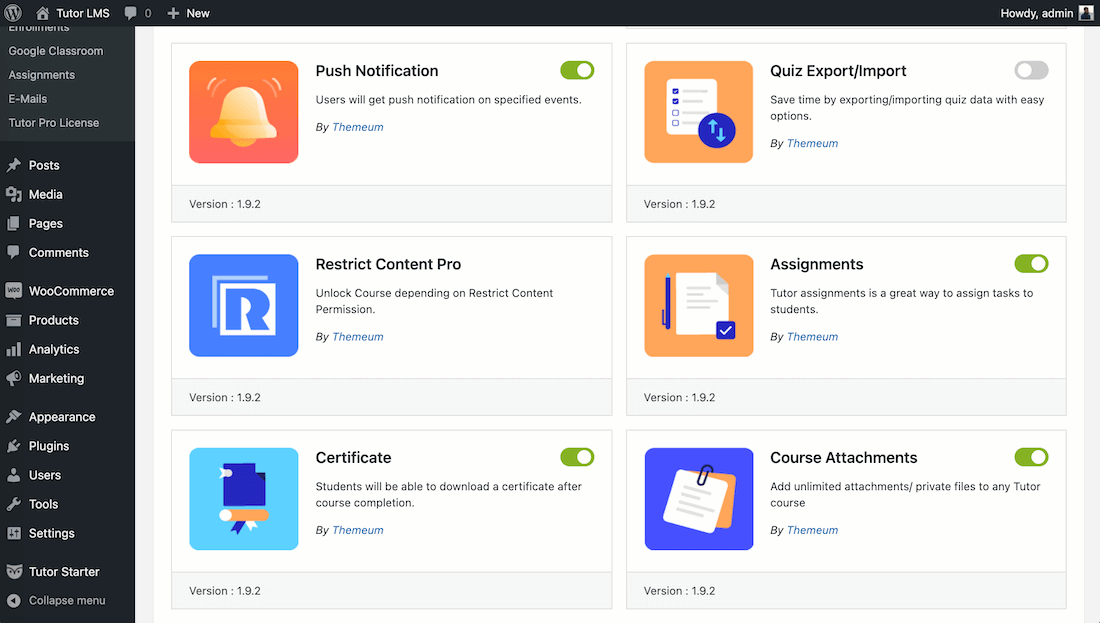








Add your first comment to this post