Curated blog with news, events, listings, jobs and exciting stories about web design & web development.
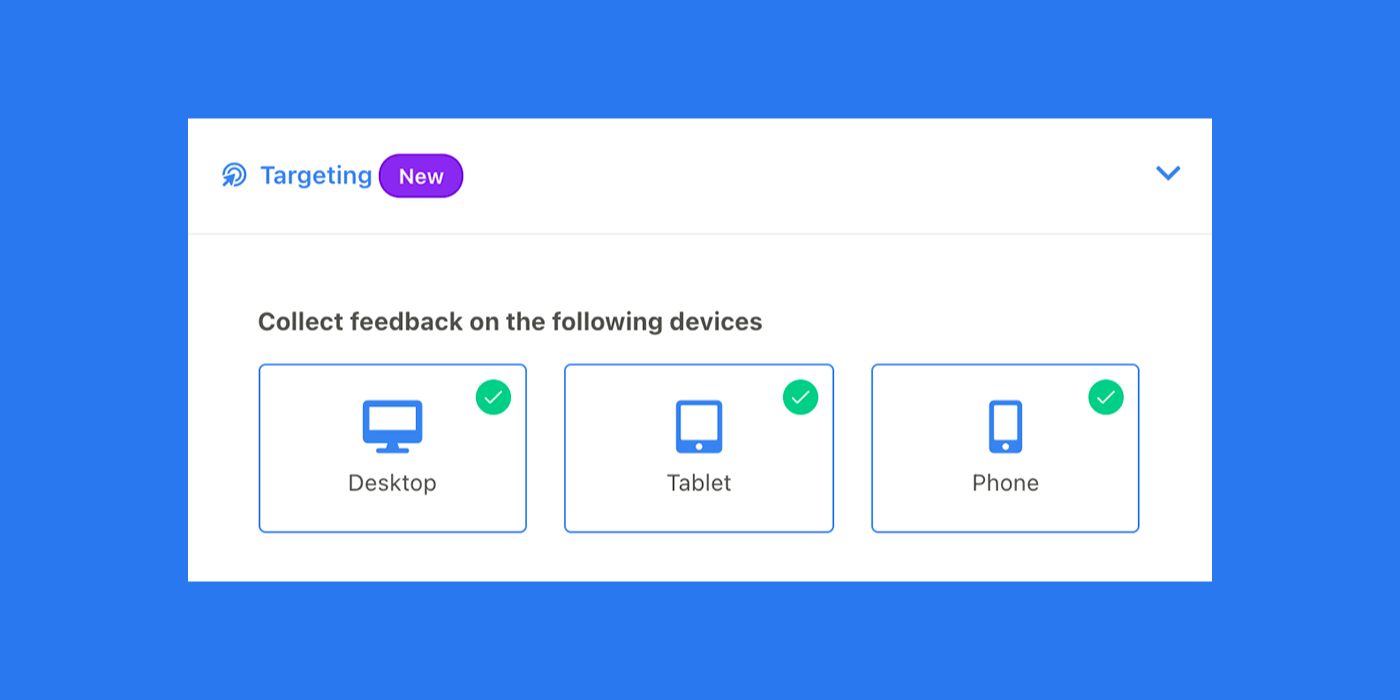
Userback Rolls Out Audience Targeting
Two weeks after launching console logs, Userback just rolled out a brand-new audience targeting feature for their visual feedback tool. Now you can target specific users for feedback with ease.
Collect Customer Feedback With Screenshots & Comments »
Audience Targeting

With these new features, it’s now easy to trigger your feedback widget to the right users at exactly the right time.
You are now able to:
- Trigger the feedback widget based on device type(s) including desktops, tablets & phones
- Setup URL matching to show the widget on certain pages
- Provide users with a special URL to give you feedback
- Display the feedback widget after a certain period of time (time on page)
- Restrict the widget to your trusted domains
To get things started, head over to the new Targeting option in the settings of your project widget. Available to customers on Standard, Growth, and Premium plans.
Finally, they announced a small improvement that will make your workflow more efficient and save you a lot of time in managing your customer feedback. From now on, when your clients add new comments to resolved feedback tickets, they will automatically get re-opened.
Collect Customer Feedback With Screenshots & Comments »
Biff Codes - The Job Board for WordPress Devs
Biff.codes is on a mission to revolutionize job boards. Post and find WordPress developer jobs for free.
FTC Disclosure: We may receive a payment in connection with purchases of products or services featured in this post.
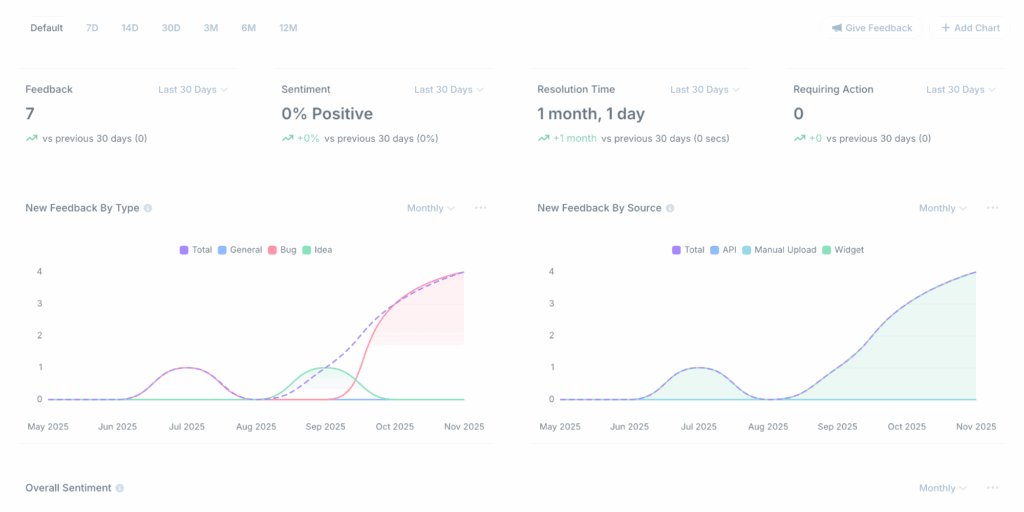






Add your first comment to this post