Curated blog with news, events, listings, jobs and exciting stories about web design & web development.
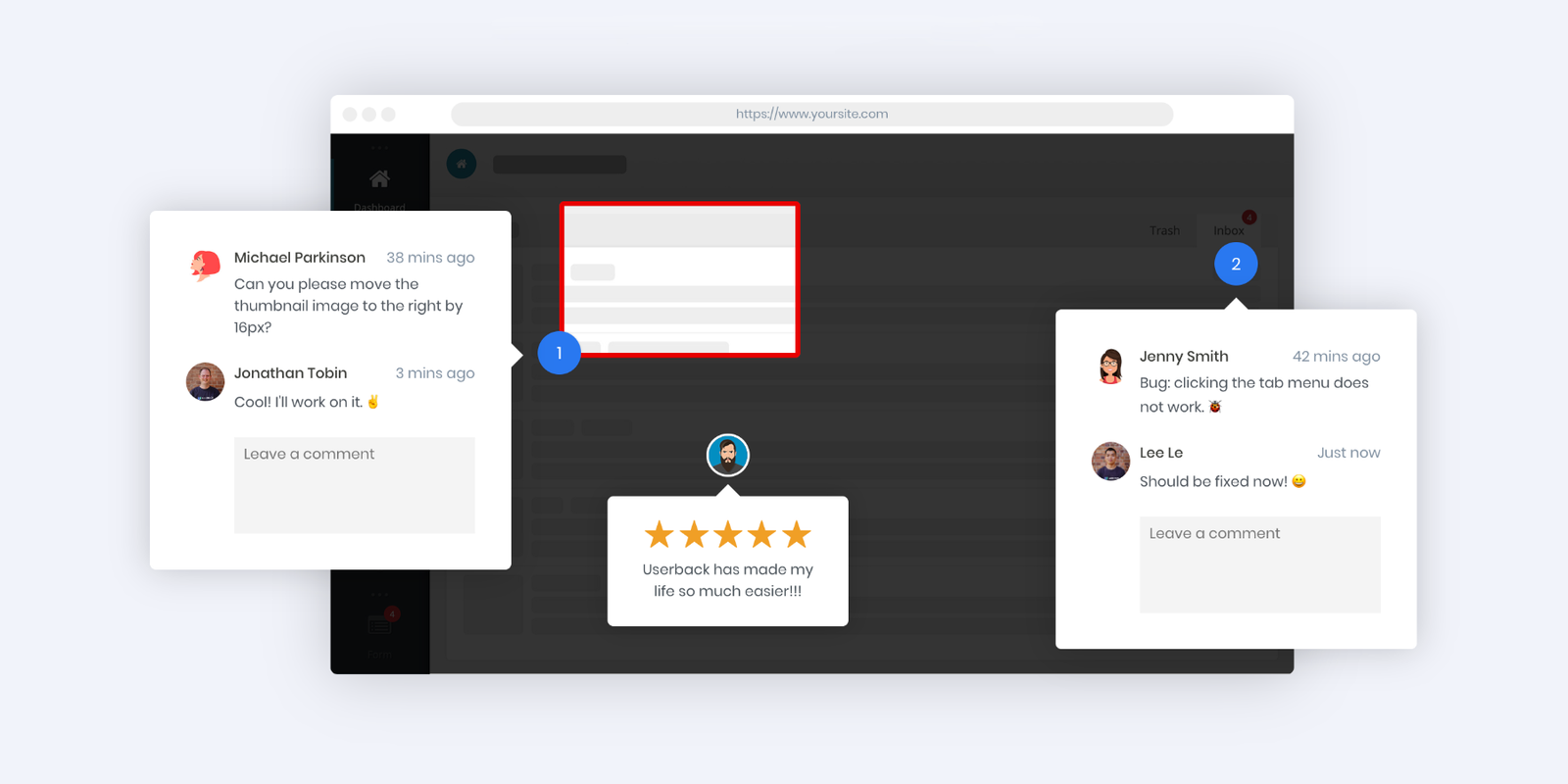
Userback: Improved Comments For Feedback Collaboration
Userback is a fantastic customer feedback and bug tracking tool that allows you to get high quality visual feedback on the websites you create in real time. We’re also using it for our clients and they love it! Now they’ve made a few small improvements on their feedback comments feature.
Collect Customer Feedback With Screenshots & Comments »
Improved Feedback Comments
By adding comments in Userback, you’re able to collaborate with others in your team as well as the feedback reporter. And with their latest feature improvements, using comments is now easier than ever!
- Choose Who Can See Comments
As you might not want the feedback reporter to get access to internal team notes, you can now decide who is able to see comments. You have the following two new options: Everyone can see and Team only. - Email Comments To Feedback Reporter
Simply by ticking the (mandatory) Email reporter box before posting a comment, the feedback reporter will receive an email notification about your comment right into his inbox. Note that this option is only available if the reporter has provided an email address with their feedback. For UX and anti-spam reasons, reporters can opt out of receiving emails via an unsubscribe link in these emails. The option will then be disabled.
They also updated their annotation tool making it easier to add comments with visual feedback. You can now easily add a comment with just a single click.
In addition to that, you will now get better screenshots on local sites. Previously, you had to choose whether you wanted to collect feedback from a local or live site. This was often leading to low-quality screenshots with missing elements if the local screenshot engine was used on live sites. This is now no longer the case as Userback automatically selects the best screenshot engine.
Get access to all features for 14 days via a free trial account. If you sign up for a paid plan during your trial period, you will get your first month for just $1.
Collect Customer Feedback With Screenshots & Comments »
In other news you can now also quickly create projects with their new Copy Project feature. Simply copy an existing project, tweak the settings and you’re good to go.
Biff Codes - The Job Board for WordPress Devs
Biff.codes is on a mission to revolutionize job boards. Post and find WordPress developer jobs for free.
FTC Disclosure: We may receive a payment in connection with purchases of products or services featured in this post.
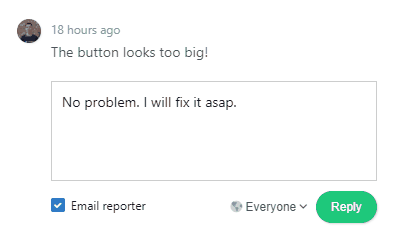
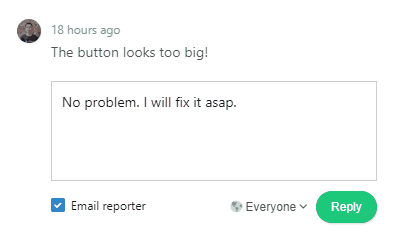
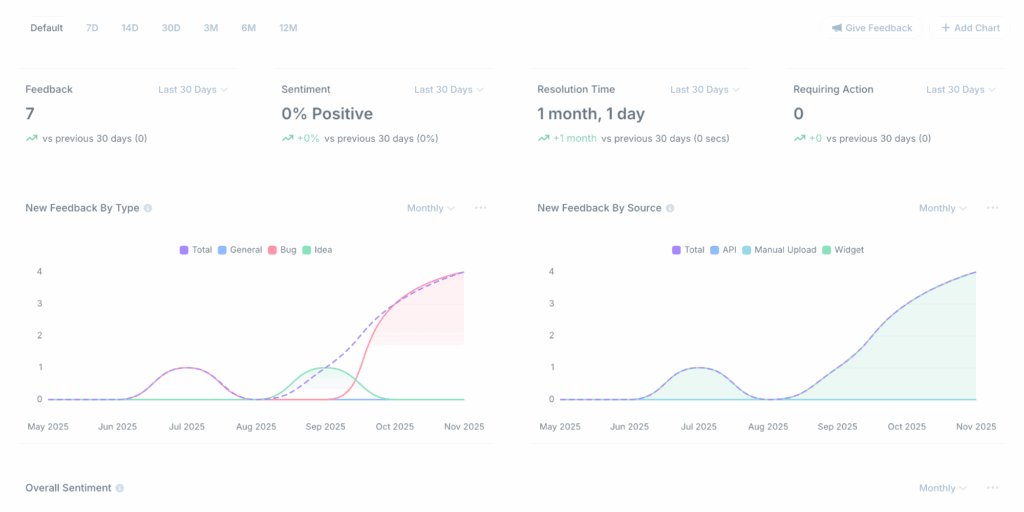






Thanks for sharing!!!
You’re welcome, Lee!