Curated blog with news, events, listings, jobs and exciting stories about web design & web development.
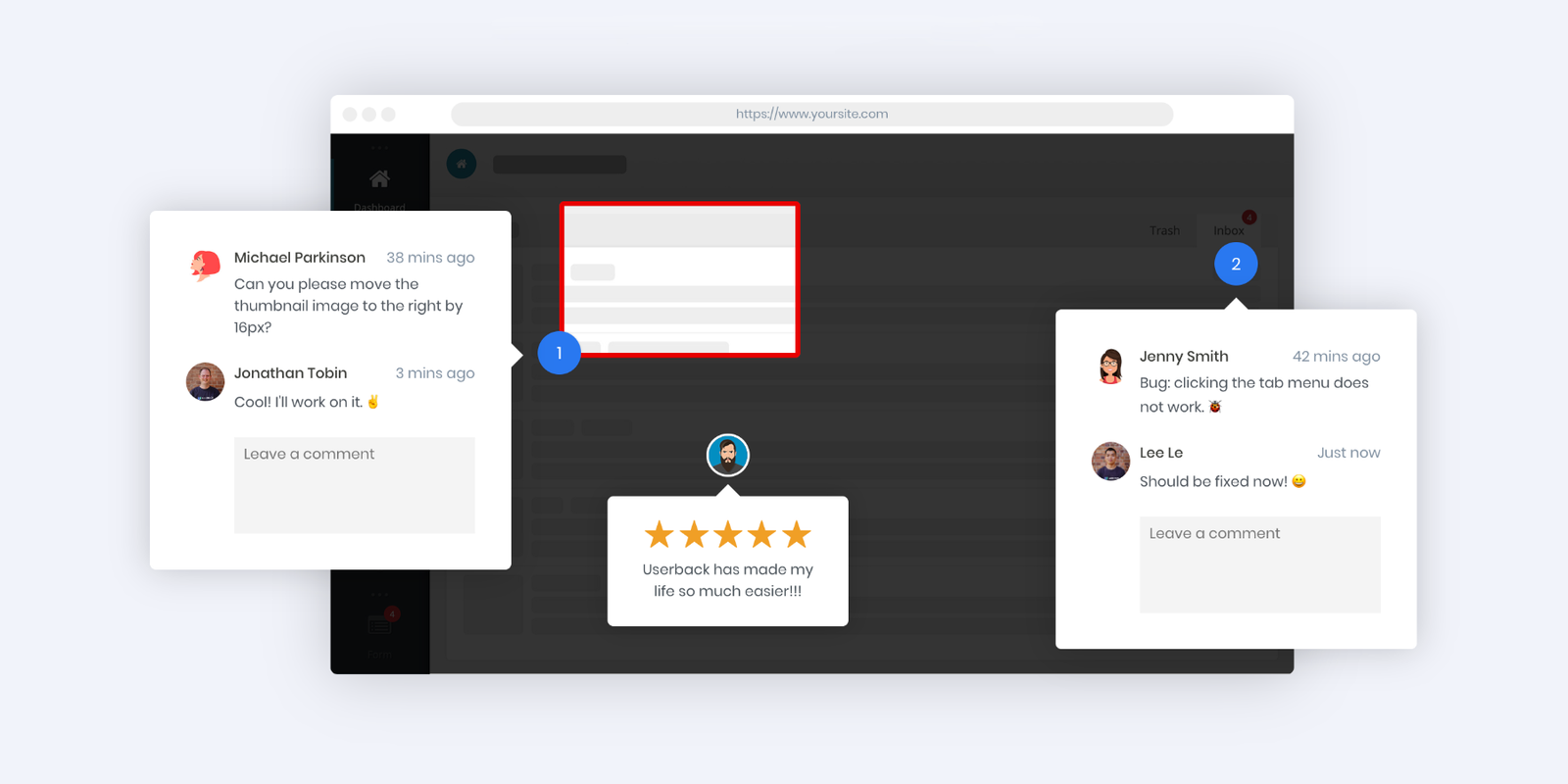
Userback: Improved UI To Manage Client Feedback Even Faster
Userback just announced some exciting improvements that will help you manage customer feedback even faster with their visual feedback, annotation, and bug tracking tool. This includes an improved UI, a revamped side panel, and much more. Keep on reading for a sneak peek…
Collect Customer Feedback With Screenshots & Comments »
Improved UI, Revamped Side Panel & More

The improved user interface will allow you to resolve feedback faster and easily manage all comments from the side panel. You will also have greater control over who receives notifications. Check out the details:
- Loop In Teammates
Ensure teammates get notified about your comment with a simple @mention. - Level Up With Emojis
Easily add some emotion to your comments with emojis. After all, nobody said feedback can’t be fun, right? - Filter Unresolved Comments
Easily filter on comments that still need your attention. Thus, you will never miss unresolved comments again! - Improved Notifications
Quickly see the full conversation directly from your inbox with new and improved notification emails.
Keep an eye out as these changes will be rolled out next week.
Collect Customer Feedback With Screenshots & Comments »
PS: You can also invite your clients to your Userback account via client roles. They are then able to access the feedback related to their project in your account, but not your project settings. This way your clients can receive email notifications of new feedback, add and resolve comments.
Biff Codes - The Job Board for WordPress Devs
Biff.codes is on a mission to revolutionize job boards. Post and find WordPress developer jobs for free.
FTC Disclosure: We may receive a payment in connection with purchases of products or services featured in this post.
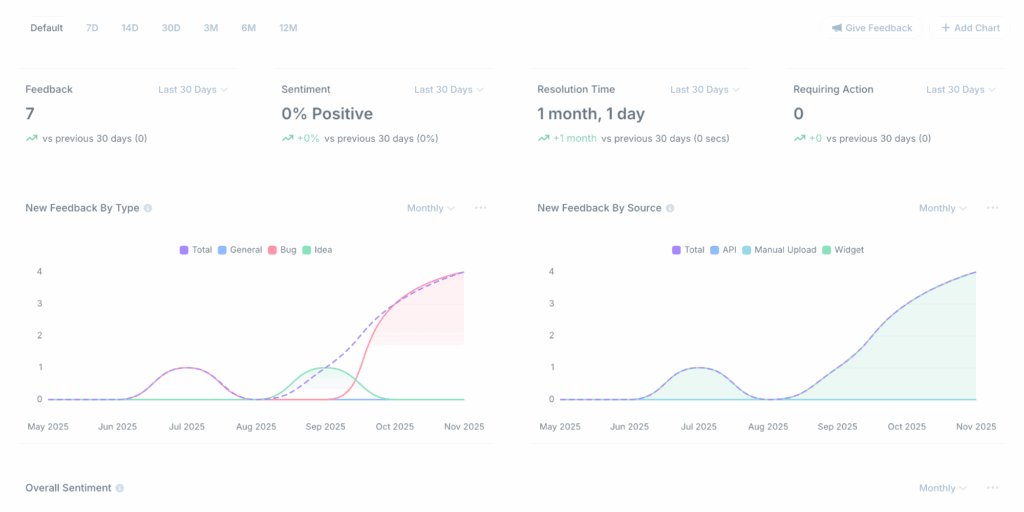






Add your first comment to this post