Curated blog with news, events, listings, jobs and exciting stories about web design & web development.

Userback Introduces Better Slack & Jira Integrations
Userback just introduced a better and improved Slack integration for their visual feedback tool. They have added a number of new features and shortcuts to help you save time and streamline your workflow. In addition, they have also improved several other integrations.
Collect Customer Feedback With Screenshots & Comments »
Better Slack Integration
If you need lightning-fast notifications for customer feedback, bug reports, and other issues, then you should definitely use Userback’s Slack integration.
Check out the new features:
- Instant Notifications
Easily connect your projects to separate Slack channels for your team to be instantly notified of new feedback, comments and status changes. - Shortcut Buttons
You can use shortcut buttons in Slack to quickly manage feedback from inside your Slack channel. Resolve feedback, send it to any other integrated app, assign it to one of your teammates, or view it in Userback to see the issue in full. - Reply To Comments
Get notified each time a new comment is added to a customer’s feedback. You can then easily resolve the feedback in Slack or use a shortcut button to reply to the comment in Userback.
Improved Jira Integration
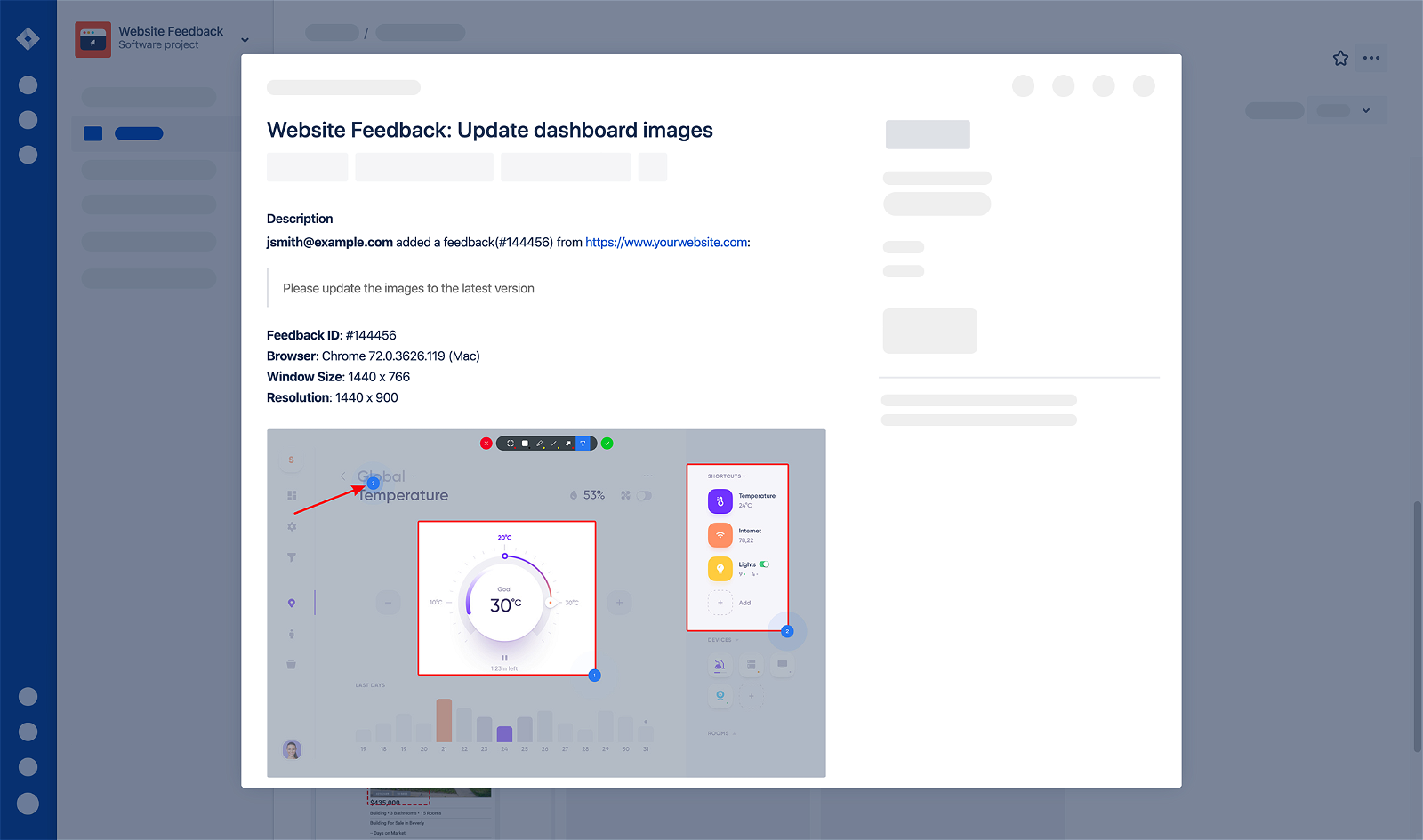
Now when you send feedback from Userback to Jira, you can also set custom fields such as the assignee and labels. This saves you the trouble of further customising the output in Jira to fit your workflow. Now you can do all this in Userback, which makes managing bugs, feature requests and other issues faster than ever.
Similarly, you can now also set custom fields when sending feedback from Userback to Trello, GitHub and GitLab with more integrations coming soon.
Speaking of, the Userback team is currently working on new Azure DevOps and Atlassian Bitbucket integrations. Stay tuned!
Sound interesting? Get started with your free Userback trial today!
Collect Customer Feedback With Screenshots & Comments »
PS: They have also completely re-designed the Integrations UI to make it easier for you to connect with your favourite apps and manage the settings. In addition, integration settings now have a search option to help you connect more quickly.
Biff Codes - The Job Board for WordPress Devs
Biff.codes is on a mission to revolutionize job boards. Post and find WordPress developer jobs for free.
FTC Disclosure: We may receive a payment in connection with purchases of products or services featured in this post.
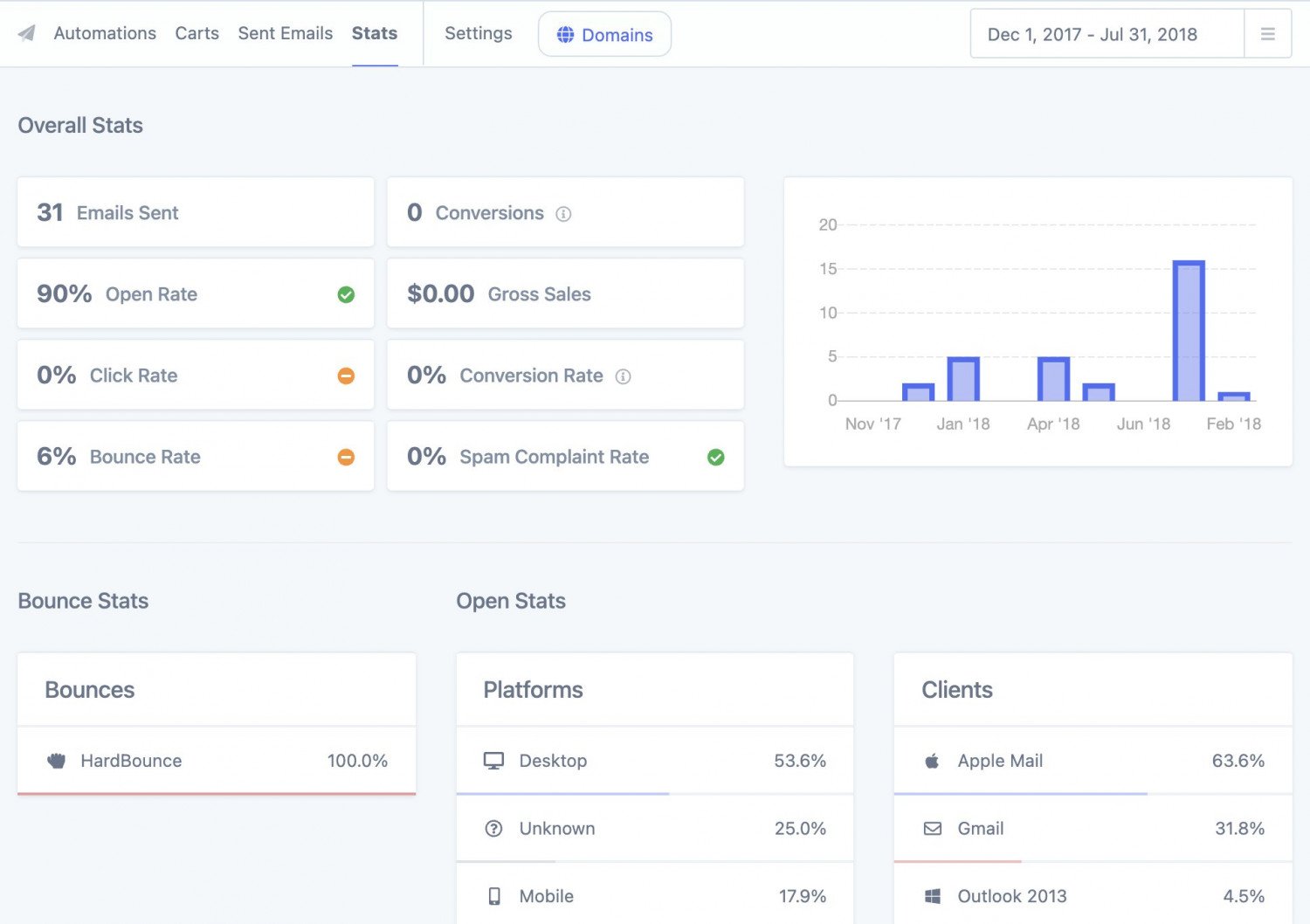
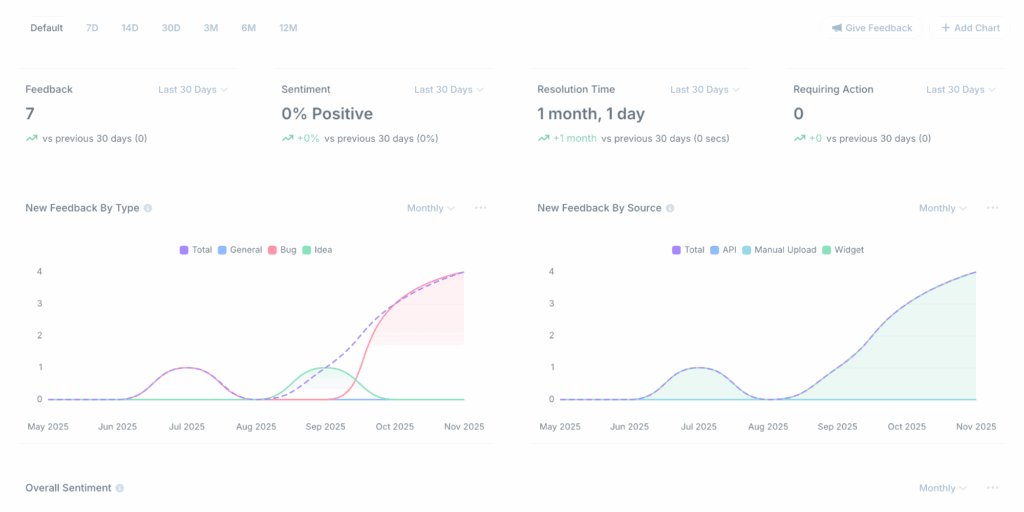






Add your first comment to this post