Curated blog with news, events, listings, jobs and exciting stories about web design & web development.
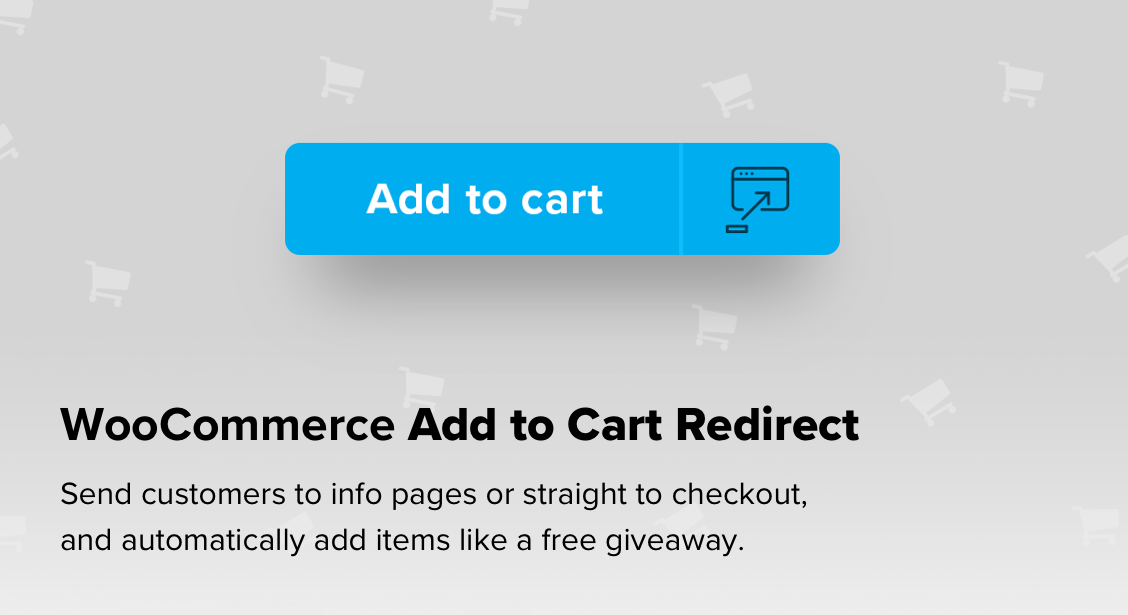
WooCommerce: Redirect Customers To Info Pages Or Checkout
Jeroen Sormani developed the brand new Add to Cart Redirect extension which has recently been added to the WooCommerce marketplace. If you ever wanted to redirect customers after adding items to the shopping cart, now you can.
Check Out WooCommerce Add To Cart Redirect »
WooCommerce Add to Cart Redirect
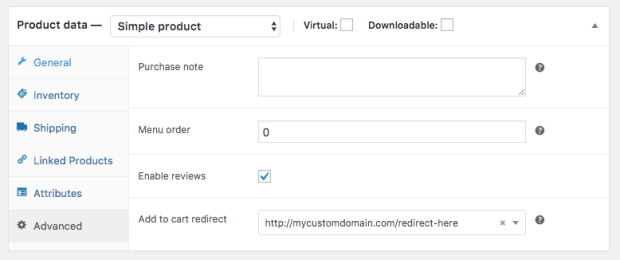
As the tin says, the extension allows you to send customers immediately to info pages or directly to the checkout after adding a product to the cart. This can really help to drive conversions as unnecessary and distracting steps will be skipped.
Add to Cart Redirect enables you to set redirect rules on different levels as follows:
- Product variation
- Product
- Global
- Default behaviour
The redirect setting field allows you to search for (custom) post types including products, pages, and posts. Alternatively, you can enter a custom URL for the redirect.
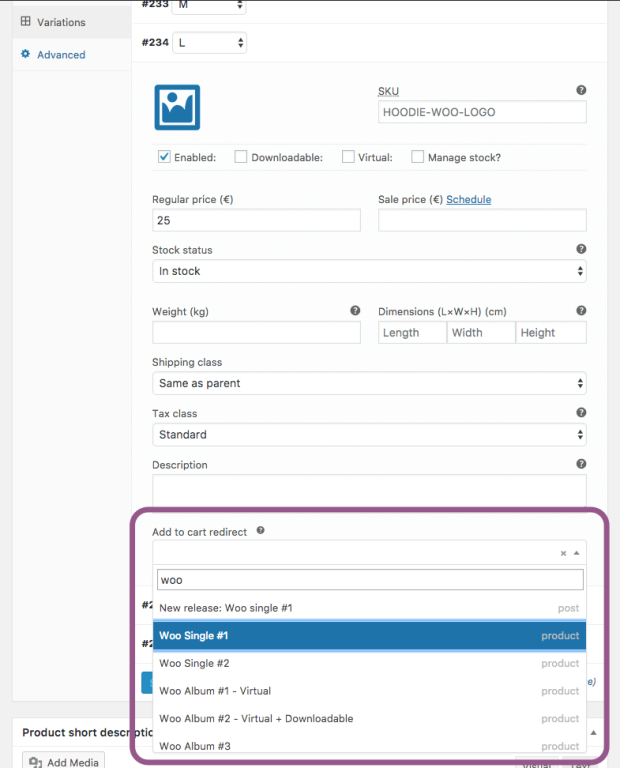
Apart from redirecting to the checkout, however, there are even more use cases. For one, you can automatically add free products to the cart once certain conditions are met. If used along with the WooCommerce URL Coupons extension you can even automatically apply coupons. Secondly, for products with special terms and conditions you can now forward customers to that specific page.
Pricing, Support & Updates
The extension comes with a price tag of $29 for a single site, and $79 for up to 5 sites. A license for up to 25 sites is available for $129. All subscription-based licenses entitle you to one year of free updates and support.
Check Out WooCommerce Add To Cart Redirect »
Biff Codes - The Job Board for WordPress Devs
Biff.codes is on a mission to revolutionize job boards. Post and find WordPress developer jobs for free.
FTC Disclosure: We may receive a payment in connection with purchases of products or services featured in this post.

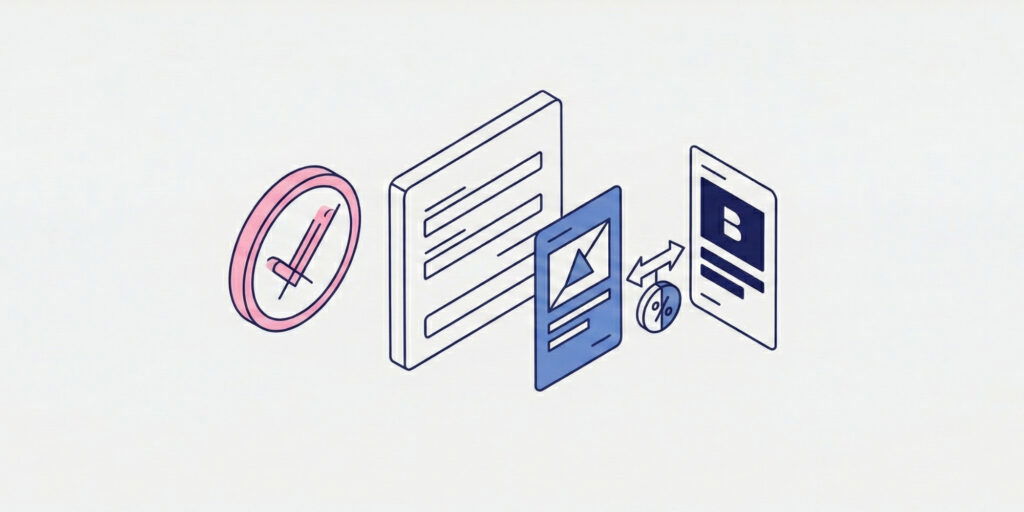
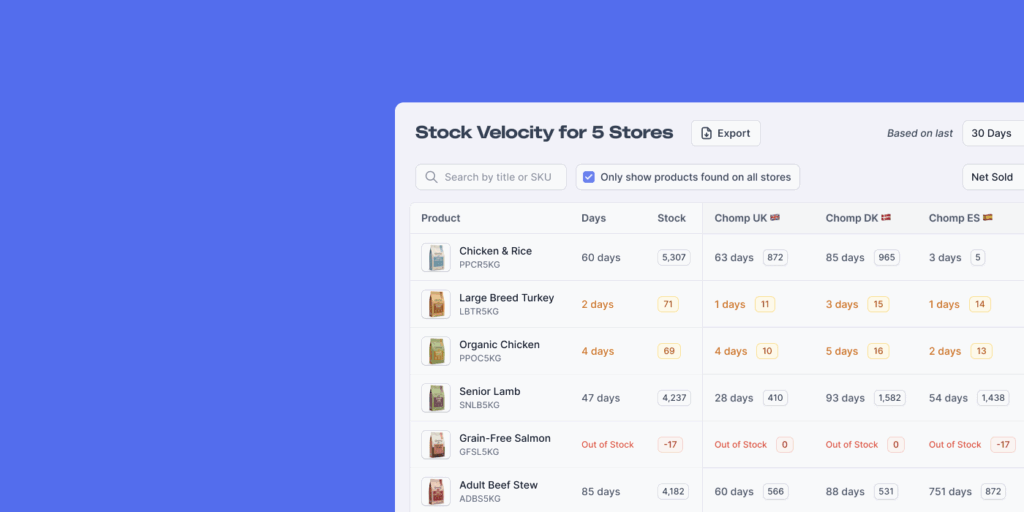




Add your first comment to this post