Curated blog with news, events, listings, jobs and exciting stories about web design & web development.
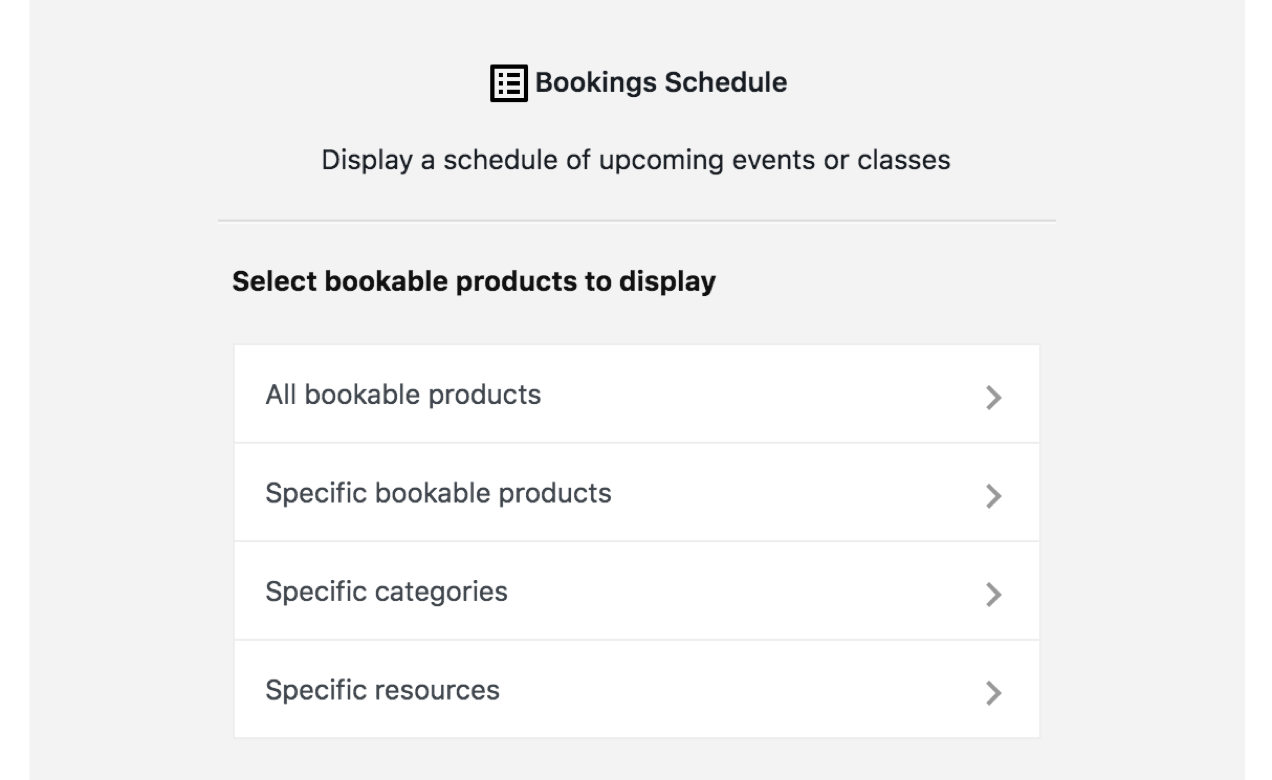
Meet WooCommerce Bookings Availability
Due to popular demand, Automattic recently released WooCommerce Bookings Availability into the wild. It’s an add-on extension for WooCommerce Bookings-powered stores.
Display Booking Availability With Blocks Editor »
WooCommerce Bookings Availability
The brand new add-on now finally allows you to market your availability by adding customizable blocks to any WordPress post or page. By the way, customizing can be done on a block-by-block basis. Customers are then be able to quickly find a booking that works best for their schedule.
Check out the following two new blocks:
- Calendar Block
Display your availability in a weekly or monthly calendar view. You can even increase demand by displaying sold out time-slots alongside available / bookable appointment slots. - Schedule Block
Display your daily, weekly, or monthly availability in an agenda view. Customers can click through to view every available slot or view available slots as they scroll.
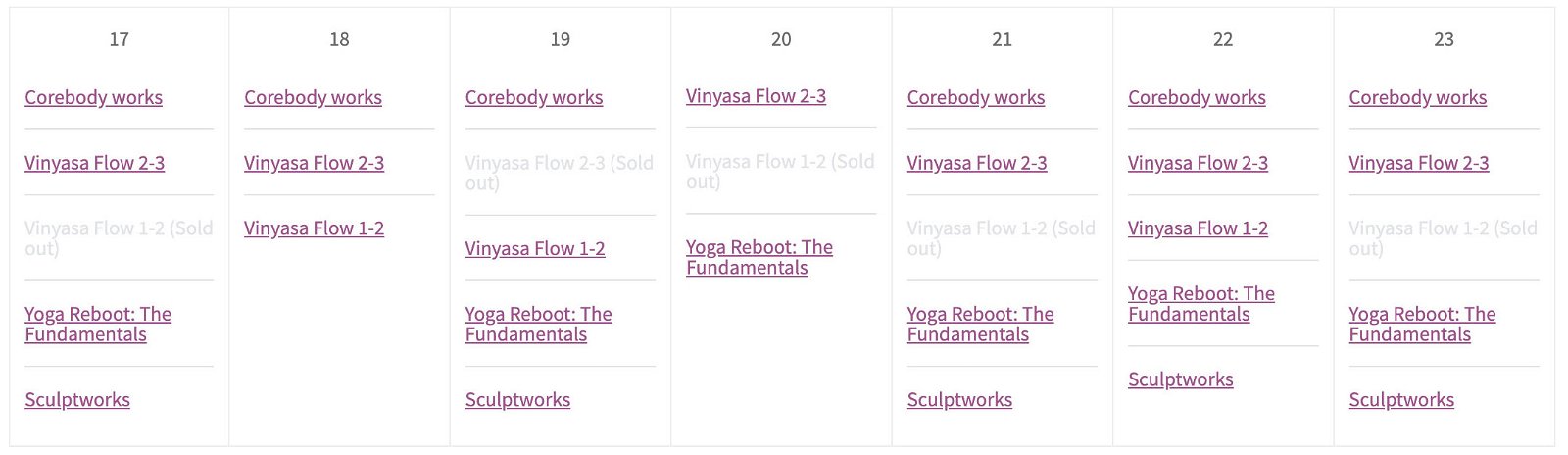
Customers can then book your availability directly from above blocks – even when browsing your site on mobile. Pricing starts from as low as $49 for a single site license.
Easily Display Calendar & Schedule Blocks »
Interested in taking deposits for booking reservations? Well, check out WooCommerce Deposits.
Biff Codes - The Job Board for WordPress Devs
Biff.codes is on a mission to revolutionize job boards. Post and find WordPress developer jobs for free.
FTC Disclosure: We may receive a payment in connection with purchases of products or services featured in this post.
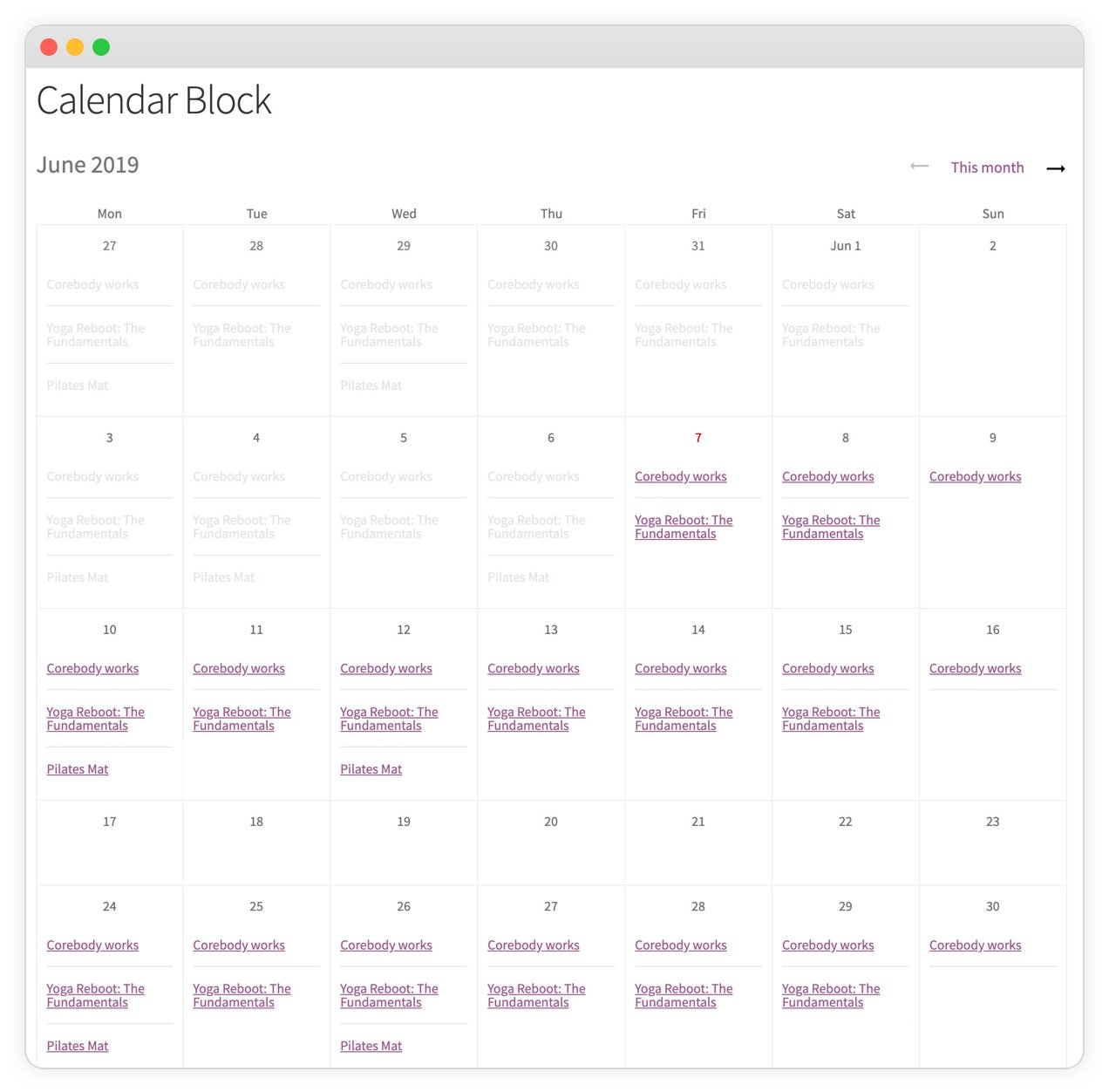
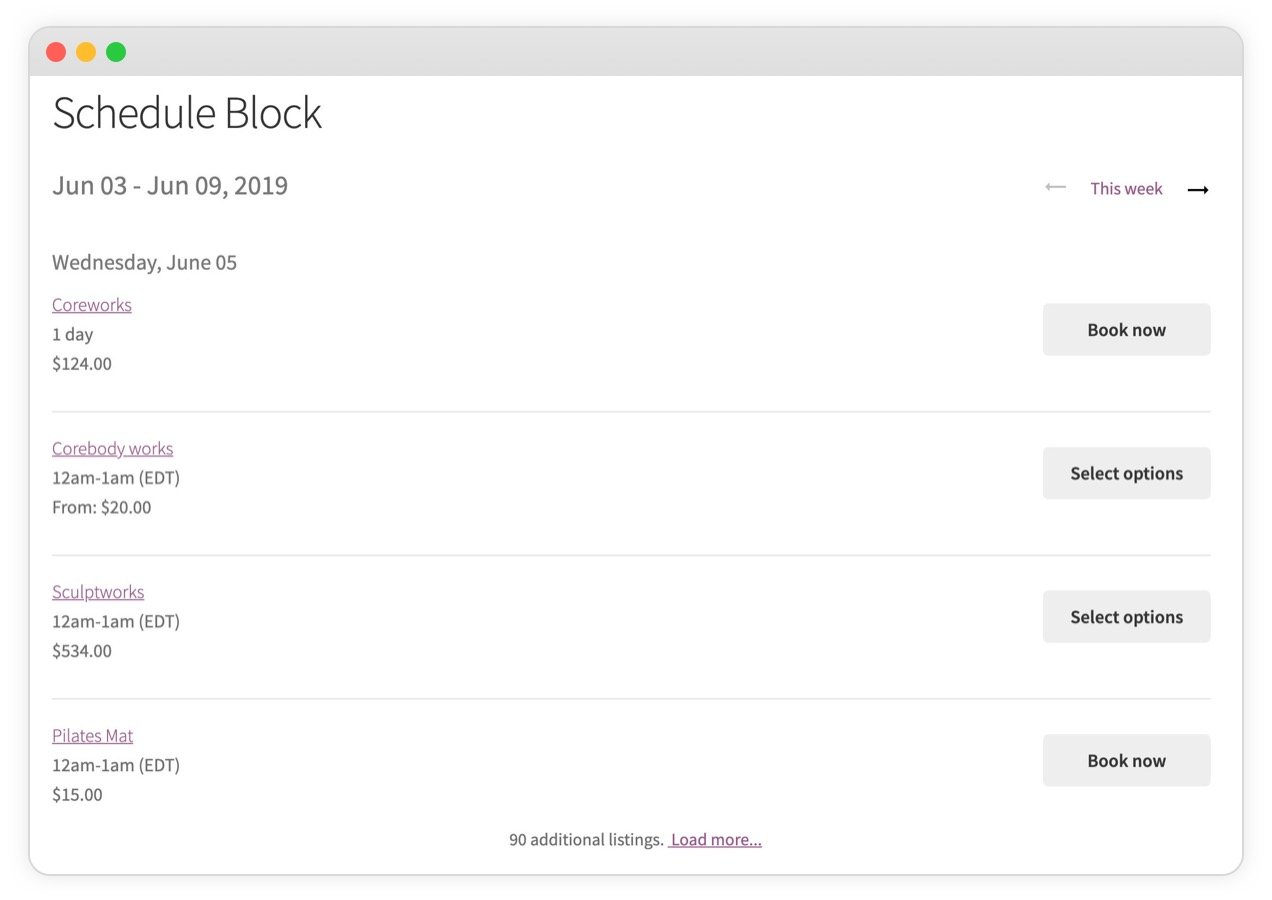

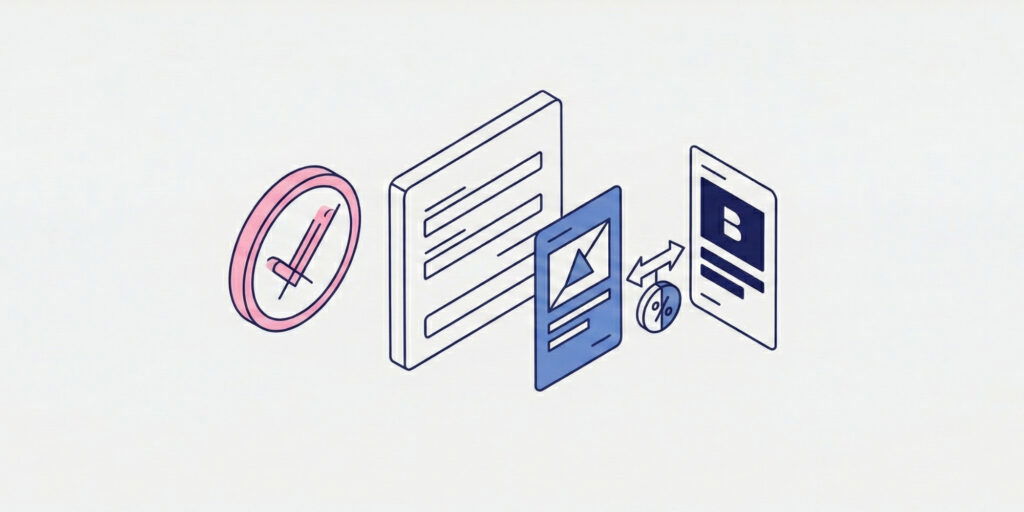
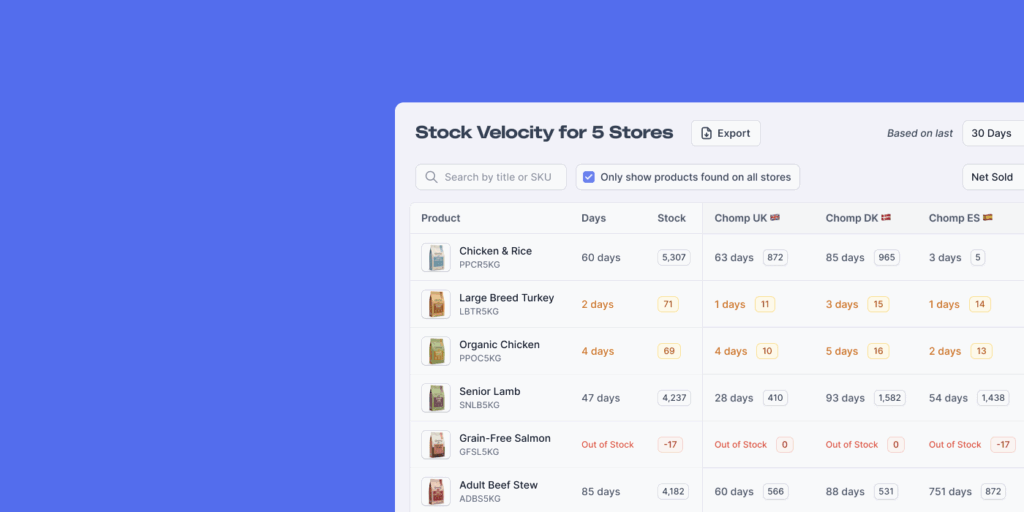




Add your first comment to this post