Curated blog with news, events, listings, jobs and exciting stories about web design & web development.

How To Collect PayPal Payments On Your WordPress Site
Small businesses and retailers in particular are currently finding it very difficult to survive – especially if they are forced to close their shops due to quarantine regulations and do not have an online shop. However, there is an easy way for loyal customers to support their local shops. Simply install WPForms along with its PayPal Standard add-on to accept online payments, e.g. for vouchers that can be redeemed after the shops have reopened.
WPForms – The Beginner Friendly WordPress Form Builder »
PayPal Payments
As we have just learned, online payments can help small businesses grow and succeed. Luckily, WPForms makes it super easy to connect to PayPal. The intuitive drag & drop form builder allows you to easily:
- create order forms for physical products
- collect pre-payments for services or vouchers
- sell digital downloads
- add a simple donation form to your WordPress site
Once the user has finished filling out the form, you can automatically send them over to PayPal to complete the transaction. If you prefer a solution where your users stay on your site or want to accept recurring payments, you might want to check out WPForms’ Stripe integration. No matter which payment provider you choose, both are PCI compliant.
You can either start from scratch via a blank form by using advanced payment fields or customize a pre-built donation and invoice order form template simply by dragging and dropping form fields around.
WPForms – The Beginner Friendly WordPress Form Builder »
Biff Codes - The Job Board for WordPress Devs
Biff.codes is on a mission to revolutionize job boards. Post and find WordPress developer jobs for free.
FTC Disclosure: We may receive a payment in connection with purchases of products or services featured in this post.



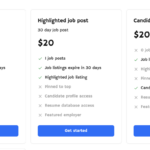



Add your first comment to this post