Curated blog with news, events, listings, jobs and exciting stories about web design & web development.

How To Create A WordPress Signature Form In 3 Simple Steps
Sometimes it is not enough just to fill in a form and send it off, as a signature is required. But how do you get this into an online form? Well, you could generate a PDF, download it and send it by email, fax, good old postal service or a carrier pigeon. But this is all pretty old-fashioned, isn’t it? If you use WPForms in combination with the Signature add-on, you can easily collect real signatures online.
Accept Digital Signatures With WordPress »
Signature Form
Creating signature forms with WPForms only takes three simple steps with no coding required at all:
- Step 1: Create Your Signature Form
Install and activate the WPForms plugin and the Signature add-on. Then create a form and don’t forget to add a signature form field. - Step 2: Configure Your Form’s Settings
Configure general settings, form confirmations, and form notifications via WPForms intuitive and easy-to-use UI. - Step 3: Publish Your Form
Simply add the form to a WordPress page and publish it.
The Signature add-on is available in WPForms Pro and Elite plans. Get started with one of the most popular WordPress form builder plugins today.
Collect Electronic Signatures With WordPress »
Biff Codes - The Job Board for WordPress Devs
Biff.codes is on a mission to revolutionize job boards. Post and find WordPress developer jobs for free.
FTC Disclosure: We may receive a payment in connection with purchases of products or services featured in this post.
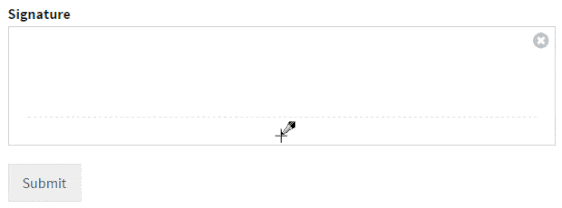
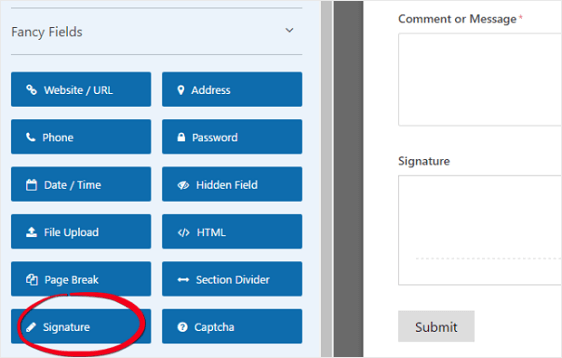







Add your first comment to this post