Curated blog with news, events, listings, jobs and exciting stories about web design & web development.

WP Grid Builder Now Integrates With Beaver Builder
Gridbuilderᵂᴾ just released a new Beaver Builder add-on that allows you to filter modules of the drag & drop WordPress page builder with ease.
Easily Create Filterable & Faceted Grids For WordPress »
New Beaver Builder Add-On
An error occurredOnce installed, it adds two new modules to Beaver Builder for easily adding grids and facets in the editor. In addition, the performance of filtering is improved. This is faster than using custom queries and filtering methods for archive results.
Facets allow you to filter various modules of the Beaver Builder.
Features
- Add Grid & Add Facet modules
- Filter Posts Grid module
- Filter Posts Slider module
- Filter Posts Carousel module
- Filter WooCommerce module
- Filter PP Content Grid module (via PowerPack for Beaver Builder)
- Filter WooPack Product Grid module (WooPack for Beaver Builder)
You can also use grids to display results from Beaver Themer archive templates.
Please note that this add-on does not support the Scroll and Load More button pagination styles for above modules. However, you can use a facet to load more content as you click or scroll. By the way, WP Grid Builder also recommends using a pagination facet rather than the pagination included in the modules.
Pricing
A Gridbuilder WP license will get you access to all existing and future add-ons such as Oxygen, Map Facet, Elementor, and Meta Box. Available from as low as $49 per year for a one site license.
Easily Create Filterable & Faceted Grids For WordPress »
Biff Codes - The Job Board for WordPress Devs
Biff.codes is on a mission to revolutionize job boards. Post and find WordPress developer jobs for free.
FTC Disclosure: We may receive a payment in connection with purchases of products or services featured in this post.

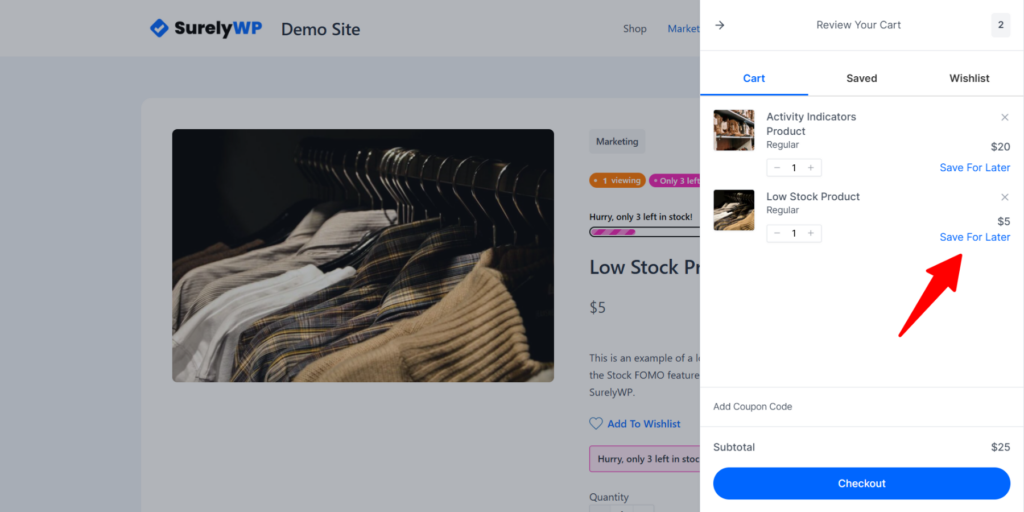





Add your first comment to this post