Curated blog with news, events, listings, jobs and exciting stories about web design & web development.
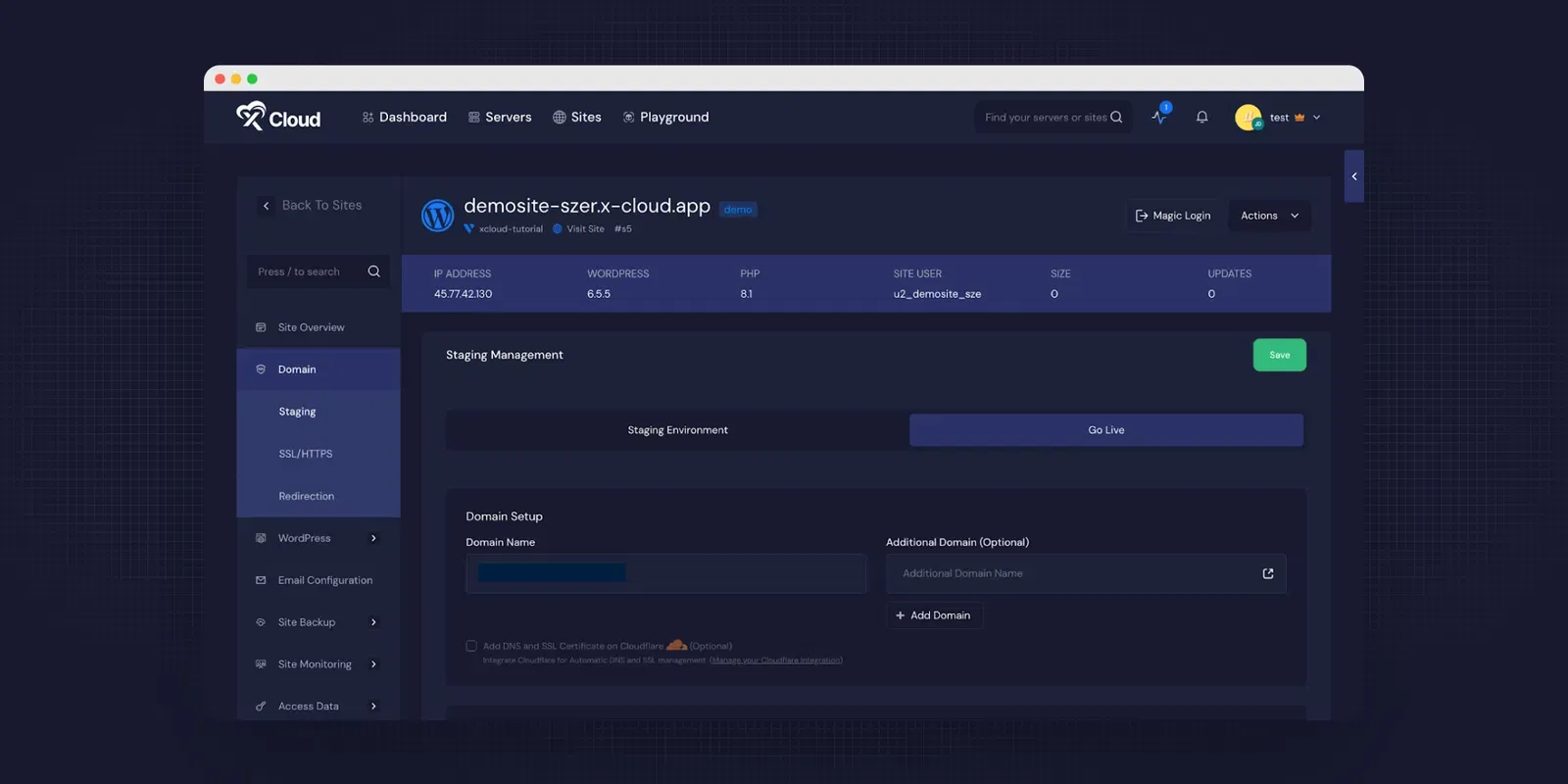
xCloud Rolls Out 1-Click Staging Environment
The xCloud team has just added a highly anticipated 1-click staging environment feature to its cloud control panel and site management solution for WordPress.
New: Staging Environment
xCloud allows you to create a staging environment that facilitates the transfer of site data between staging and production sites (pull and push). If you want to pull any changes made on your production site to staging, you have two options for pulling: Files and/or Database. You can also choose to overwrite all files or keep the latest updates since the last pull with the ‘Incremental’ option. The same applies if you want to push data from staging to production.
When pushing data from staging to production, you can choose to push the entire database or select specific tables.
This allows you to test plugins, themes or other site changes in a separate environment before deploying them to production sites, minimizing the risk of breaking your WordPress sites.
Sound interesting? Get the xCloud LTD while it lasts.
Biff Codes - The Job Board for WordPress Devs
Biff.codes is on a mission to revolutionize job boards. Post and find WordPress developer jobs for free.
FTC Disclosure: We may receive a payment in connection with purchases of products or services featured in this post.
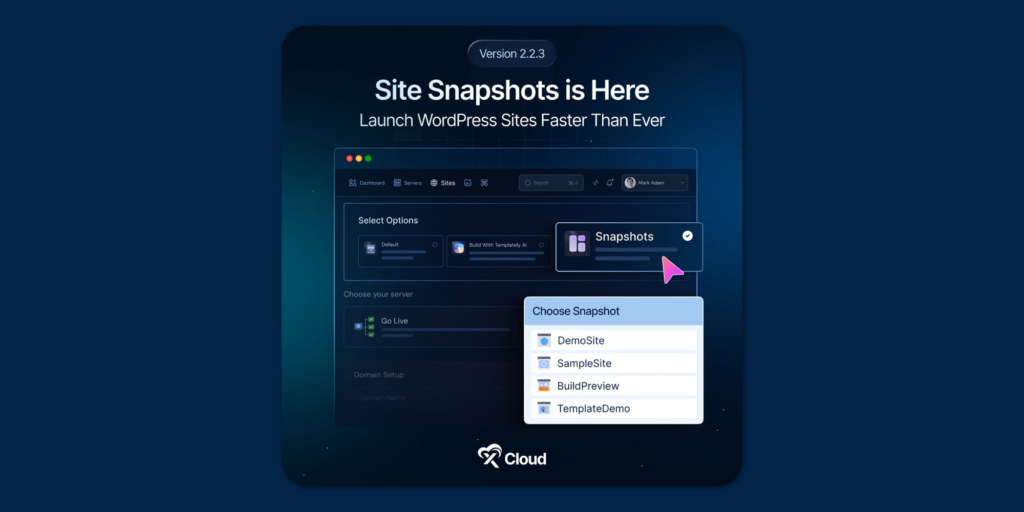
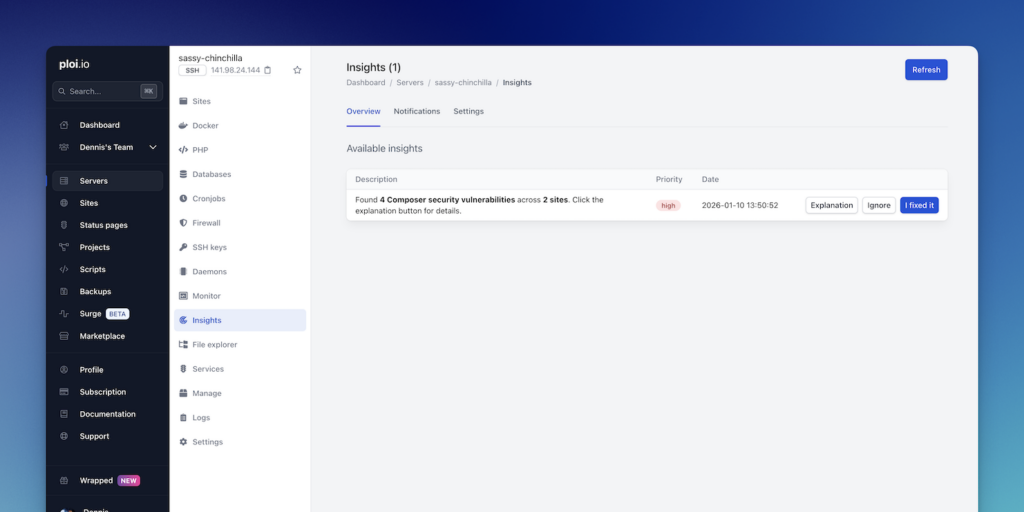






Add your first comment to this post