Curated blog with news, events, listings, jobs and exciting stories about web design & web development.
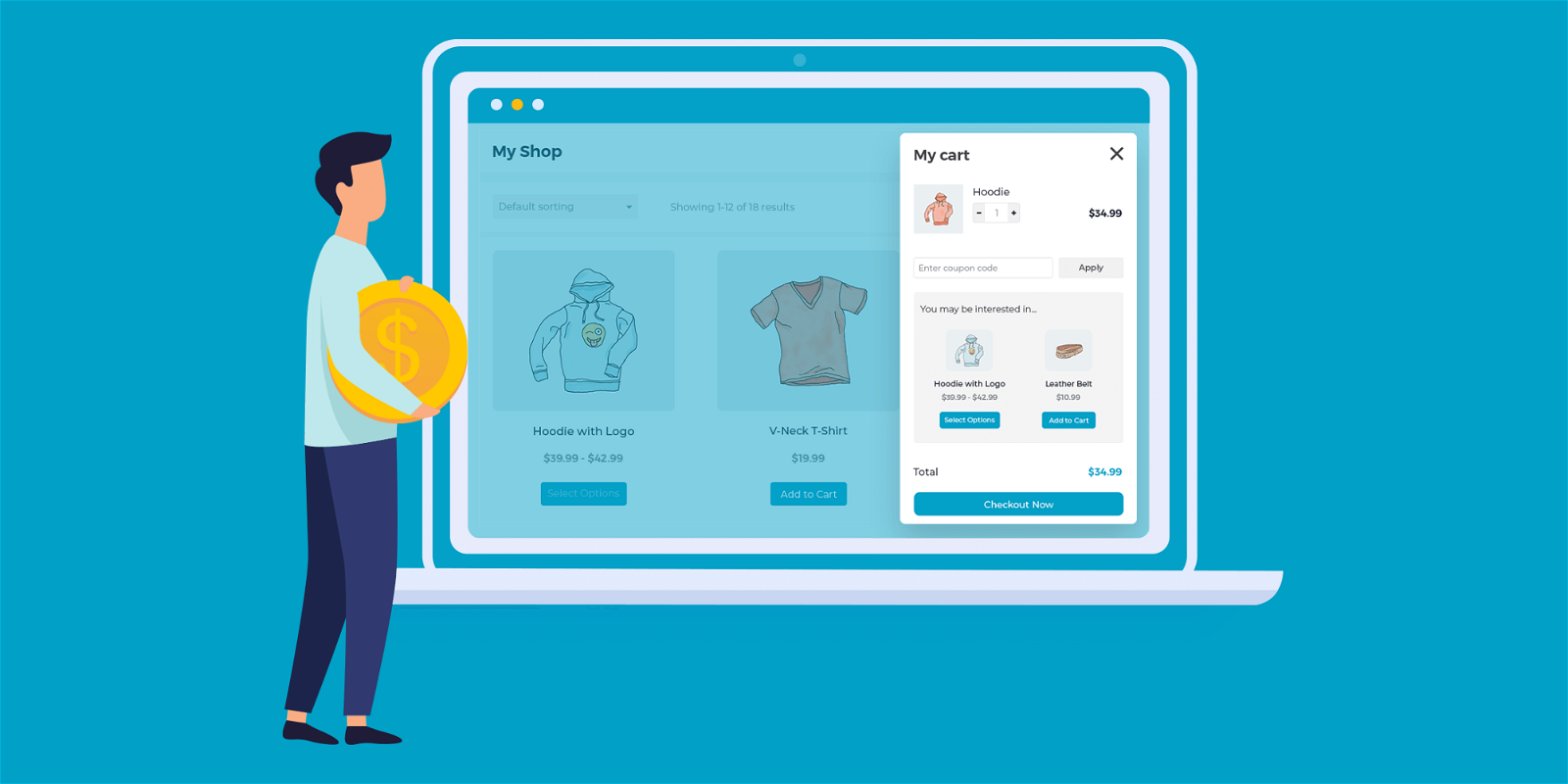
Barn2 Rolls Out Fast Cart & Dynamic Lead Times
Barn2 just added a couple of new features to their WooCommerce Lead Time plugin including dynamic lead times and different lead times per stock status. Additionally, they released the brand-new WooCommerce Fast Cart plugin into the wild.
WooCommerce Fast Cart
With Fast Cart, your customers can place their order faster and easier. Instead of going through a multi-page shopping cart and checkout, they can review and complete their order in a pop-up – without having to leave the page.
Add An Instant Popup Cart & Checkout To Your WooCommerce Store »
Dynamic Lead Times
Previously, the only way to set a lead time was to add static text. Now you can select a date when the product will be available. The WooCommerce Lead Time plugin then automatically calculates the lead time and displays the number of days or weeks until this date.
You can change the lead time format from ‘Static’ to ‘Dynamic’ either globally or for specific categories, products, and variations.
Different Lead Times Per Stock Status
Previously, you could only set one lead time per product. Now you can set a separate lead time for each stock status. For example, you can set a lead time of one day for “In Stock” and a lead time of three weeks for products that are backordered.
Usually, customers are frustrated when they click through to a product only to find that it is not available or that there is a long waiting time. Fortunately, you can avoid that now by showing the stock and lead time information on both the shop and category pages.
Add Lead Times To WooCommerce Product Pages »
Biff Codes - The Job Board for WordPress Devs
Biff.codes is on a mission to revolutionize job boards. Post and find WordPress developer jobs for free.
FTC Disclosure: We may receive a payment in connection with purchases of products or services featured in this post.

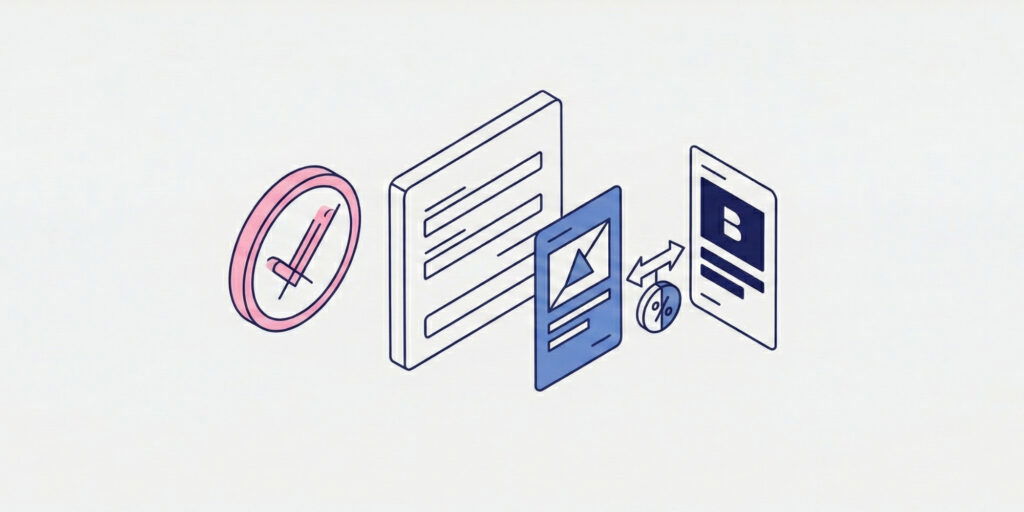
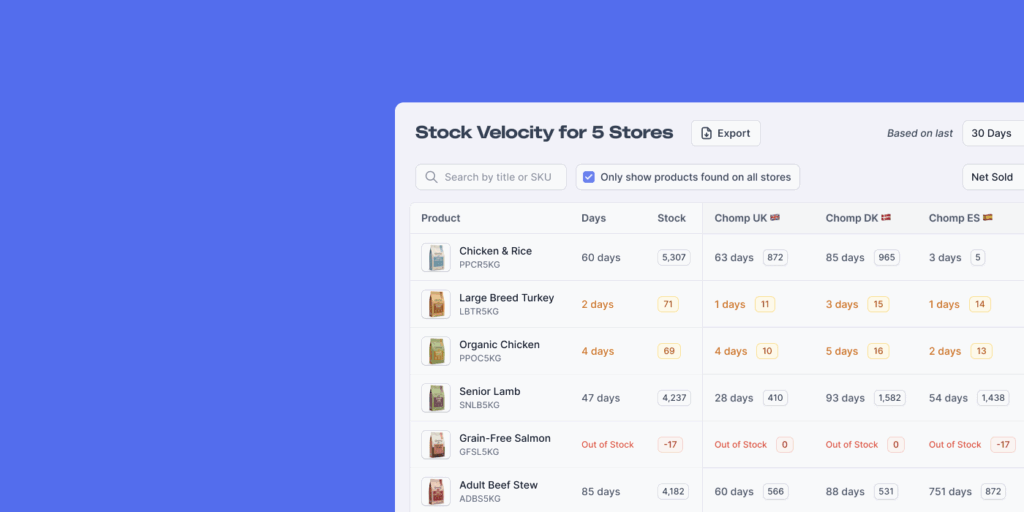




Add your first comment to this post