Curated blog with news, events, listings, jobs and exciting stories about web design & web development.

Beaver Builder 2.7: New Responsive Editor & ACF Blocks Support
Beaver Beaver has just announced version 2.7 of its page builder plugin for WordPress, introducing a new responsive editor, support for ACF blocks, per-node CSS and JavaScript, and more.
Beaver Builder 2.7
Let’s take a quick look at the new features introduced in version 2.7:
- Advanced Responsive Editing
Because the Beaver Builder interface is now in an iFrame, responsive previews for different device sizes are finally 100% accurate, including extra large, large, medium, and small. In addition, you can even set a custom height and width. These previews now also show the site header and footer, not just the layout. Finally, they have also added four zoom options and resizing arrows. - Visibility UI
In Advanced Tab > Visibility, the Beaver Builder team has added icons to the four breakpoint settings. - Per-Node CSS & JavaScript
With per-node CSS and JavaScript, they have also introduced new editing options that need to be enabled in Settings > Beaver Builder > Advanced. These options now allow you to edit the code for specific nodes. In the Advanced tabs, each row, column and module contains a CSS and JavaScript editor. - Multi-Select Post Types
The new Accordion module supports multiple selections of custom post types.
Finally, Beaver Beaver fully supports ACF blocks. This allows you to create reusable blocks that work in both the native WordPress editor and the page builder plugin.
Biff Codes - The Job Board for WordPress Devs
Biff.codes is on a mission to revolutionize job boards. Post and find WordPress developer jobs for free.
FTC Disclosure: We may receive a payment in connection with purchases of products or services featured in this post.

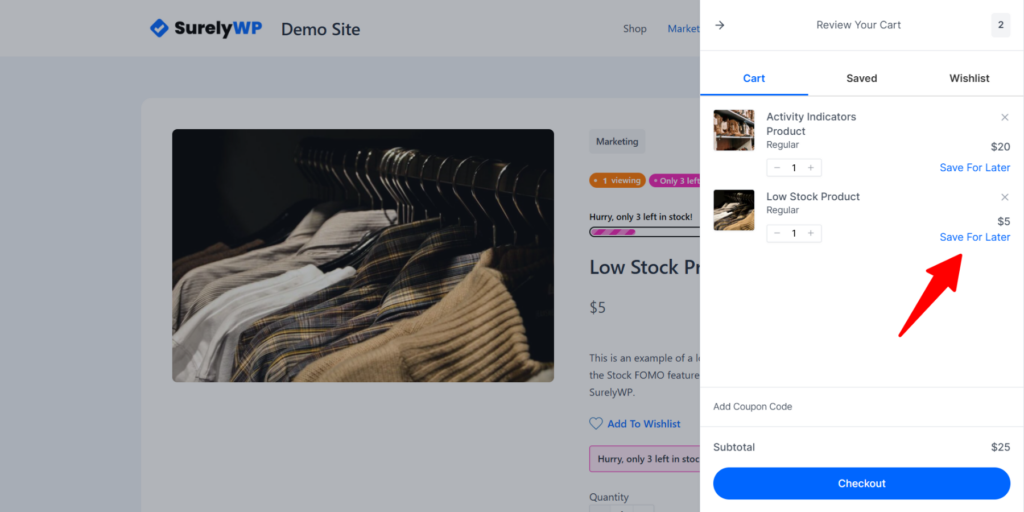





Add your first comment to this post