Curated blog with news, events, listings, jobs and exciting stories about web design & web development.

Castmagic Launches Captioned Video Clips
Blaine from Castmagic has just announced a major upgrade to Castmagic Studio with the addition of a new Captioned Video Clip feature. But what is it exactly? Let’s find out…
Captioned Video Clips
Castmagic now allows you to create captioned video clips, perfect for social media, directly from your transcripts. Here’s how it works:
- Highlight the part of your transcript you want to turn into a captioned video.
- Click “Studio” and select the “Captions” option.
- Select your desired aspect ratio and caption colour.
- The smart autocrop feature does the rest, automatically focusing on the speaker and creating an optimal layout for your chosen aspect ratio.
Captioned Video is designed to simplify the process of repurposing your content for social media. No need for a complex video editing tool. Just a few clicks and you’ve got a clean, captioned clip ready to go!
Pro tip: Pair your captioned video with a powerful text post or caption created right in Castmagic.
Biff Codes - The Job Board for WordPress Devs
Biff.codes is on a mission to revolutionize job boards. Post and find WordPress developer jobs for free.
FTC Disclosure: We may receive a payment in connection with purchases of products or services featured in this post.
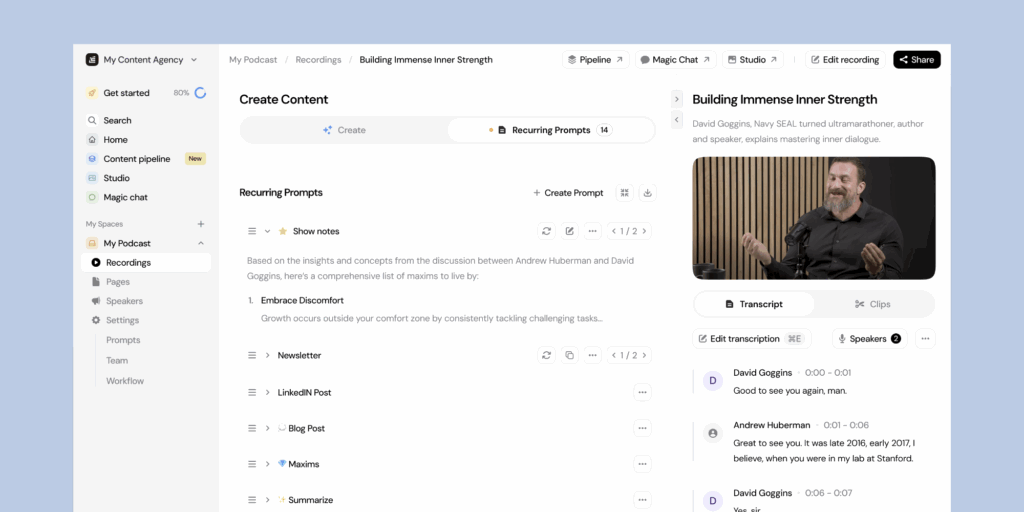
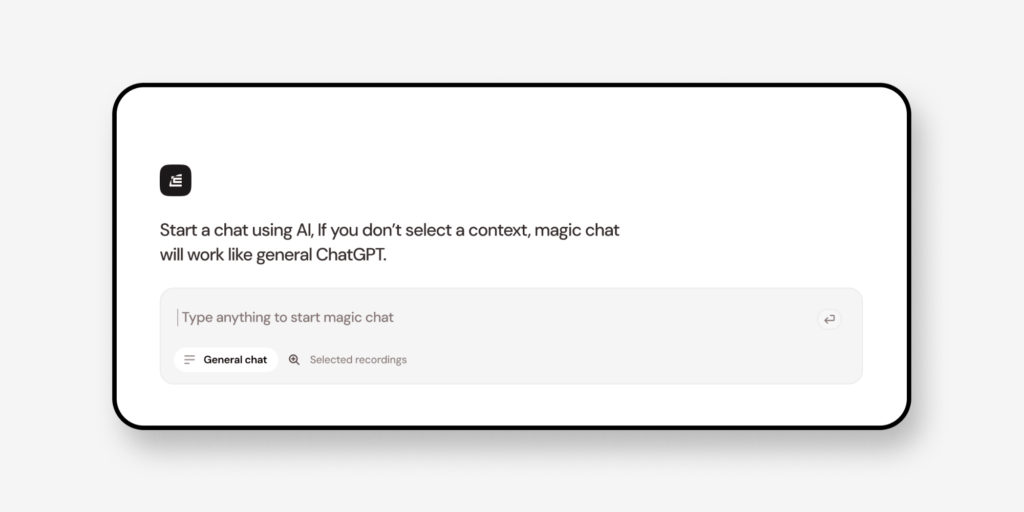





Add your first comment to this post