Curated blog with news, events, listings, jobs and exciting stories about web design & web development.
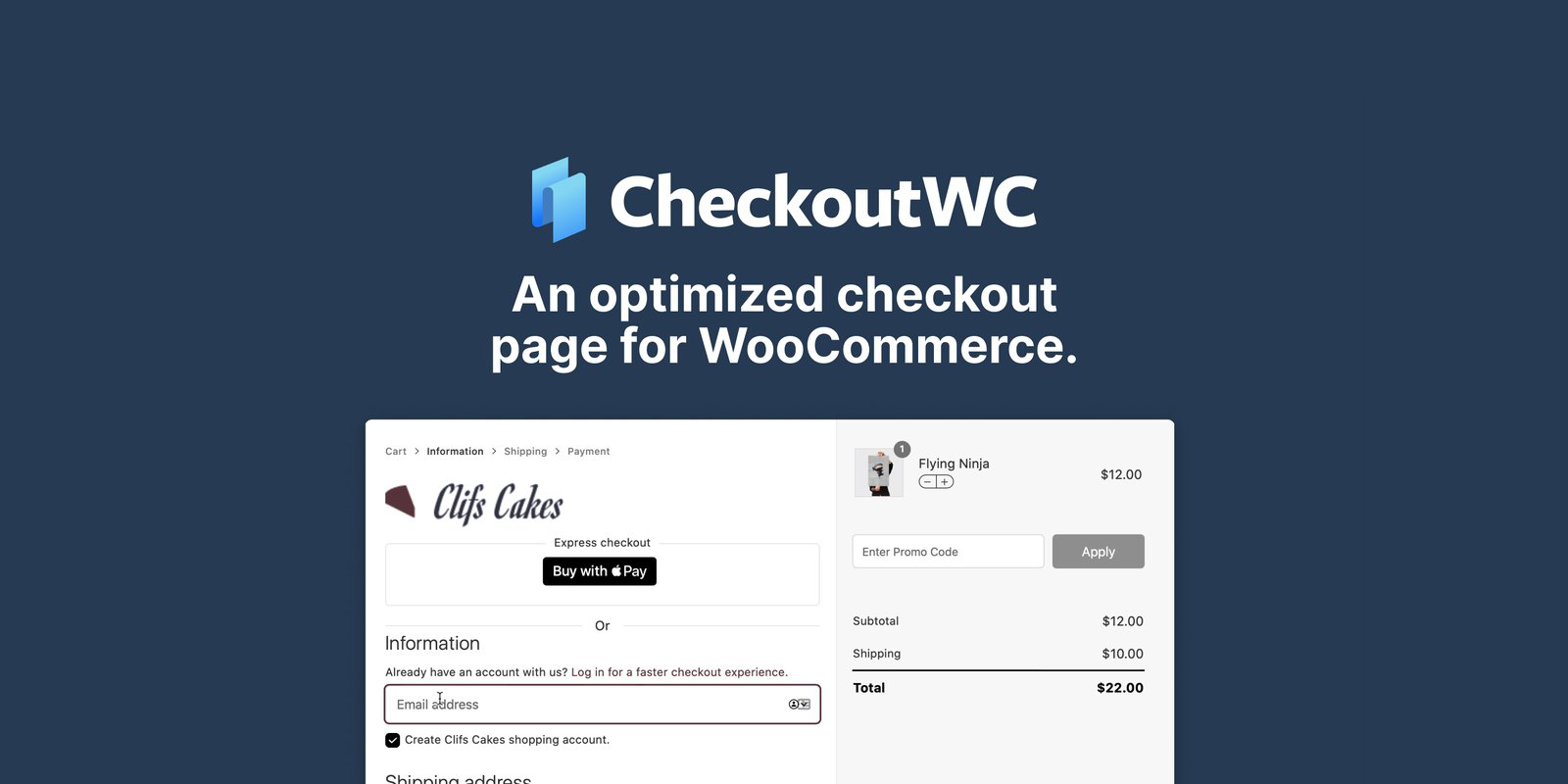
Sneak Peek: CheckoutWC 7.0
After introducing a side cart in version 6.0, it’s been a bit quiet at the CheckoutWC HQ lately. The developers of the conversion-optimized WooCommerce checkout page just released a sneak peek of the upcoming version 7.0. Find out which features you can expect.
Create A WooCommerce Checkout Page That Converts »
Better Optional Address Fields
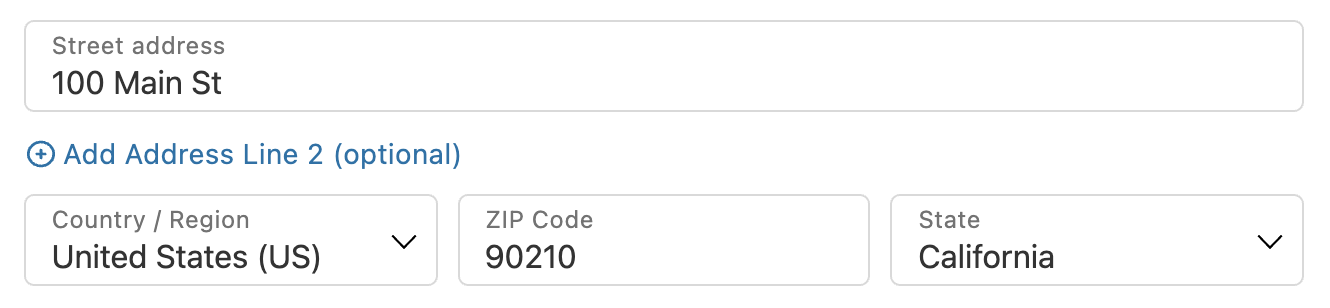
From version 7.0, optional address fields will be hidden behind a link by default. User testing has shown that users are often confused by fields such as address line 2, which are filled in infrequently and often incorrectly by users.
By hiding these fields behind a link such as “Add address line 2 (optional)” or “Add company (optional)”, you can effectively reduce customer confusion and improve your conversion rates.
Full Name Field
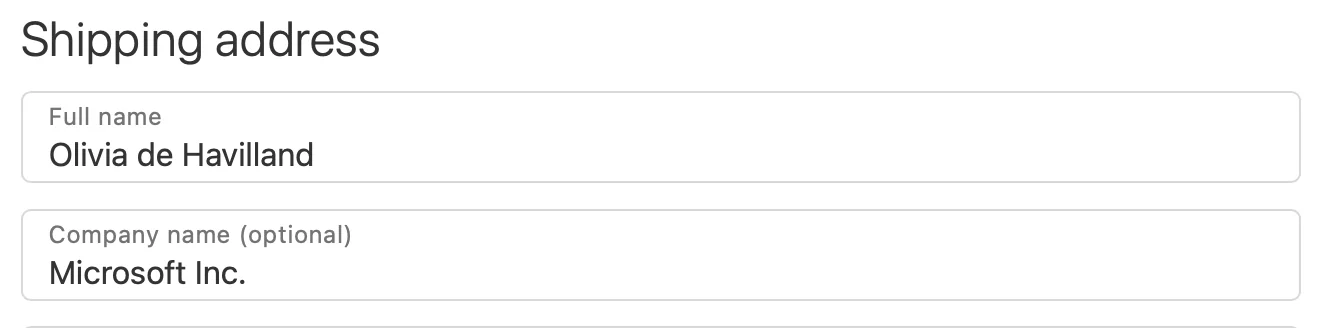
In an effort to decrease the number of form inputs, they will introduce a new single Full Name field. It’s an optional feature to combine both the first and last name fields as a single input.
No worries, they will parse the full name into the respective first and last name fields.
Field Rendering
Version 7.0 also includes a major change in terms of field rendering. Since the first CheckoutWC version, they have used a separate function, cfw_form_field(), to render input field markup.
In 7.0, they will then use the raw input markup from woocommerce_form_field() and make minor adjustments to it. This should clean up a lot of edge cases where plugins expect fields to render a certain way.
Inline Postcode Validation
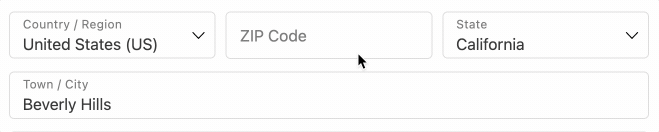
As the old way of validating shipping and billing ZIP codes was not working, the CheckoutWC team redesigned the entire validation process from scratch.
Inline Email Domain Validation
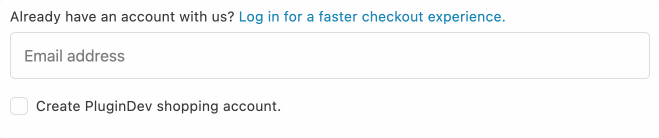
When a customer enters the wrong email address when placing an order, it usually leads to frustration, anger and an increased volume of support requests. Just think of “Why didn’t I get an order confirmation or shipping notification?”
With version 7.0, CheckoutWC developers have addressed this issue by introducing real-time email address validation. Using the domain name of the email address, they make a DNS query of the MX records associated with the domain. If no records are returned, the customer is shown an error message as in the example above.
New Login Modal & Flow
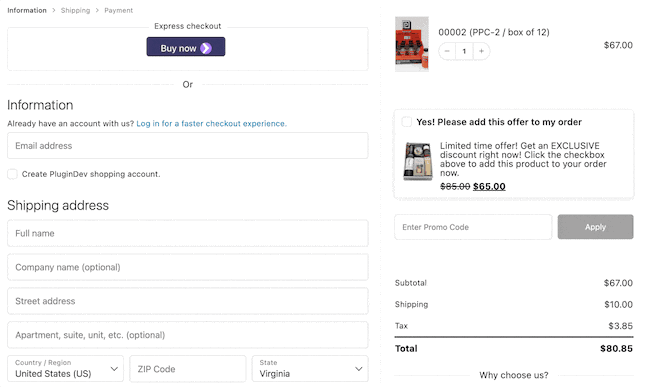
When a customer enters their email address at checkout, CheckoutWC will still check for existing customer accounts. For registered email addresses, they will open the login modal with their email address pre-filled. They also changed the wording to “It looks like you already have an account. Please enter your login details below.“
In addition, clicking on the “Forgotten password?” link now seamlessly opens the “Forgotten password” modal. And finally, the user is only asked to log in once within 7 days. The login modal will then open automatically.
More features will be added such as a new design for admin settings as well as separate house number and street name fields for European users, but they are not quite ready to be fully revealed yet. Stay tuned for an official release on February 25, 2022!
Create A WooCommerce Checkout Page That Converts »
Biff Codes - The Job Board for WordPress Devs
Biff.codes is on a mission to revolutionize job boards. Post and find WordPress developer jobs for free.
FTC Disclosure: We may receive a payment in connection with purchases of products or services featured in this post.

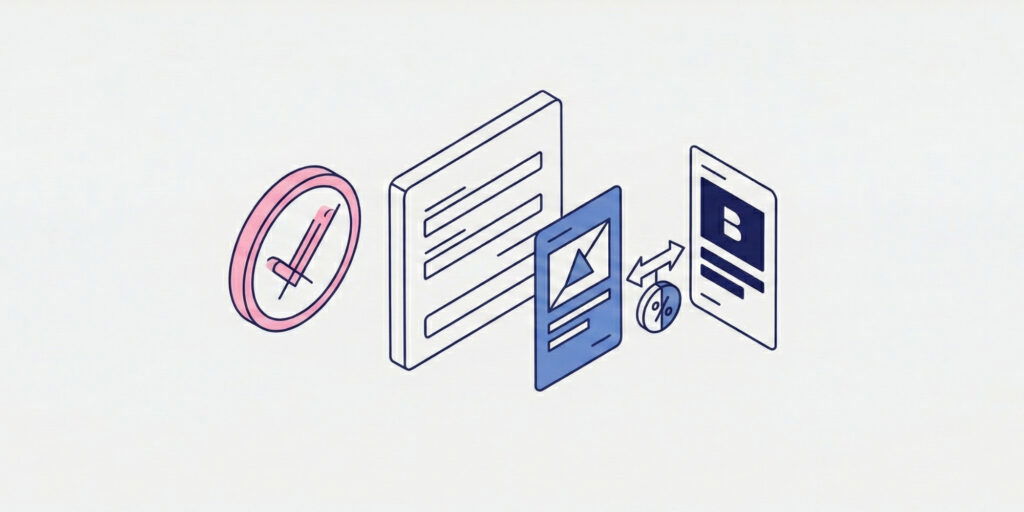
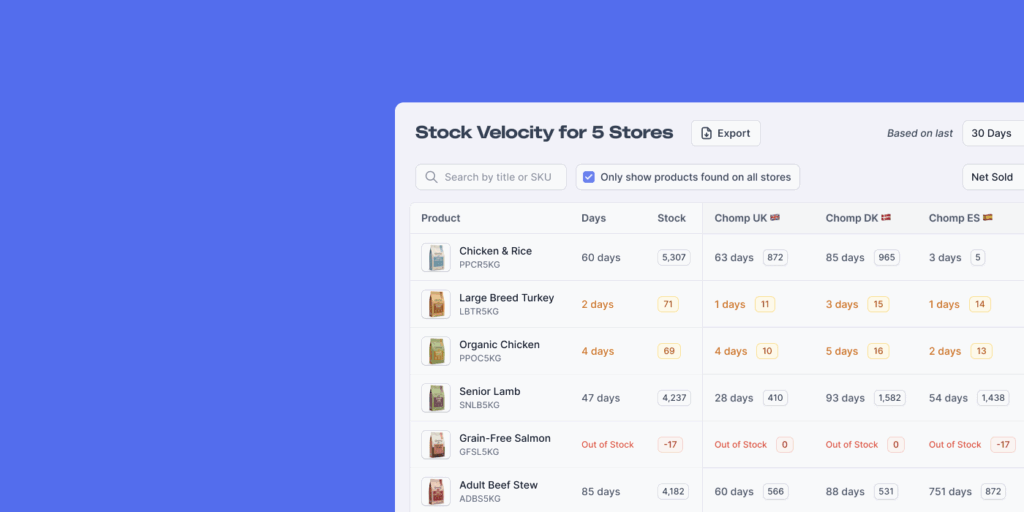




Add your first comment to this post