Curated blog with news, events, listings, jobs and exciting stories about web design & web development.
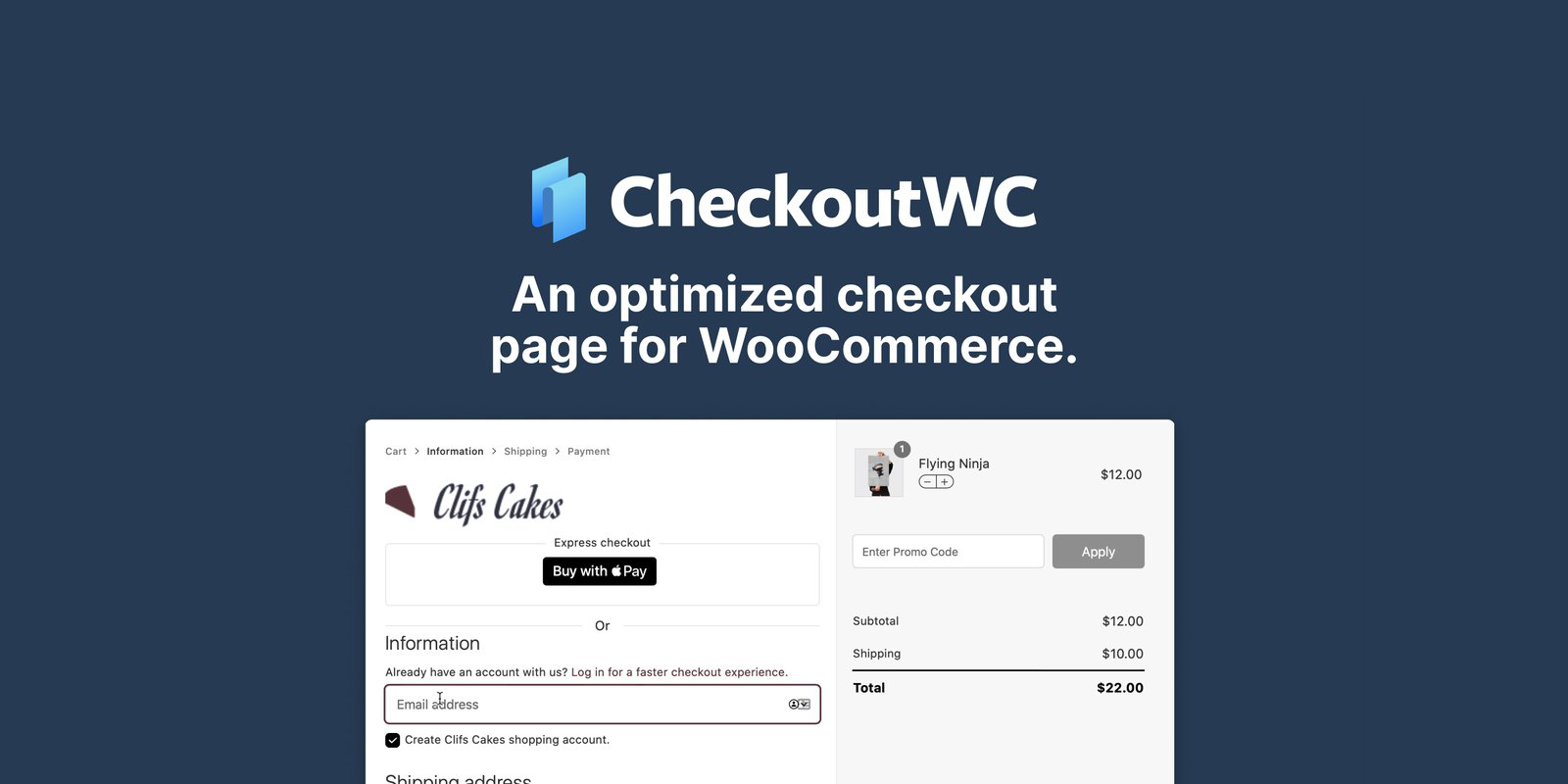
CheckoutWC Introduces Local Pickup & Billing Field Controls
In version 7.3.0, CheckoutWC released three new (long requested) features to their conversion-optimised checkout page. Say hello to Local Pickup, Highlighted Countries, and new Address Field controls.
Create A WooCommerce Checkout Page That Converts »
Local Pickup
With the new native Local Pickup feature in CheckoutWC, your customers can now choose how they want to receive their purchase. If they select “Pickup” (instead of “Shipping”), the shipping address and shipping method step will be hidden. However, you can also display the shipping step. All text on the page will also update to “Pickup” accordingly.
You can even offer multiple local pickup options such as several branches of your company for example.
Highlighted Countries & Billing Field Controls
As the name suggests, the new Highlighted Countries feature allows you to select which countries to highlight in the country dropdown. You will find the settings at WP Admin > CheckoutWC > Checkout > Field Options.
Lastly, you are now to selectively hide billing address fields at WP Admin > CheckoutWC > Checkout > Address Options.
Create A WooCommerce Checkout Page That Converts »
Biff Codes - The Job Board for WordPress Devs
Biff.codes is on a mission to revolutionize job boards. Post and find WordPress developer jobs for free.
FTC Disclosure: We may receive a payment in connection with purchases of products or services featured in this post.

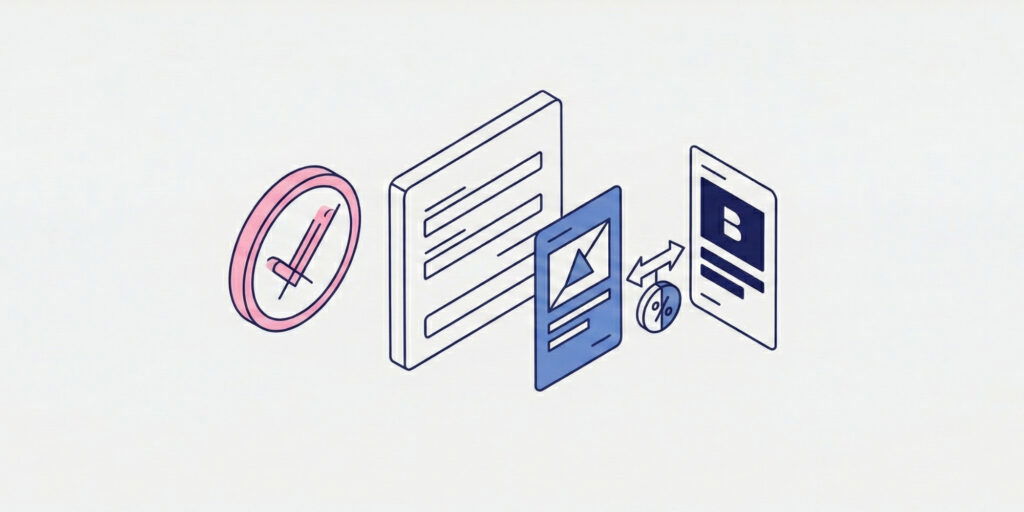
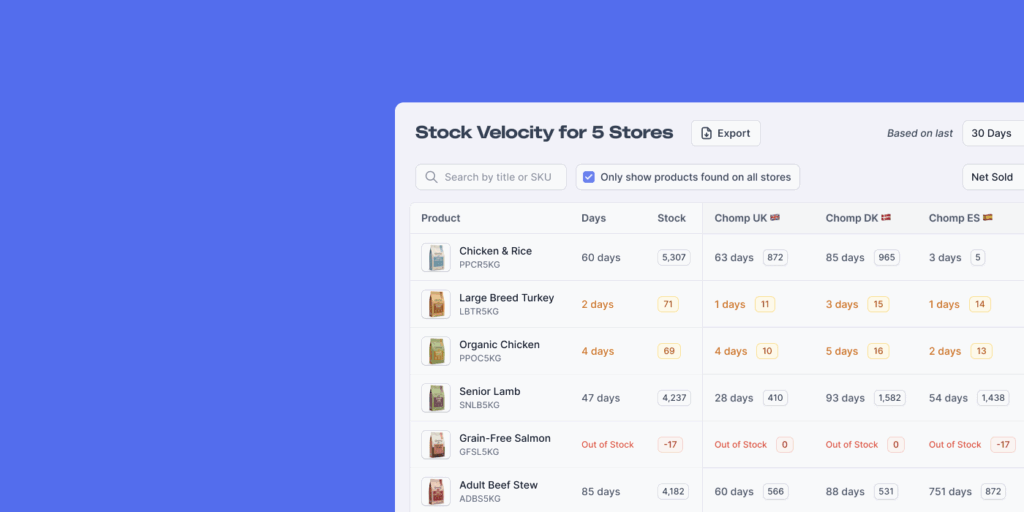




Add your first comment to this post