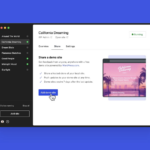Curated blog with news, events, listings, jobs and exciting stories about web design & web development.
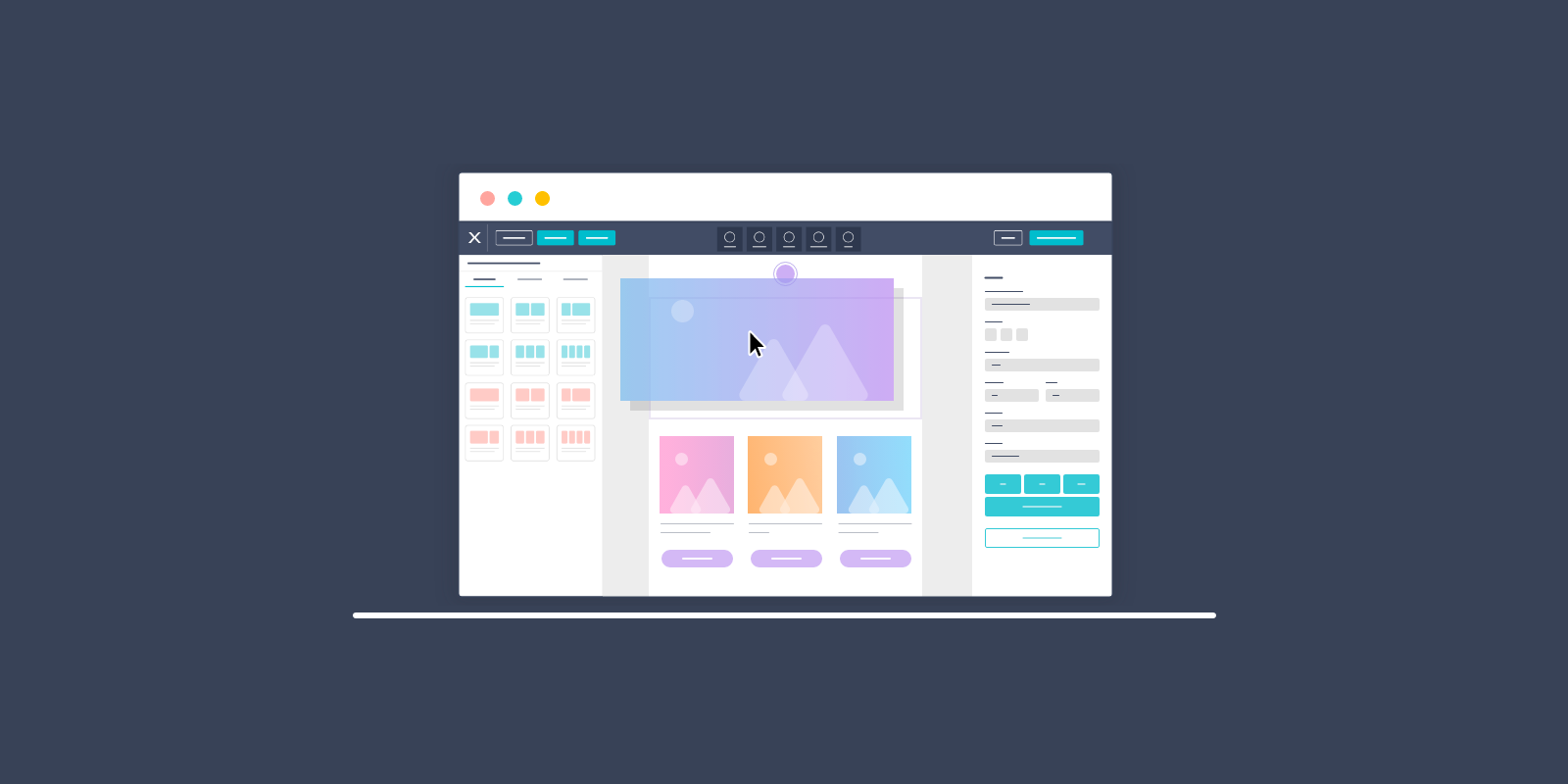
Moosend Launches Fully Redesigned Email Editor
Moosend launched their new email editor last week. Due to our short holiday to Italy, we are only now publishing the news. In addition, there are a number of other exciting features that we will look at in a moment.
Try Moosend Free For 30 Days »
Redesigned Email Editor
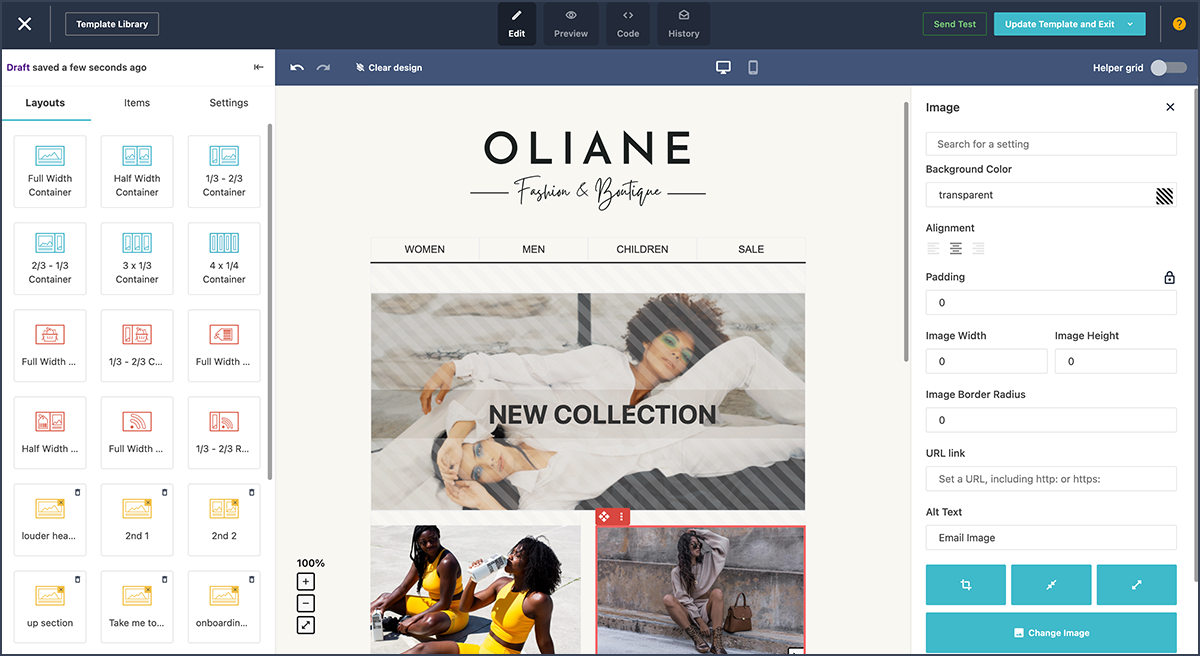
The email marketing and marketing automation platform introduced a redesigned email editor that lets you create beautiful, responsive emails faster and easier than before.
Comment Mode
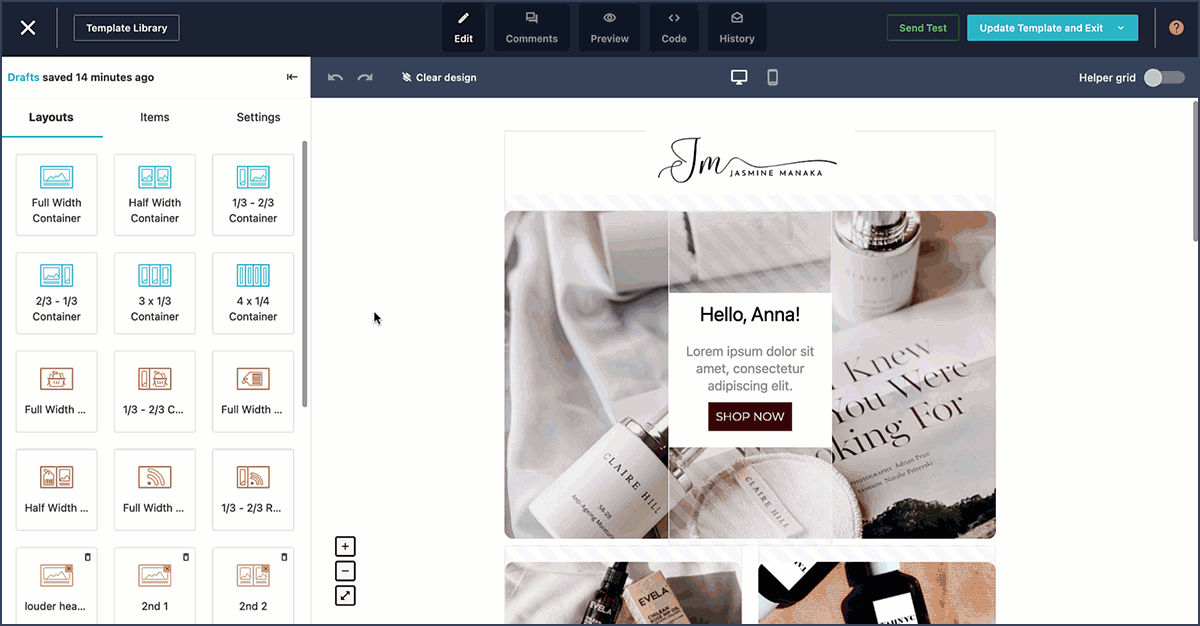
Moosend’s new comment mode allows your team members to give their opinion on design, text and layout directly in the editor. They can even tag their colleagues, who will then receive an email notification immediately.
Autosave
In addition to a new UI with a fresh, modern look and feel, Moosend has introduced several new features such as Autosave. As it says on the tin, any changes you have made in the email editor are now automatically saved every 30 seconds.
Spell Checker
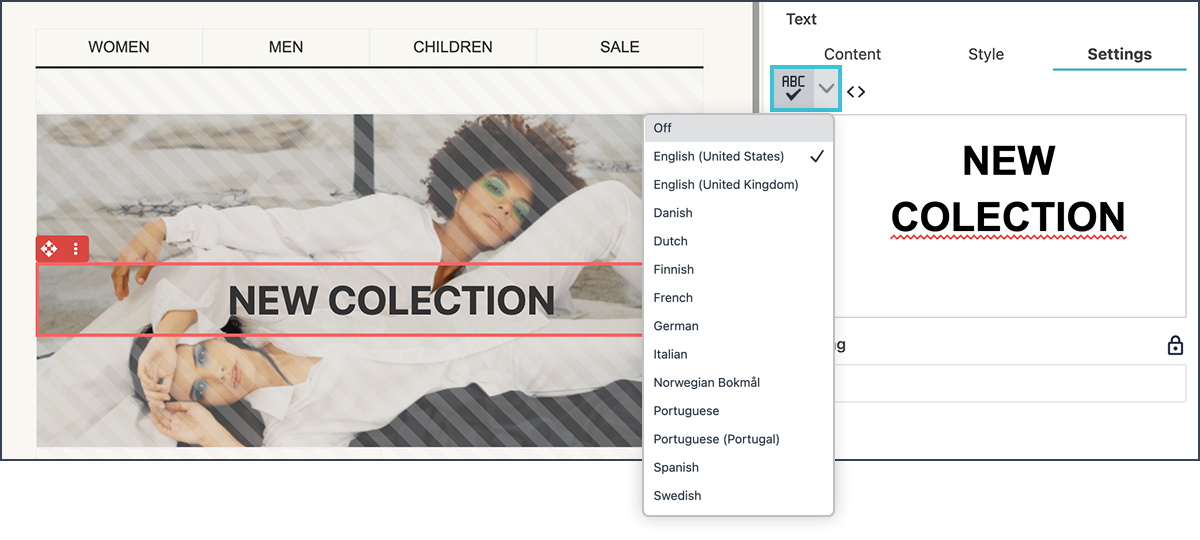
There is nothing more annoying in an email campaign than small spelling or grammar mistakes. That’s why there is now a brand new spell checker in the new editor.
To select the language you want, simply use the dropdown menu next to the spell check option.
New Social Media Buttons
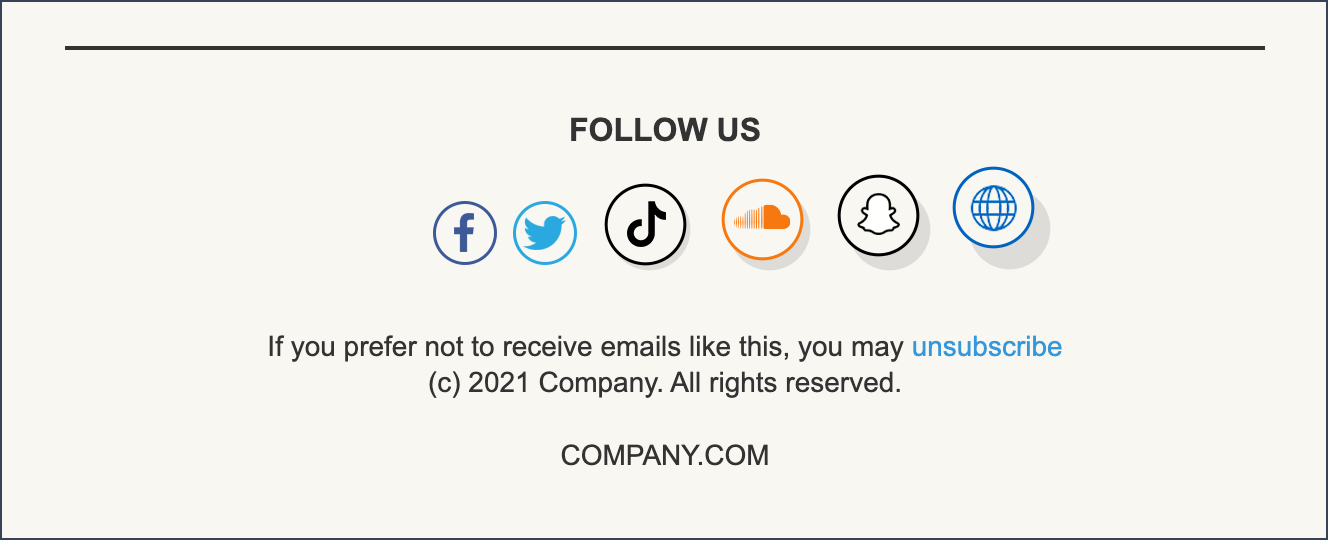
Moosend added four new social media buttons to choose from, including TikTok, SoundCloud, Snapchat, and Custom URL.
New Email Templates
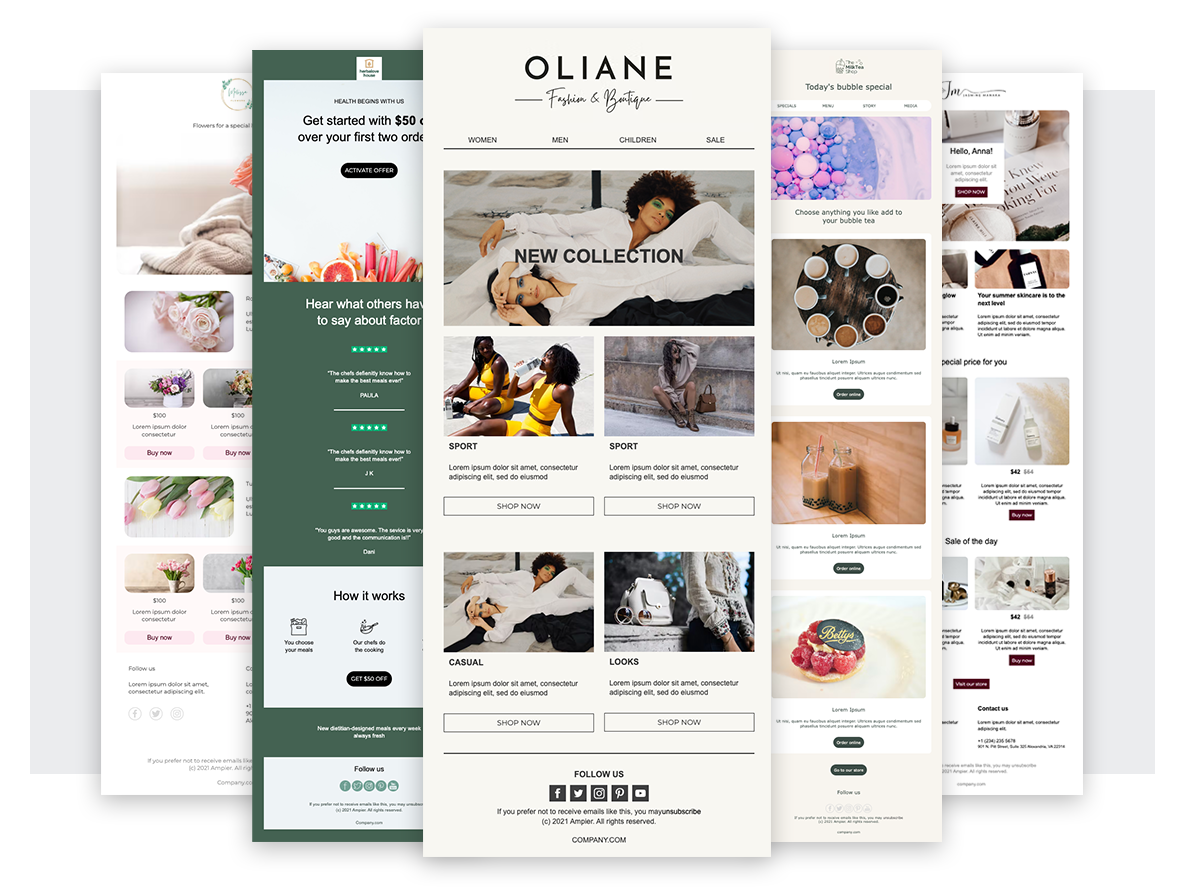
Moosend has added 10 new, clean, minimal and versatile designer templates to its collection.
The highly converting email templates are perfect for promoting your online shop, travel agency, SaaS and much more.
What’s More?
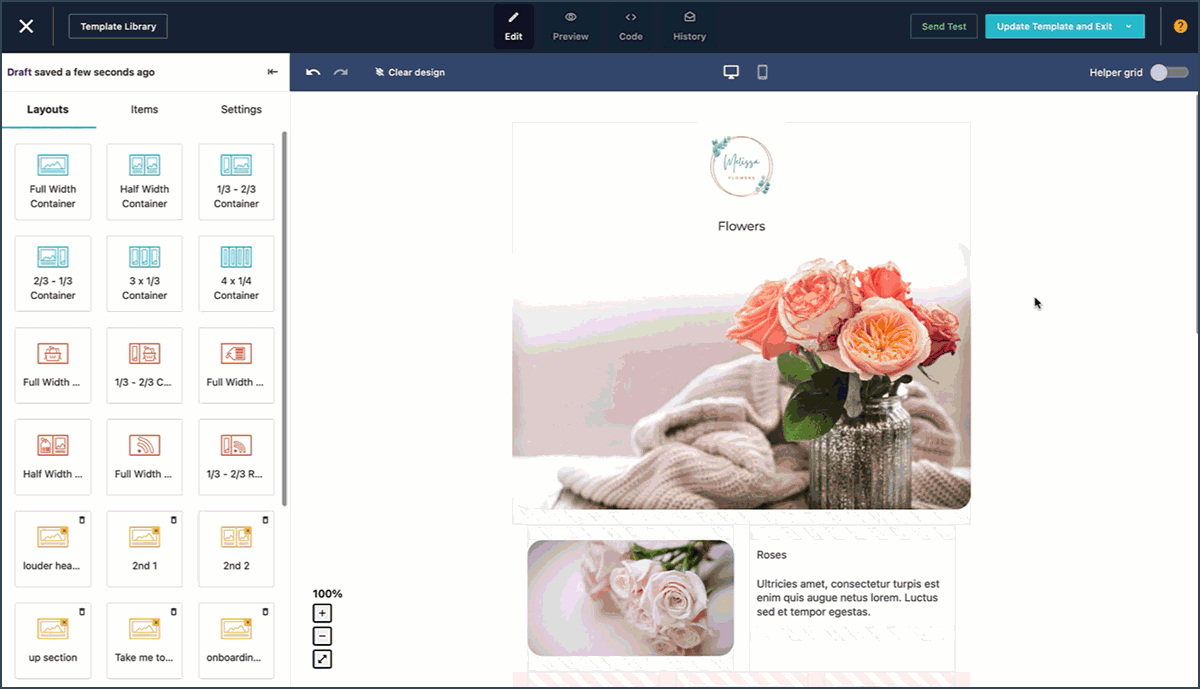
You can now zoom in and out on your email design by clicking on the corresponding icon on your left.
The drag & drop items (previously elements) are now located on a completely new panel on your right. There you can now also edit any text within an email design.
Moosend’s new email editor now also has its own help section and a new history mode that allows you to track all the changes you have made to your draft or roll back in case of errors.
Lastly, the GDPR field for subscription forms now includes a second field called Legal Text, where you can insert any text of your choice.
The Fair Freelancer Marketplace
Freelancers, would you like to win 1 of 5 free business profiles for life? Sign up to enter the competition.
Ahoi.pro, the new fair freelance marketplace is about to launch! Sign up to be among the first to be notified!
FTC Disclosure: We may receive a payment in connection with purchases of products or services featured in this post.