Curated blog with news, events, listings, jobs and exciting stories about web design & web development.
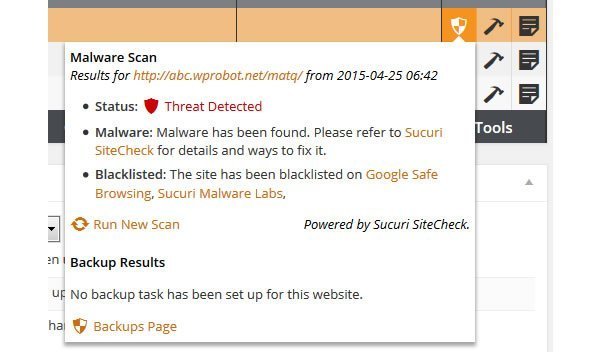
CMS Commander: Automated Malware Scanning & Security Scan Reports
This month, the developers of CMS Commander added two new features to their WordPress Command Center which allows to manage multiple WP sites with ease.
Automated Malware Scanning
CMS Commander recently introduced the new feature Automated Malware Scanning to all subscribers of their premium plans powered by Sucuri SiteCheck. Whilst this has been available for quite a while now, you do not have to start the scan manually anymore. Instead, malware scans will now be performed automatically on a bi-weekly schedule.
The results will be displayed in your dashboard. In case of any malware found, you will immediately receive an alert notification email.
Security Scan Results in Reports
With CMS Commander it is possible to send automatic monthly activity reports to your clients. They will now automatically include details on the last automatic security scan for each site including the results – hopefully without any threats detected.
Free Trial
A free CMS Commander account allows you to bulk manage up to 5 WordPress sites with basic features from within one single dashboard. A risk-free 14 day trial of all premium features is included.
Sign up for a Free CMS Commander Account »
Biff Codes - The Job Board for WordPress Devs
Biff.codes is on a mission to revolutionize job boards. Post and find WordPress developer jobs for free.
FTC Disclosure: We may receive a payment in connection with purchases of products or services featured in this post.







Add your first comment to this post