Curated blog with news, events, listings, jobs and exciting stories about web design & web development.
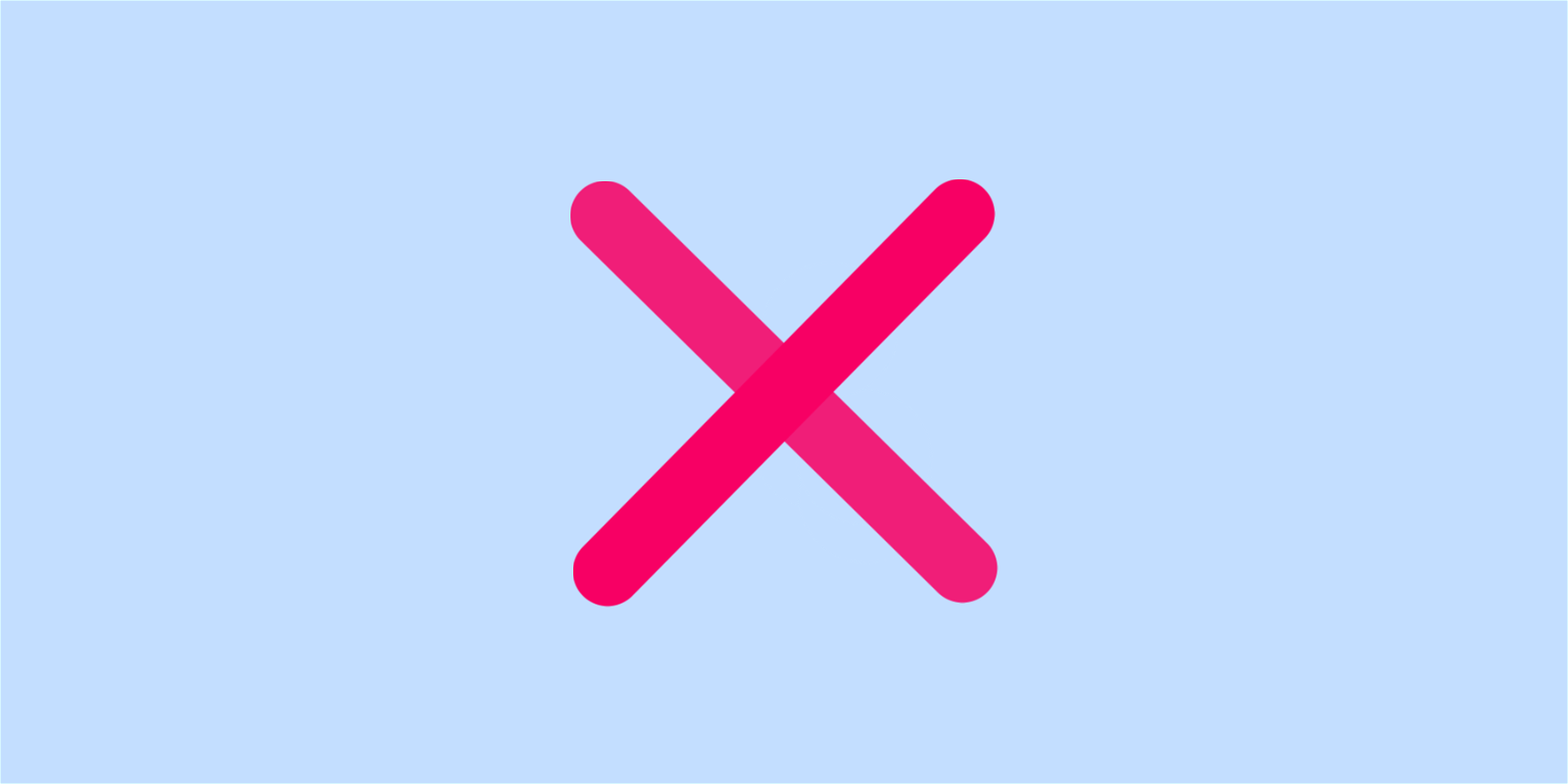
How To Easily Disable The Gutenberg Block Editor
With WordPress 5.0 “Bebo”, the Automattic team officially introduced the new content editor called Gutenberg. However, there are some use cases or personal preferences where you simply don’t want to use the new Block Editor, but the Classic Editor. Meet the free Disable Gutenberg plugin developed by Jeff Starr of Plugin Planet.
Disable Gutenberg
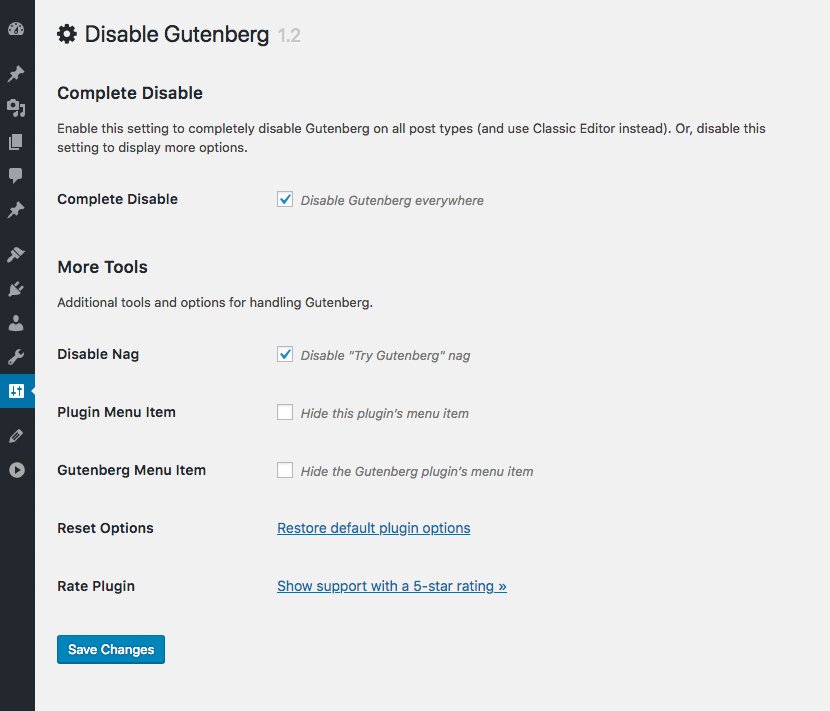
This plugin disables the new Gutenberg Block Editor and replaces it with the original Classic Editor along with the “Edit Post” screen we all know. You can either disable it completely, or disable it for specific posts, pages, user roles, and more only.
Check out the plugin features:
- Disable the Gutenberg editor
- Completely (all post types)
- For any post type
- For any user role
- For any theme template
- For any post/page IDs
- Disable Gutenberg admin notice (nag)
- Option to hide (Gutenberg) plugin menu item
- Adds “Classic Editor” link to each post on Posts screen
- Adds item to the WP sidebar menu: “Add New (Classic)”
- Option to enable Custom Fields Meta Box for Advanced Custom Fields (ACF)
NEW - Choose which editor you want to use for each post
NEW - Whitelist any post title, slug, or ID
NEW - Option to disable frontend Gutenberg stylesheet
NEW - Built with the WordPress API
- Lightweight, fast, flexible, and easy to use
Although the Classic Editor will officially be retired by WordPress in 2022, Jeff is currently planning to keep both the Disable Gutenberg plugin and the Classic Editor beyond that.
Restore The Classic Editor For WordPress »
Support
Do you love this plugin and want to support its development? Well, check out Jeff’s premium WordPress plugins. BBQ Pro (WordPress firewall), Blackhole Pro (block bad bots), and Banhammer Pro (traffic monitoring) allow you to tighten the security of your WordPress sites.
SES Pro is a great plugin for managing and running your own email campaigns and newsletters. Last but not least, USP Pro allows you to create and customize front-end WordPress forms with ease.
Biff Codes - The Job Board for WordPress Devs
Biff.codes is on a mission to revolutionize job boards. Post and find WordPress developer jobs for free.
FTC Disclosure: We may receive a payment in connection with purchases of products or services featured in this post.


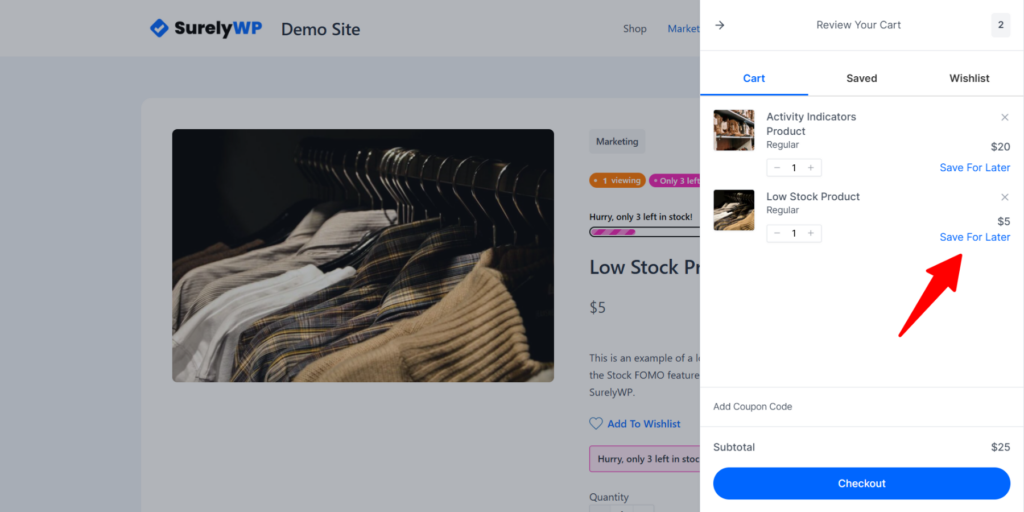




Add your first comment to this post