Curated blog with news, events, listings, jobs and exciting stories about web design & web development.

Flywheel: How To Send Hosting Bills Straight To Clients
Flywheel allows freelancers, web developers and web design agencies to streamline their WordPress hosting and development services. After finishing a WordPress site you can simply transfer it to your client via their free billing transfer feature.
Billing Transfer
By using the handy billing transfer feature there is no need to spend your valuable time on invoicing for hosting or swapping credit card details. Here is how it works:
- Spin Up A Site
Build a site from scratch or migrate an existing site (Flywheel are offering a free site migration - Test It Out
All sites start with a free 14-day demo period to polish up your work before passing it off to your clients (including staging & nightly backups) - Transfer It To Your Client
Once the site is finished, simply send the bill right to your client with a click of a button.
Please note that you will still be a collaborator on the site. Thus, you will be able to get access to the site for maintenance services for instance.
As a Flywheel Agency Partner you will receive a commission of up to $500 after you successfully transferred a site to a client for payment.
Get Started With Flywheel From Just $15/month »
Biff Codes - The Job Board for WordPress Devs
Biff.codes is on a mission to revolutionize job boards. Post and find WordPress developer jobs for free.
FTC Disclosure: We may receive a payment in connection with purchases of products or services featured in this post.
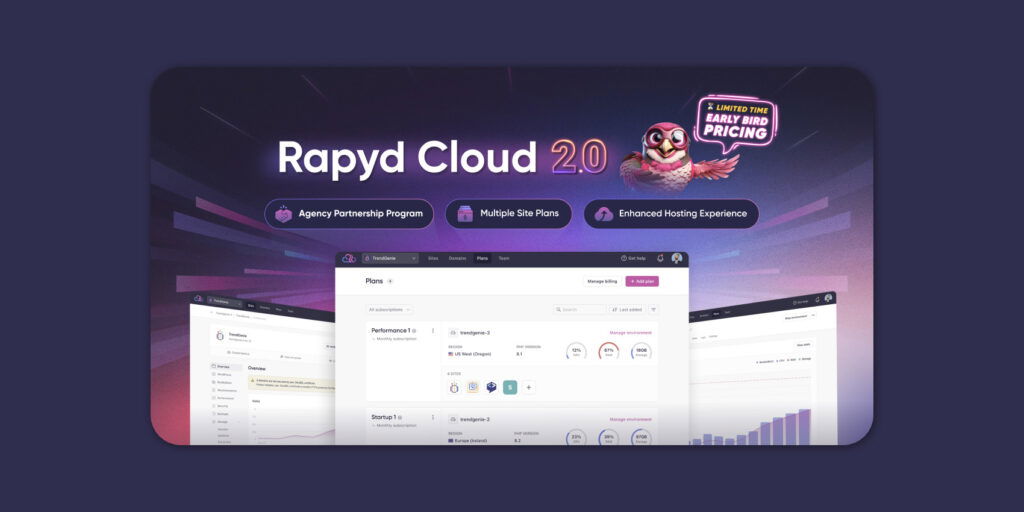
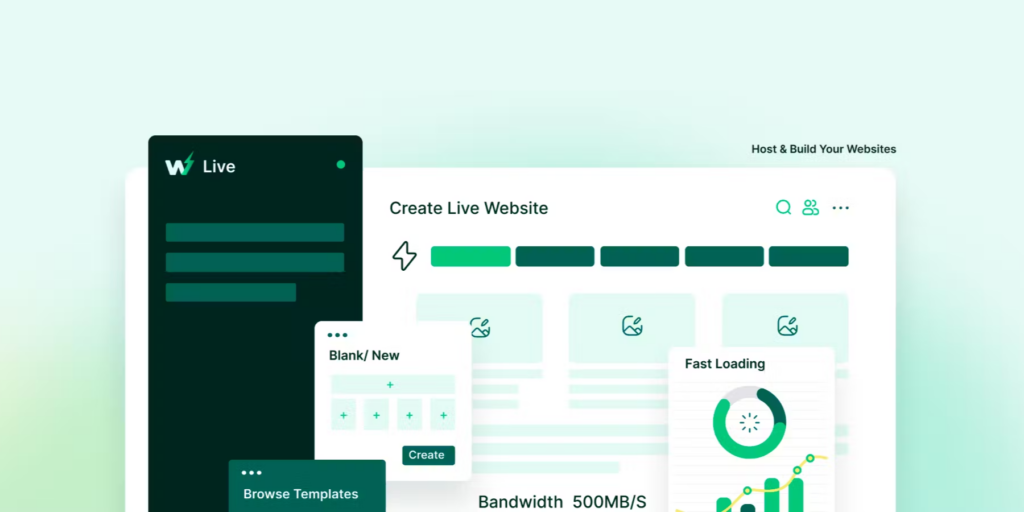
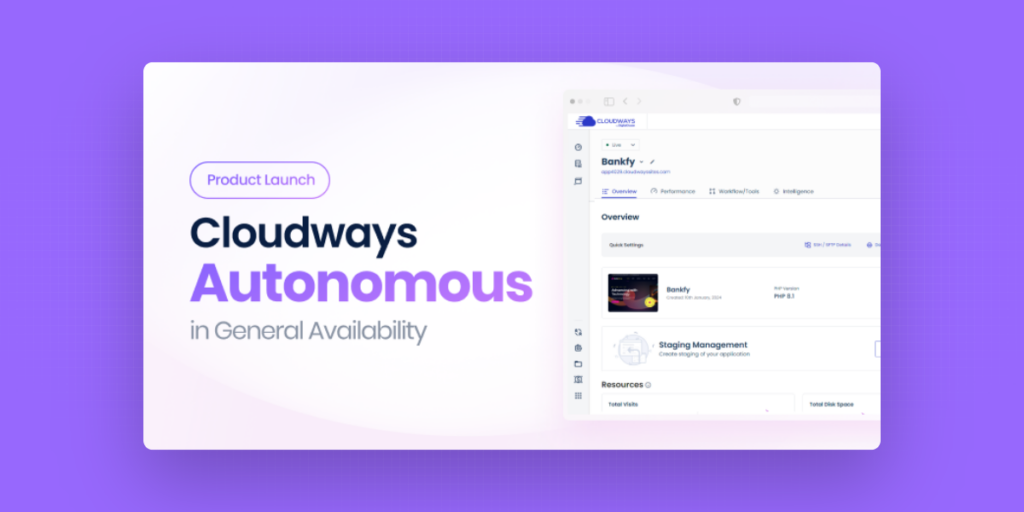




Add your first comment to this post