Curated blog with news, events, listings, jobs and exciting stories about web design & web development.
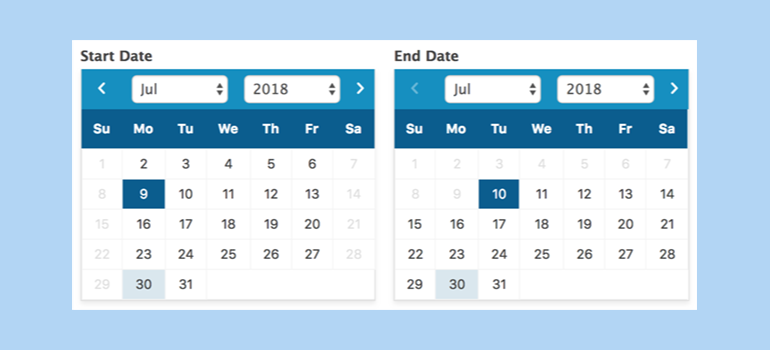
How To Customize Your Date Options With Formidable Forms
The Formidable Forms team just released the brand new Datepicker Options add-on into the wild. It allows you to add more options to date fields in your WordPress forms.
Check Out The Formidable Forms Dates Add-On »
Datepicker Options Add-On
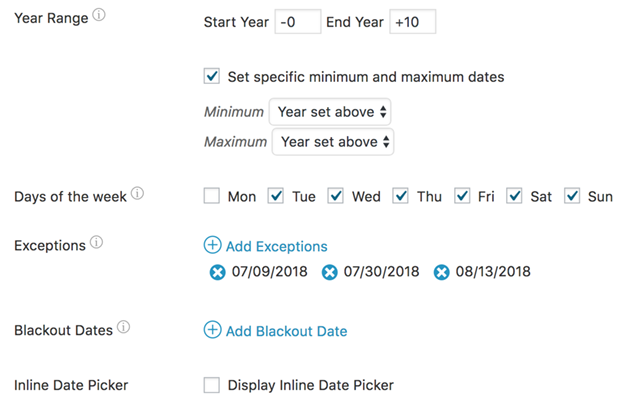
Do you need more control over your date fields in booking forms for instance? With the new dates addon you can block out past dates, show the calendar right in your form without a click, and change allowed date ranges in a second date field.
- Black out any days of the week
- Block out dates by selecting specific days
- Set minimum and/or maximum dates based on another date field for more control over the year range
- Set minimum and/or maximum dates based on current date
- Display the datepicker inline directly in the form
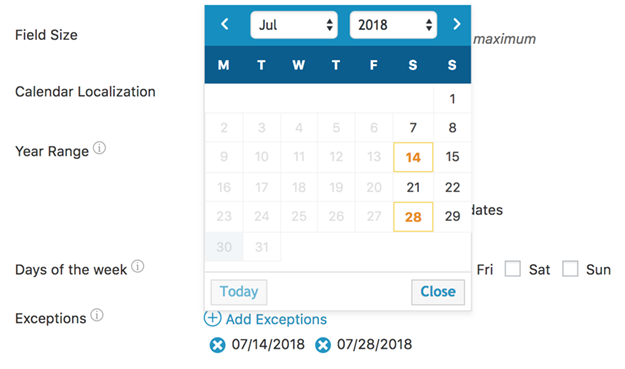
Customers with active Business or Enterprise licenses can download this integration for free. Alternatively, you can get your hands on it from as low as $39 for a single site license.
By the way, LifterLMS just released a Formidable Forms integration. Easily create advanced forms that students have to submit in order to complete lessons. Speaking of courses…
Free Video Course
Do you want to see Formidable Forms in action, and better learn how to create a fully-fledged application? Watch their new video course about how to create a job board, brought to you by Joe Casabona of Creator Courses. This online class can help to quickly find new ways of leveraging Formidable Forms to help your business.
Biff Codes - The Job Board for WordPress Devs
Biff.codes is on a mission to revolutionize job boards. Post and find WordPress developer jobs for free.
FTC Disclosure: We may receive a payment in connection with purchases of products or services featured in this post.

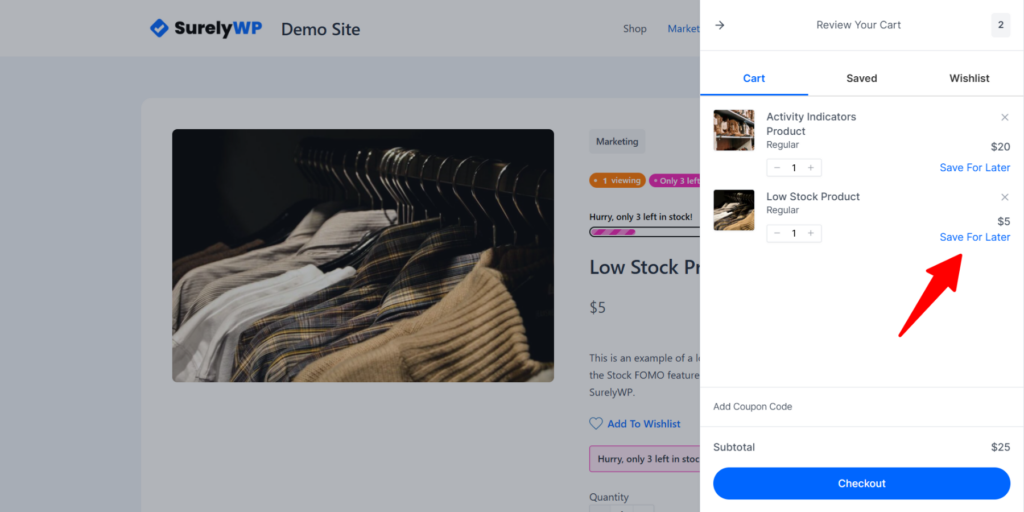





Add your first comment to this post